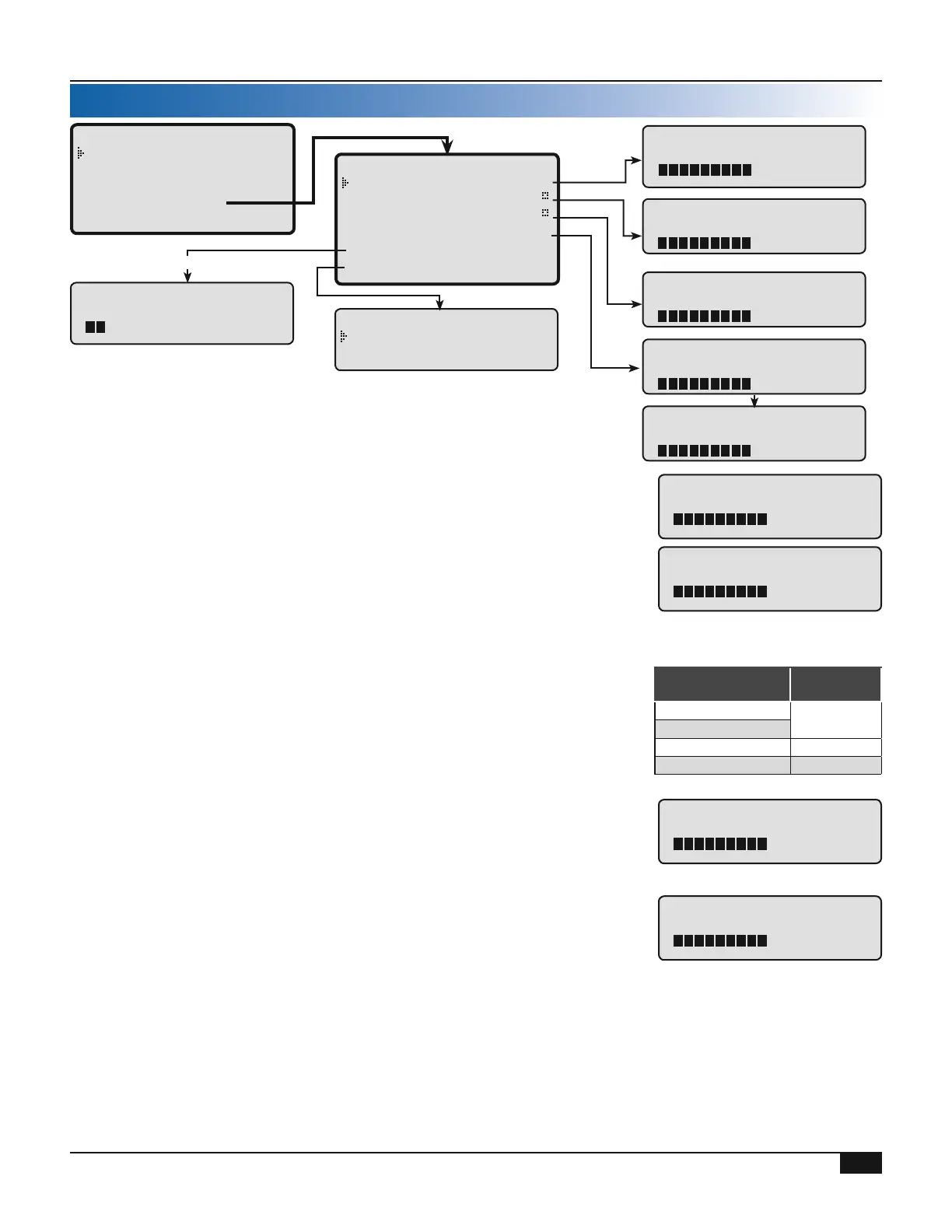HT# 059299-00 A
-- MAINTENANCE --
Gain +0
System Trim +0
Outdoor Trim +0
Output Trim
Mod Speed 0.1min
Password
---- SYSTEM TRIM ----
+0
[
]
---- GAIN ----
+0
[ ]
---- OUTDOOR TRIM ----
+0
[
]
------ MOD SPEED -----
0.1min
[
]
------ SETTINGS ------
Shift
<System Settings>
<Schedules>
<Maintenance>
<System Startup>
--- STAGE A TRIM ---
+0.0
[
]
--- STAGE B TRIM ---
+0.0
[
]
PASSWORDS ENABLED?
No
Yes
See "Gain" on page 36
---- SYSTEM TRIM ----
+0
[
]
---- OUTDOOR TRIM ----
+0
[
]
˚F, °C
-5˚F to +5˚
Reset°F or ˚C
15 or 30 PSI -10 to +10
100, 200, or 300 PSI -50 to +50
/<Maintenance>/System Trim or Outdoor Trim
• The Heat-Timer sensors are very accurate, and normally require no
calibration Sometimes it may be desirable to make small adjustments to
the displayed value of the outdoor temperature or the System value
• Do not use the Trim setting to make the outdoor temperature match that
reported on the radio or TV Outdoor temperature can vary widely over
a broadcast range Only trim the outdoor sensor based on an accurate
thermometer reading taken where the sensor is located
/<Maintenance>/Output Trim
• The Stage Trim adjusts the modulation percent displayed for the stage to
match the actual burner This can be useful when the burner is far from
the control That may lead to reduction in the modulation signal
• The Stage button scrolls through the stages
• After adjusting the Output Trim, test the operation of the stage throughout
the full range to make sure the results match your expectation
--- STAGE A TRIM ---
+0.0
[
]
Click the Stage button
--- STAGE B TRIM ---
+0.0
[
]
See "Modulation Speed" on page 38