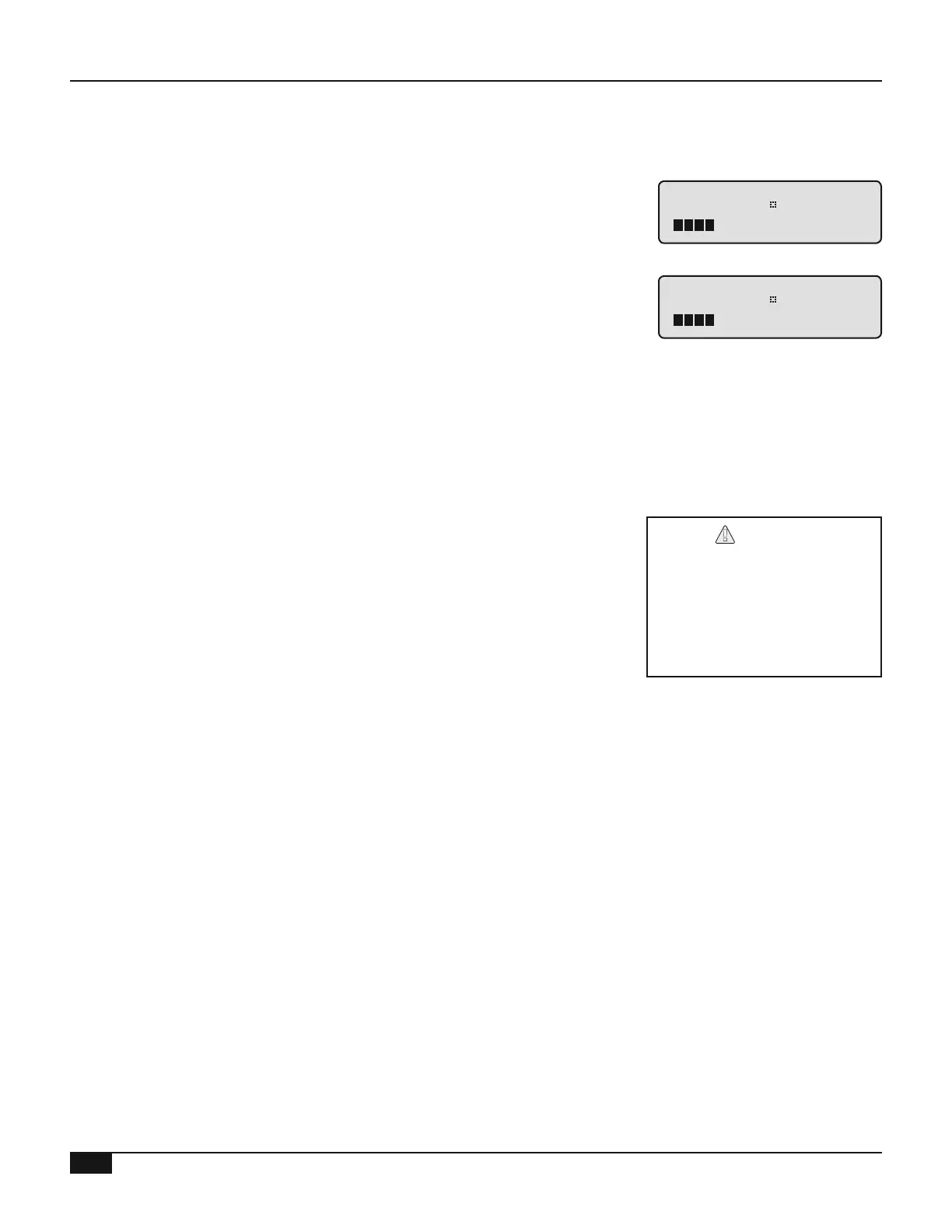HT# 059299-00 A
• The Space Lockout also prevents the control from overheating the space
temperature when switching from Day Time to Night Time It does that
by using the Fast Cool Down See "Fast Cool Down" on page 30
/<System Settings>/<More Settings>/<Remote Interface>/Day Target
• The Day and Night Targets are the Space Average temperatures that are
maintained during the Day Time and Night Time schedules They are
also used by the Space Feedback to adjust the target water temperature
using the System Water Offset In addition, the Day Target is used by
the Boost and the Night Target is used by the ESD See "Boost and
Early Shutdown" on page 34
• If the Boost tends to extend beyond the Day Time #1 setting, the Night
Target may be too low Increase the Night Target 2°F and re-evaluate
the Boost history after a few days
---- DAY TARGET ---
75
F
[
]
---- Night TARGET ---
65
F
[
]
• This change is used to ne-tune the reset ratio performance It does that
by adjusting the water temperature hourly based on space temperature
• Changing the system water target per space degree adjusts the Target
Water Temperature for every 1°F the Space Average is away from the
Space Target That is, if the Space Target was 70°F and the Space
Average was 68°F, then the control will increase the System Water
Offset by 8°F when the Feedback Gain is set to 4°F ((70°F - 68°F) x
4°F = 8°F) This increase in the system temperature allows the building
to reach its Space Target quicker See "Space Feedback Concept" on
page 6
• If the Space Average Temperature tends to oscillate multiple times within
the day, reduce the Change System Water Target per Space Degree
• If the Space Average Temperature never reaches the Day Space target,
increase the Change System Water Target per Space Degree
BACnet or MODBUS
capable Platinum controls
displays --NETWORK
PANEL-- on the 2nd row
of the display when in
screen-saver mode
/<System Settings>/.../<Remote Interface>/Network Settings
• The Multi-MOD can be ordered with or upgraded to BACnet IP and
MSTP communication capabilities
• See "BACnet Conguration Manual" for detailed information on setting
and using BACnet controls
• The Multi-MOD can be ordered with or upgraded to MODBUS RTU
communication capabilities
• See "MODBUS Conguration Manual" for detailed information on setting
and using MODBUS controls