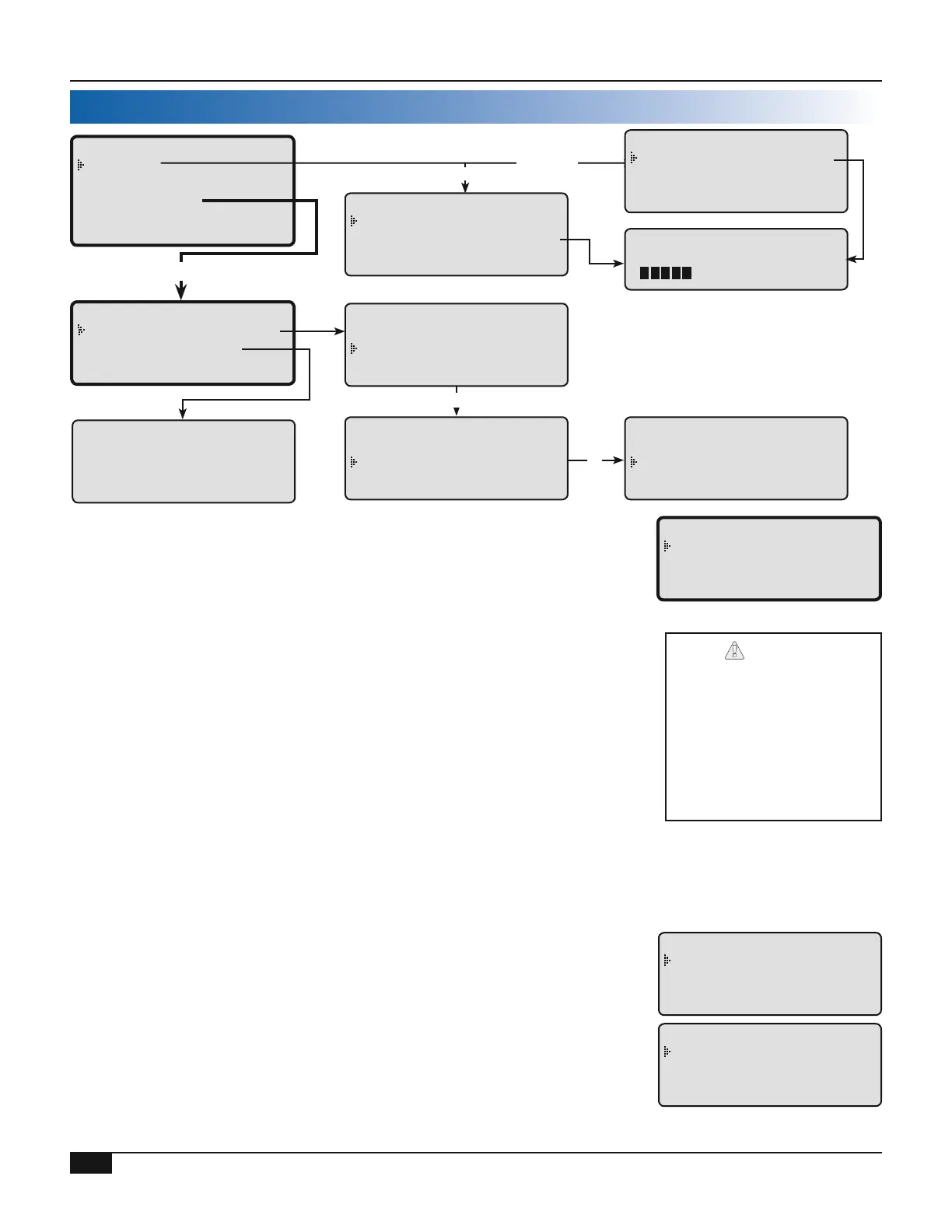HT# 059299-00 A
------ SETTINGS ------
Shift
<System Settings>
<Schedules>
<Maintenance>
<System Startup>
SHIFT FROM DAY TO
Night
Extend Day 90m
Schedule
SHIFT FROM NIGHT TO
Extend Day Sched
Day
Schedule
- EXTEND DAY TIME-
90 Min
[
]
----- SCHEDULES -----
Day/Night Schedule
Copy Schedule
Set Date/Time
------ SCHEDULES ------
MON # 1
Day Time 6:00Am
Night Time 10:00Pm
------ SCHEDULES ------
TUE # 2
Day Time **:**
Night Time **:**
------ SCHEDULES ------
TUE # 1
Day Time 6:00Am
Night Time 10:00Pm
------ SCHEDULES ------
Copy Mon Schedules
To All Other Days
(Select to Execute)
/<Schedules>
• The Multi-MOD Platinum has two levels of heat The Day Time level is
used when a building is occupied and people are active The Night Time
(Setback) level is used when a building is unoccupied or when people
are sleeping
• The Multi-MOD Platinum has four Day Time and four Night Time
(Setback) periods for each day of the week (Mon#1, Mon#2, Mon#3, and
Mon#4) The display Message Line will indicate that using either "Day"
or "NGT"
• If an ofce building is unoccupied all weekend, simply set the latest
Friday Night Time and delete all Saturday's and Sunday's schedules
A deleted Time displays (**:**) The control will stay in Night Time
(Setback) until it reaches a Day setting on Monday
• Day Time #1 setting for each day is used to calculate and end the Boost
See "Boost and Early Shutdown" on page 34
• The latest Night Time setting for each day is used to calculate and end
the ESD See "Boost and Early Shutdown" on page 34
----- SCHEDULES -----
Day/Night Schedule
Copy Schedule
Set Date/Time
The Multi-MOD Platinum
ignores any Time setting that
reads **:**
The #1 Day setting for
any Day Time is used
by the Boost The last
chronological Night Time
setting is used by the ESD
/Shift
• The Shift changes the current schedule time from Day to Night or visa
versa This can be used to temporarily override the programmed schedule
A typical example where the shift would be used is in a school where an
event has gone into overtime Instead of re-programming the control to
keep it from going into the Setback mode, simply use the Shift
SHIFT FROM DAY TO
Night
Extend Day 90m
Schedule
SHIFT FROM NIGHT TO
Extend Day 90m
Day
Schedule