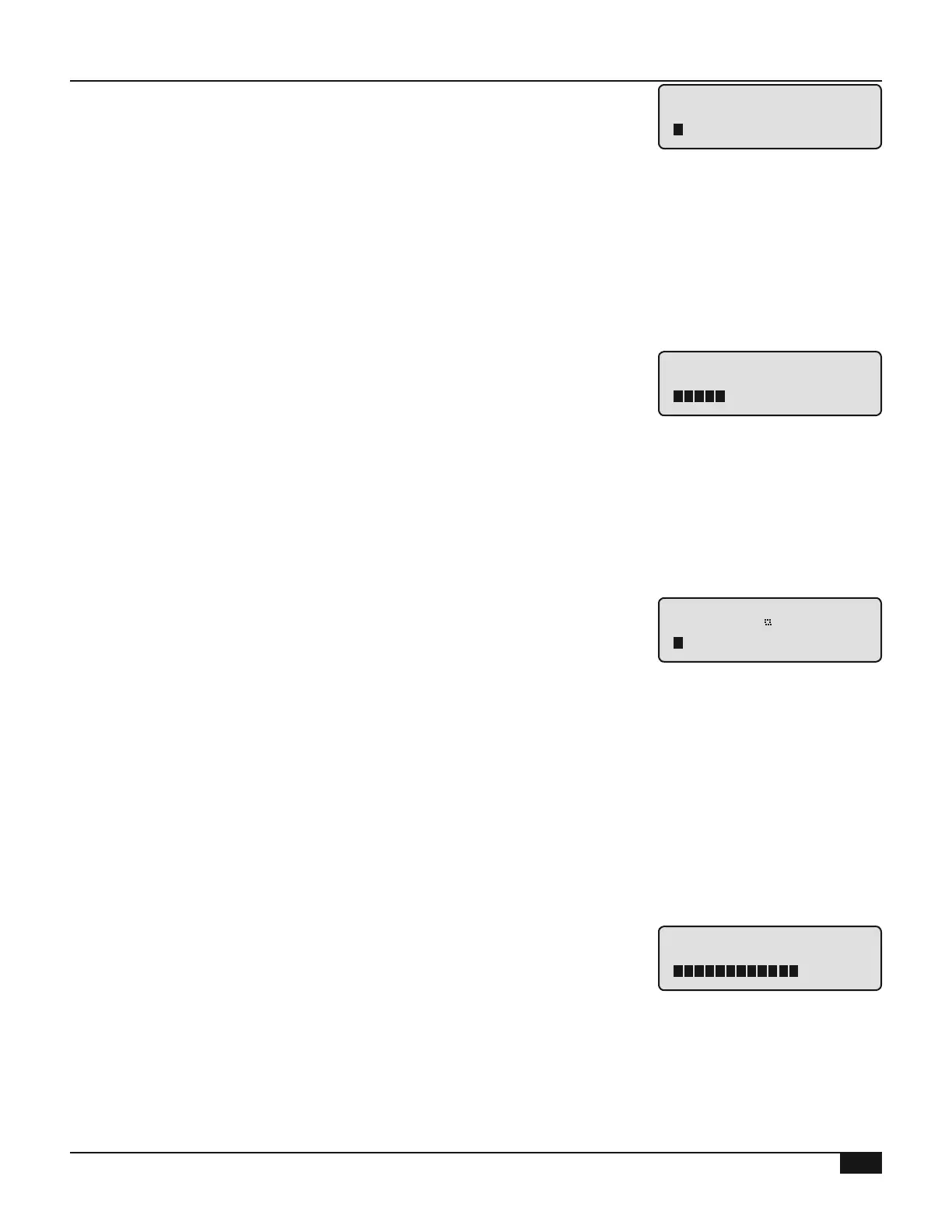HT# 059299-00 A
/<System Settings>/<More Settings>/Lag Delay
• The Lag Delay is designed to delay the lag boiler activation while the lead
boiler is at full ring rate for an adjustable period This is useful when the
lead boiler can satisfy the load requirement
• The Lag Delay requires the previous stage to remain at 100% modulation
for the full Lag Delay period before another stage can be activated For
example, if the Lag Delay is set to 10 minutes, the lead stage must
remain at 100% modulation for a full ten minutes before the lag stage is
activated
--- LAG DELAY ---
0m
[
]
/<System Settings>/<More Settings>/Standby Time
• The Standby Delay is primarily used to delay the backup/standby boilers
ring The standby group can only be started after the rest of the boilers
are at full re for the Standby Delay period See "Mode" on page 39
• A shorter Standby Time results in smoother set point operation in extreme
conditions Longer Standby Time may prevent a Standby boiler from
starting if the other boilers can eventually meet the load or if the load
decreases
--- STANDBY DELAY ---
10m
[
]
/<System Settings>/<More Settings>/Last-Stage-Hold
• The Last-Stage-Hold prevents short cycling of the lead stage during
low load conditions This happens when the system has a load that is
signicantly less than the minimum output of one stage When the lead
stage is turned on, the target is quickly exceeded, and the lead stage
is turned off To prolong the runtime and off time during this type of
condition, use the Last-Stage-Hold setting The Last-Stage-Hold allows
the lead stage to stay on longer And thus it will stay off longer
• For example, with a minimum target of 140°F and a Last-Stage-Hold
setting of 10°F, the lead stage will remain on until the Set Point reaches
150°F During that period, the display will show "
Hold Until 150F"
then, the lead stage will turn off
- LAST STAGE HOLD -
0 F
[
]
/<System Settings>/<More Settings>/Soft-Off Delay
• When a stage is no longer needed, the Soft-Off Delay keeps that stage at
low fire prior to turning it off This helps reduce the stage short cycling
• If during the Soft-Off Delay the control needed that stage, the stage is
released from the Soft-Off Delay and will resume normal operation
• The control will display a blinking Ignition % to indicate that the stage is in
Soft-Off Delay
- SOFT OFF DELAY -
45s
[
]