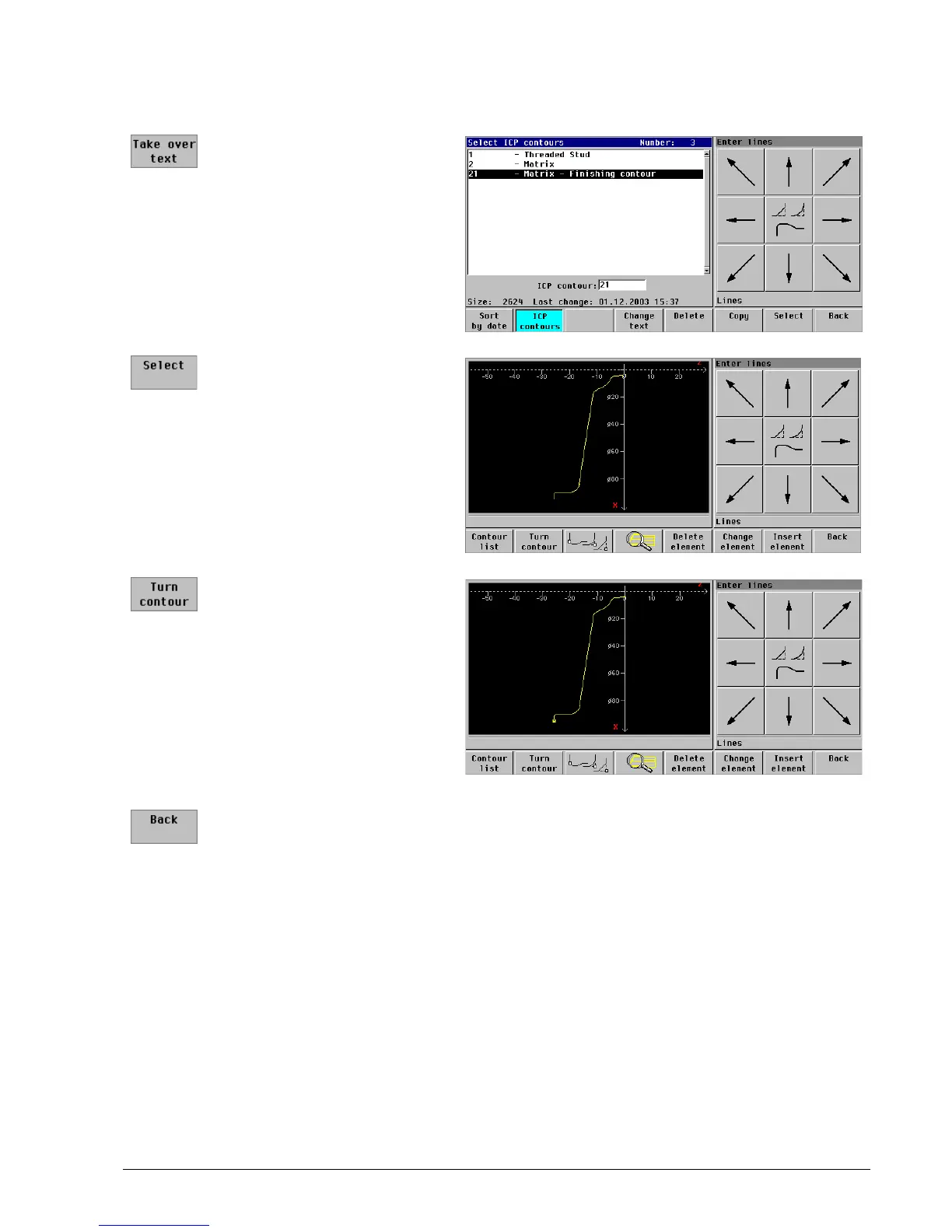HEIDENHAIN MANUALplus 4110 Surface Machining Example 8.21
Create the “Matrix” ICP contour for finishing machining
Press the Take over text
soft key
Load ICP contour:
Press the Select soft key
Reverse the direction of the
ICP contour description:
Press the Turn contour
soft key
The small yellow rectangle indicates the
end of the contour.
Exit the ICP editor:
Press the Back soft key
