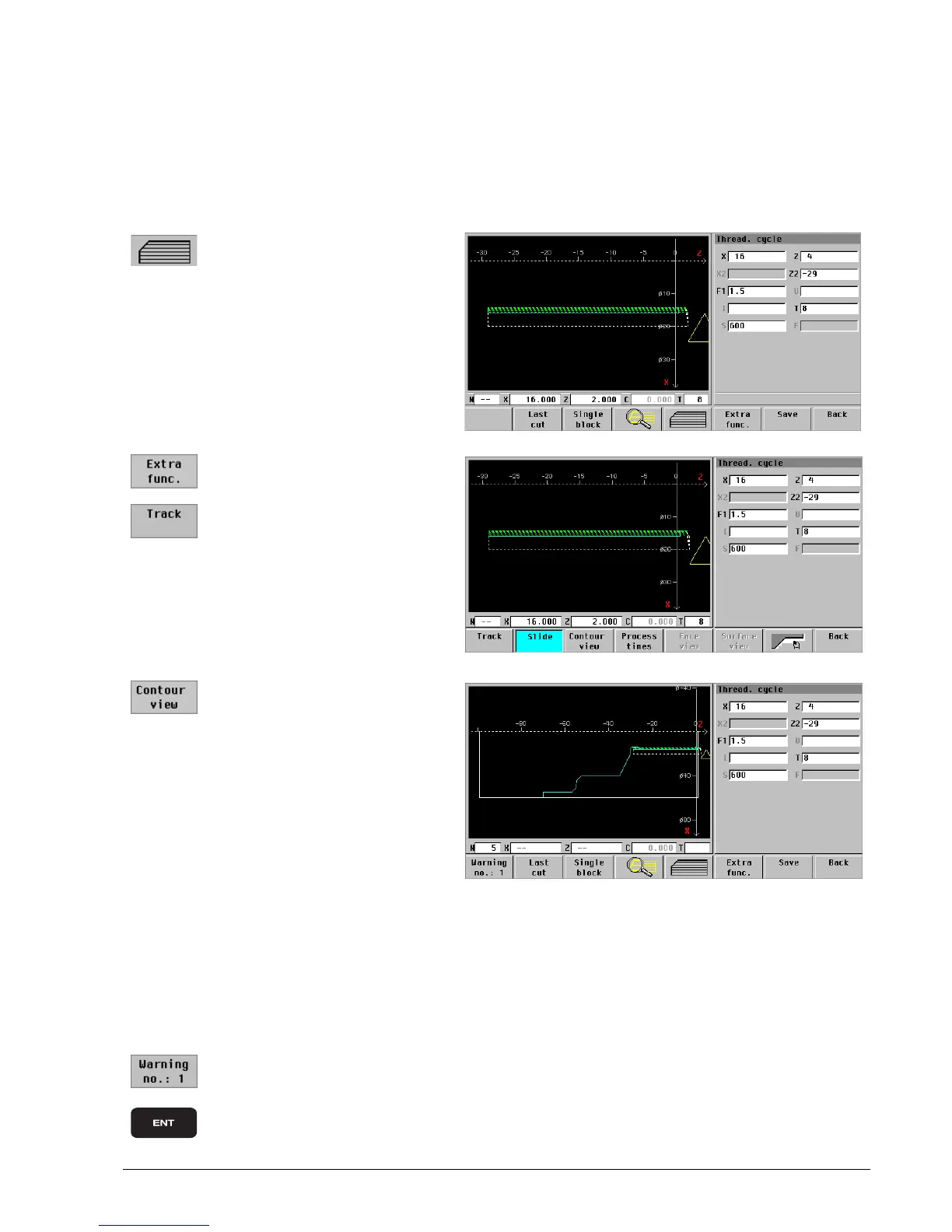HEIDENHAIN MANUALplus 4110 Linear Machining Example 7.29
Create the “Threaded stud” cycle program
Run a graphic simulation of the cycle
The wire frame graphics are recommended for graphical inspection of the threading cycle. For
better inspection, the thread cutting is tested relative to the entire contour.
Warnings
If Contour view is selected, the MANUALplus 4110 checks all previous machining procedures.
In this example the already known warning from the roughing cycle is output.
Test the cycle:
Press the Graphics soft key
Press the Extra functions
soft key
Switch to “Wire frame
graphics”:
Press the Track soft key
(deactivate)
Show all contours defined
until now:
Press the Contour view
soft key
Check and confirm warnings:
Call the warning: Press the Warning no.: 1 soft key
Confirm the warning: Press the Enter key
