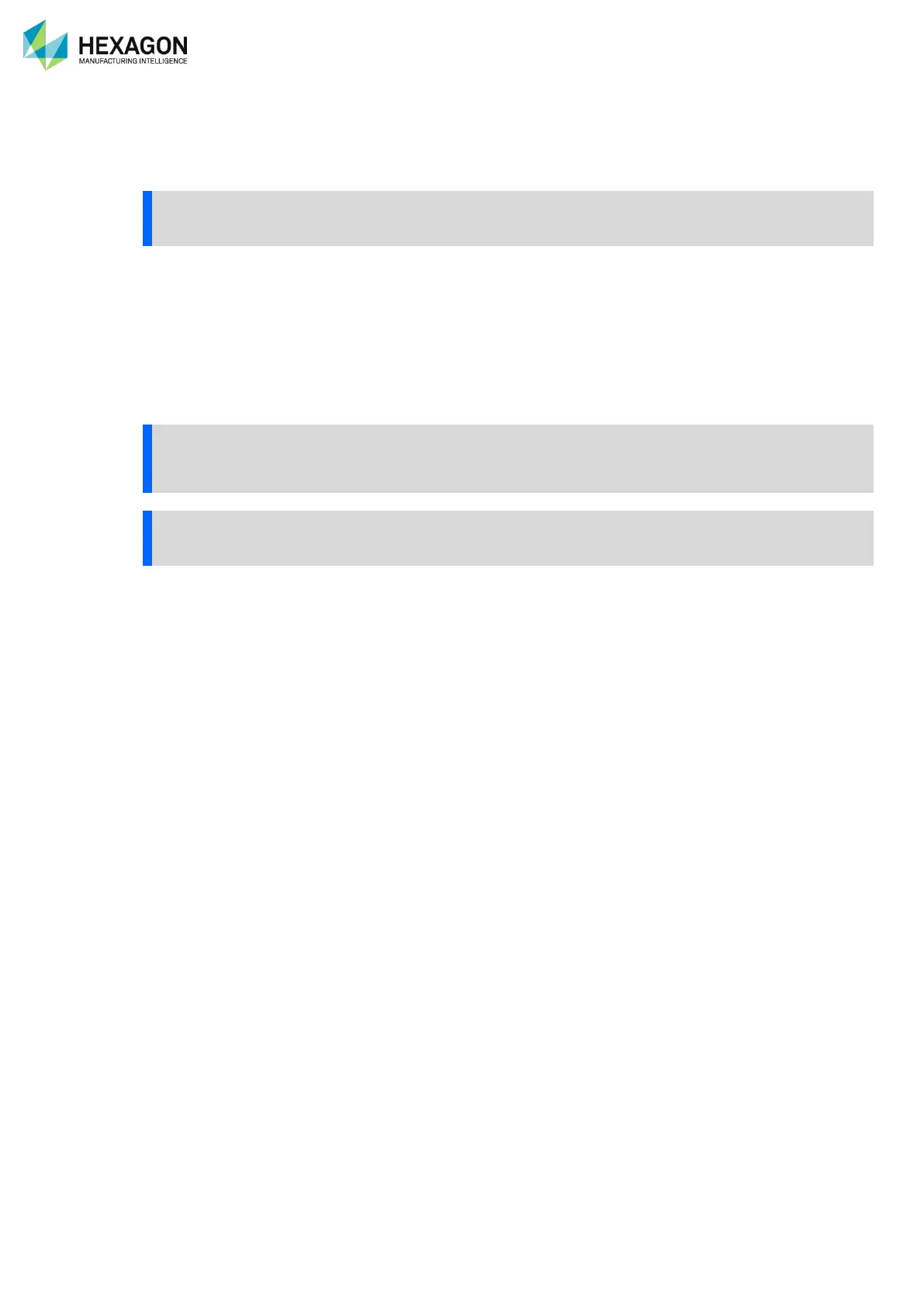Measure with the arm
H00007091 - Absolute Arm User Manual │Version 5.2.0 (2019-03-07) │127
F.4 HOW TO USE CONTACT PROBES
F.4.1 PROBES RECOGNITION AND ALIGNMENT
Each probe has a specific serial number that is recognized as soon as the probe is mounted on the arm. It
means no need to select the probe in a list, whatever the software is.
Due to their reliable and repeatable TKJ connector, any probe can be dismounted and mounted again
without the need of realignment. Simply connect the probe, the arm is ready to operate.
Only when the mounted probe is a new one, RDS automatically asks for probe alignment. Also, if the stylus
has been changed the new diameter needs to be defined and the probe realigned.
