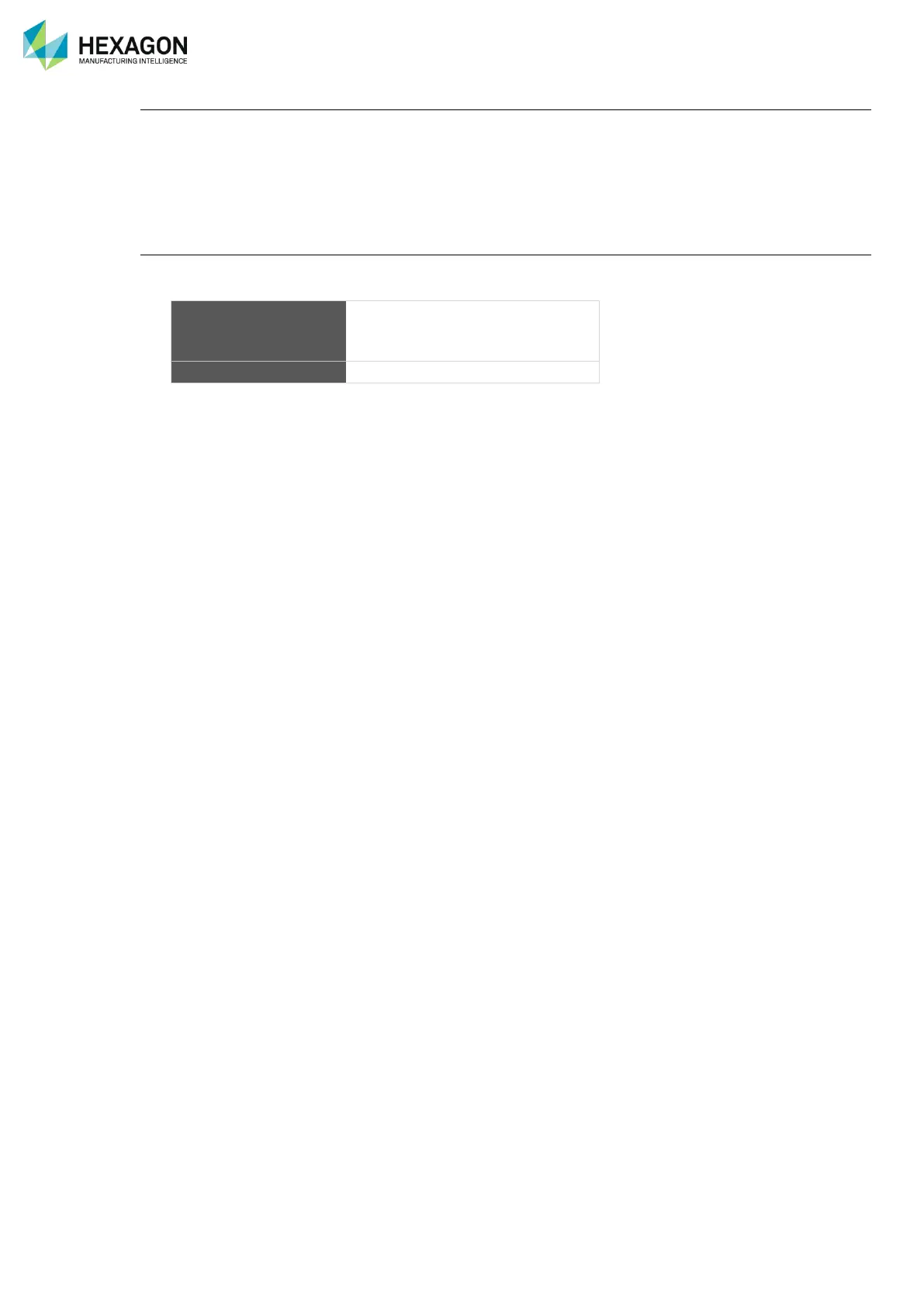Measure with the arm
H00007091 - Absolute Arm User Manual │Version 5.2.0 (2019-03-07) │158
Capture the exposure (static mode)
RDS provides a process to setup automatically the exposure.
This exposure can be done with through the Quick Access Menu (Q.A.M.).
Access the Q.A.M. with a press on the 3-States button and select “Capture the exposure”.
Place the scanner over the surface: the scanner switches to a setup mode. Wait until the adjustment is
finished (the exposure value is stabilized, giving correct number of points): the arm emits 2 beeps.
Manage the exposure through the Quick Access Menu
1. Press the 3-State button to enter the Q.A.M.
2. Navigate with the 3-State button and select the wanted action
