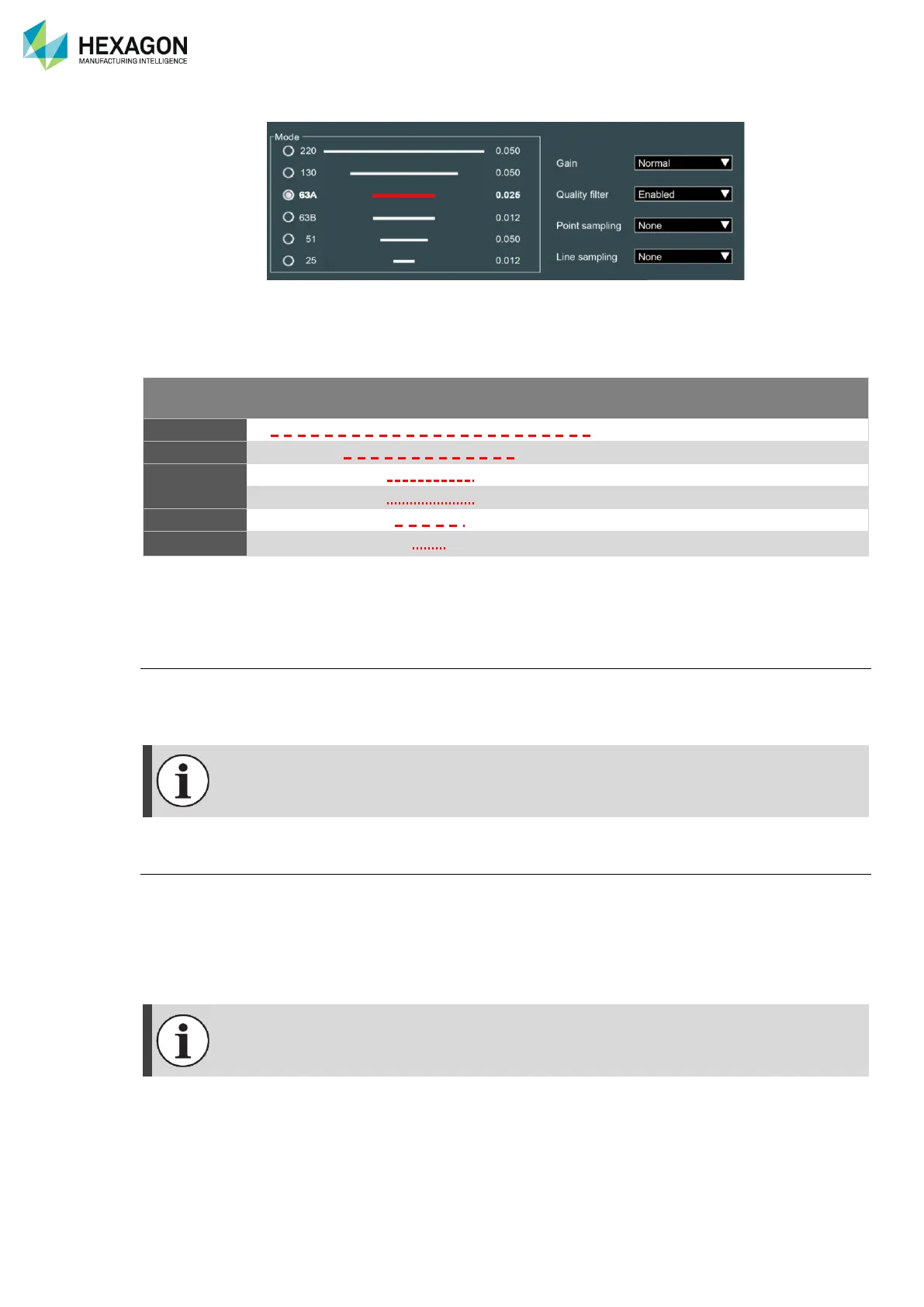Measure with the arm
H00007091 - Absolute Arm User Manual │Version 5.2.0 (2019-03-07) │159
F.6.12 SCANNING MODES HP-L-20.8
The HP-L-20.8 scanners can digitize using different widths and resolutions.
Line length: defines the width of the laser (width in mm).
Point Spacing: defines the resolution distance between digitized points (points spacing in mm)
Table 2 : HP-L-20.8 scanning modes
F.6.13 GAIN – QUALITY FILTER (HP-L-20.8)
Gain (Normal/High/Very High)
The gain permits to improve the ability of the scanner to get points in difficult conditions. The sensor should
typically be used with gain set to Normal. When measuring dark, glossy or translucent surfaces, in the event
it is hard to capture data you can set the gain to High or Very High.
The metrological performance of the system can be affected when gain is set to High or Very
High since the likelihood of low quality data being generated is increased.
However, if the quality filter is enabled, these data should be automatically removed
Quality filter
The sensor has a quality filter to remove points which are deemed to be low quality, including:
⚫ Double reflections
⚫ Poor quality data on edges
⚫ Isolated points/outliers
When measuring dark, glossy or translucent surfaces, in the event it is still difficult to capture data with gain
set to High, you can also disable the quality filter at the cost of overall reduced data quality.
The metrological performance of the system is not guaranteed when this filter is disabled
since low quality data may be generated
