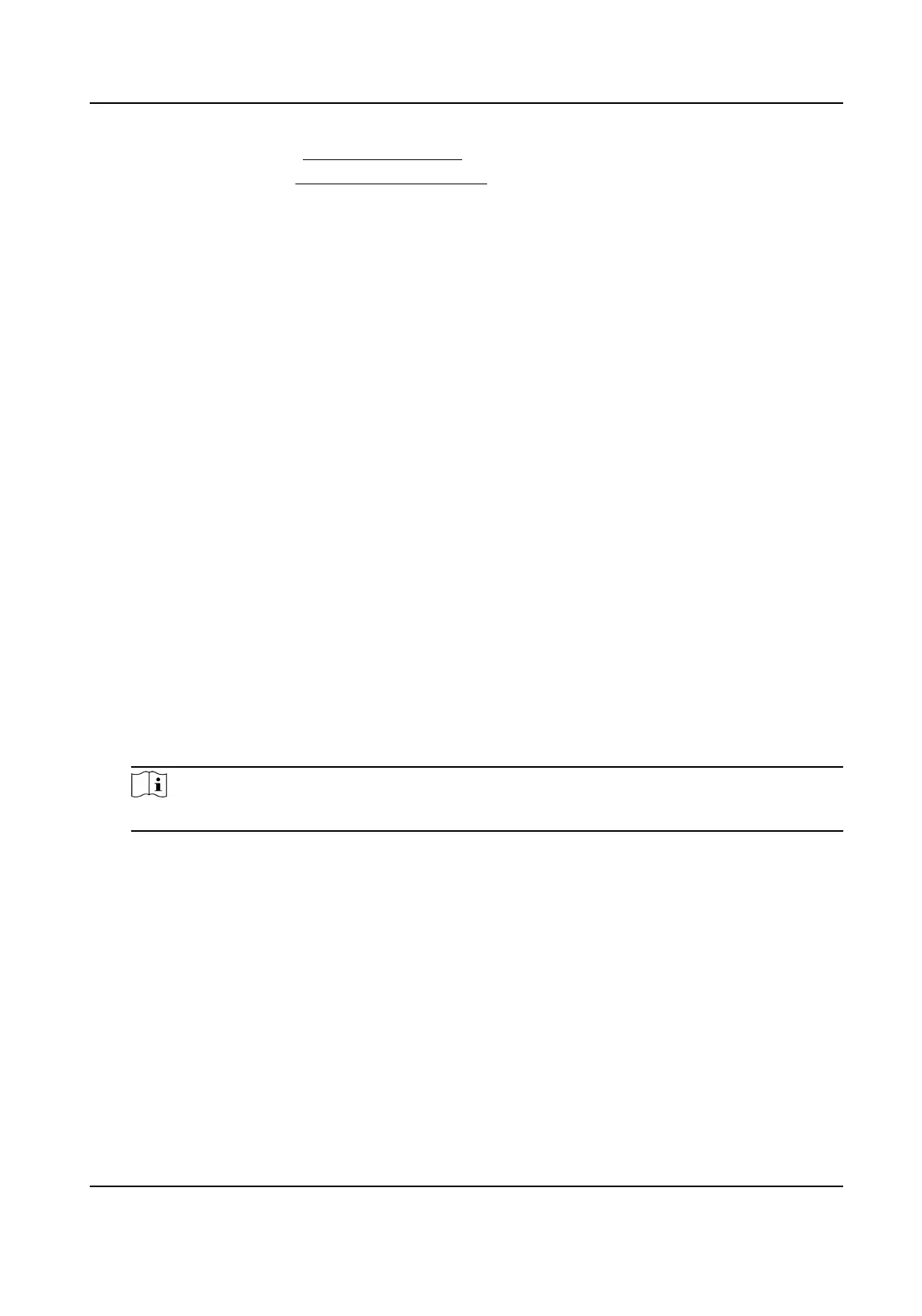6.
Set arming schedule. See Set Arming Schedule .
7.
Set linkage method. See Linkage Method Sengs .
8.
Set data uploading parameters in Data Upload.
1) Check Enable Data Uploading, and the data of people density
detecon is uploaded to
surveillance center.
2) Oponal: Check Enable Picture Uploading, and the alarm is uploaded to surveillance center
with pictures.
3) Set the Uploading Mode.
Scheduled Uploading
The
detecon data and pictures can be uploaded to surveillance center at certain me
intervals. Select Stascs Cycle on your demand.
Instant Uploading
Once the level of people density changes, the detecon data and pictures are uploaded to
surveillance center immediately.
4)
Oponal: If required, set HTTP Data Transmission. Input IP address, URL, and port, and click
Test to see if it succeeds.
5) Click Save.
9.
Congure overlay informaon in Advanced Conguraon.
Display Rule Info. on Stream
Check Display Rule Info. on Stream to overlay the rule informaon in live image.
Display Rule Info. on Alarm Picture
Check Display Rule Info. on Alarm Picture to overlay the rule informaon on alarm pictures.
Overlay Pseudo-Color Density
Check Overlay Pseudo-Color Density and the real-me density is marked with colors in live
image.
Note
The pseudo-color density can only be displayed on devices with discrete graphics.
Flow Overlay
Select corresponding parameters to display people number, density level, or rao in live
image. You can edit the region name for the
detecon area.
10.
Click Save.
11.
Select the Algorithm Mode in Parameters.
-
If the network condion is good, select Low Latency.
-
If long distance transmission is required, select Long Distance.
12.
Click Save.
What to do next
Aer conguraon, you can monitor people density in live view image, and the overlay
informaon will be displayed in live view.
TandemVu PTZ Camera User Manual
41
