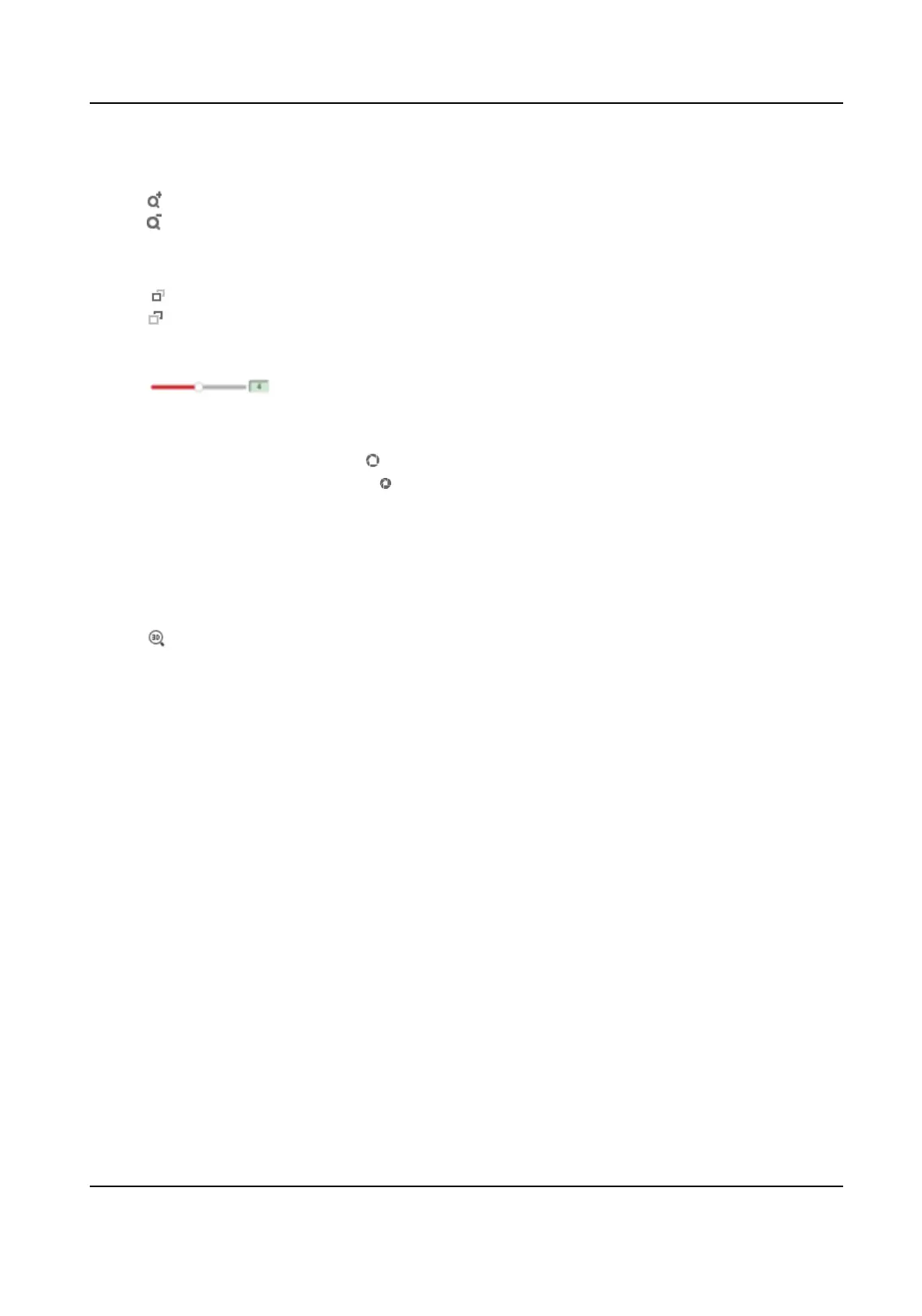Zoom
●
Click , and the lens zooms in.
●
Click , and the lens zooms out.
Focus
●
Click
, then the lens focuses far and the distant object gets clear.
●
Click , then the lens focuses near and the nearby object gets clear.
PTZ Speed
●
Slide to adjust the speed of the pan/lt movement.
Iris
●
When the image is too dark, click to enlarge the iris.
●
When the image is too bright, click
to stop down the iris.
3.1.13 Conduct 3D
Posioning
3D posioning is to relocate the selected area to the image center.
Steps
1.
Click to enable the funcon.
2.
Select a target area in live image.
-
Le click on a point on live image: the point is relocated to the center of the live image. With
no zooming in or out eect.
-
Hold and drag the mouse to a lower right
posion to frame an area on the live: the framed
area is zoomed in and relocated to the center of the live image.
-
Hold and drag the mouse to an upper le posion to frame an area on the live: the framed
area is zoomed out and relocated to the center of the live image.
3.
Click the
buon again to turn o the funcon.
3.2 Set Transmission Parameters
The live view image may be displayed abnormally according to the network condions. In dierent
network environments, you can adjust the transmission parameters to solve the problem.
Steps
1.
Go to Conguraon → Local .
2.
Set the transmission parameters as required.
Protocol
TCP
Network Camera User Manual
9
