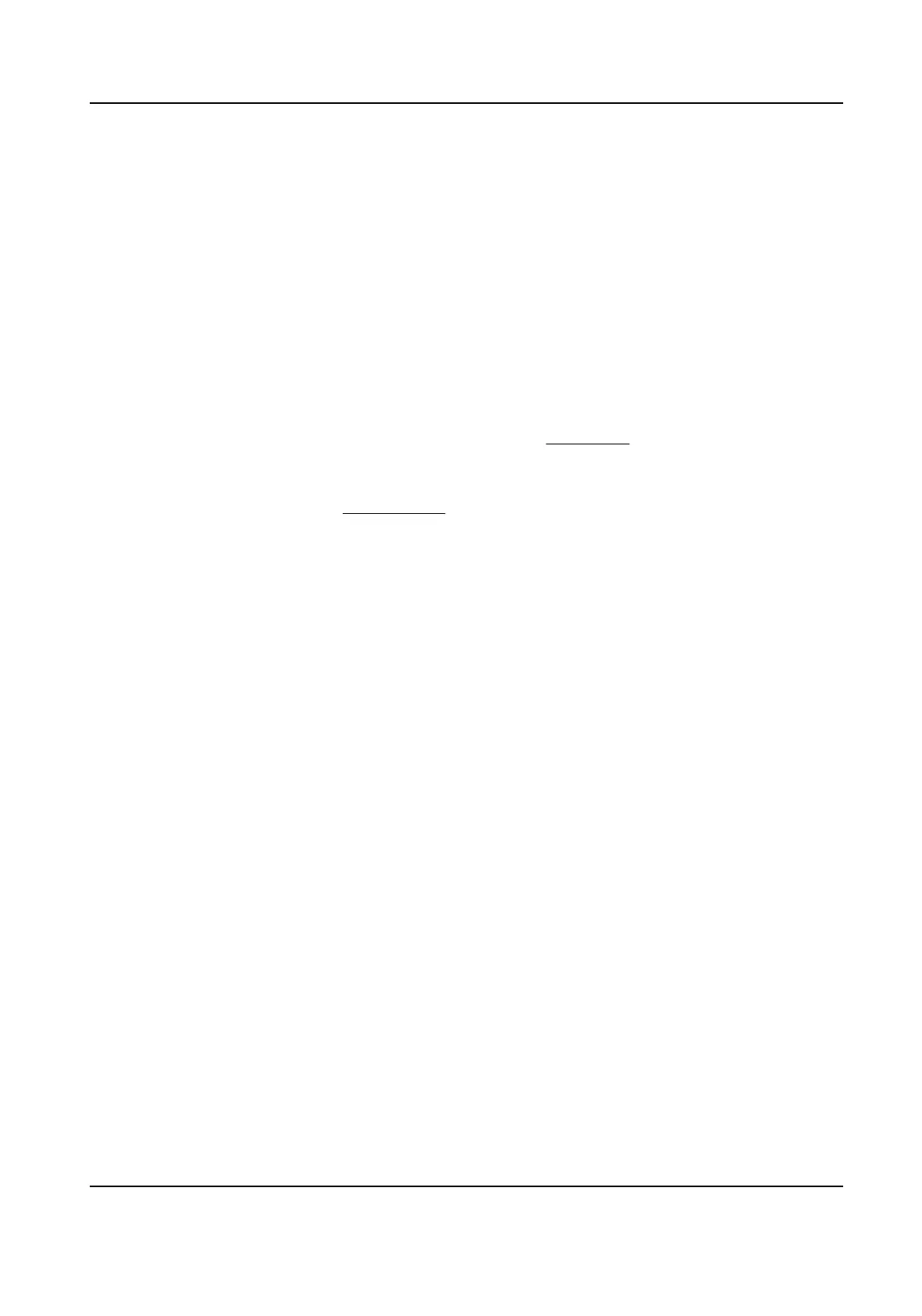6.2.7 Set Unaended Baggage Detecon
It is used to detect the objects le over in the predened region. Linkage methods can be triggered
aer the object is le and stays in the region for a set me period.
Before You Start
For certain device models, you need to enable the smart event funcon on VCA Resource page
rst.
Steps
1.
Go to VCA → Smart Event → Unaended Baggage Detecon . For certain device models, you
should go to Conguraon → Event → Smart Event → Unaended Baggage Detecon .
2.
Check Enable.
3.
Select a region. For the
detecon region sengs, refer to Draw Area .
4.
Set the minimum size and the maximum size for the target to improve
detecon accuracy. Only
targets whose size are between the maximum size and the minimum size trigger the detecon.
For the detail sengs, refer to Set Size Filter .
5.
Set rules.
Sensivity
Sensivity stands for the percentage of the body part of an acceptable target that enters the
predened region. Sensivity = 100 - S1/ST × 100. S1 stands for the target body part that goes
across the predened region. ST stands for the complete target body. The higher the value of
sensivity is, the more easily the alarm can be triggered.
Threshold
It stands for the me of the objects le in the region. Alarm is triggered aer the object is le
and stays in the region for the set me period.
Network Camera User Manual
46
