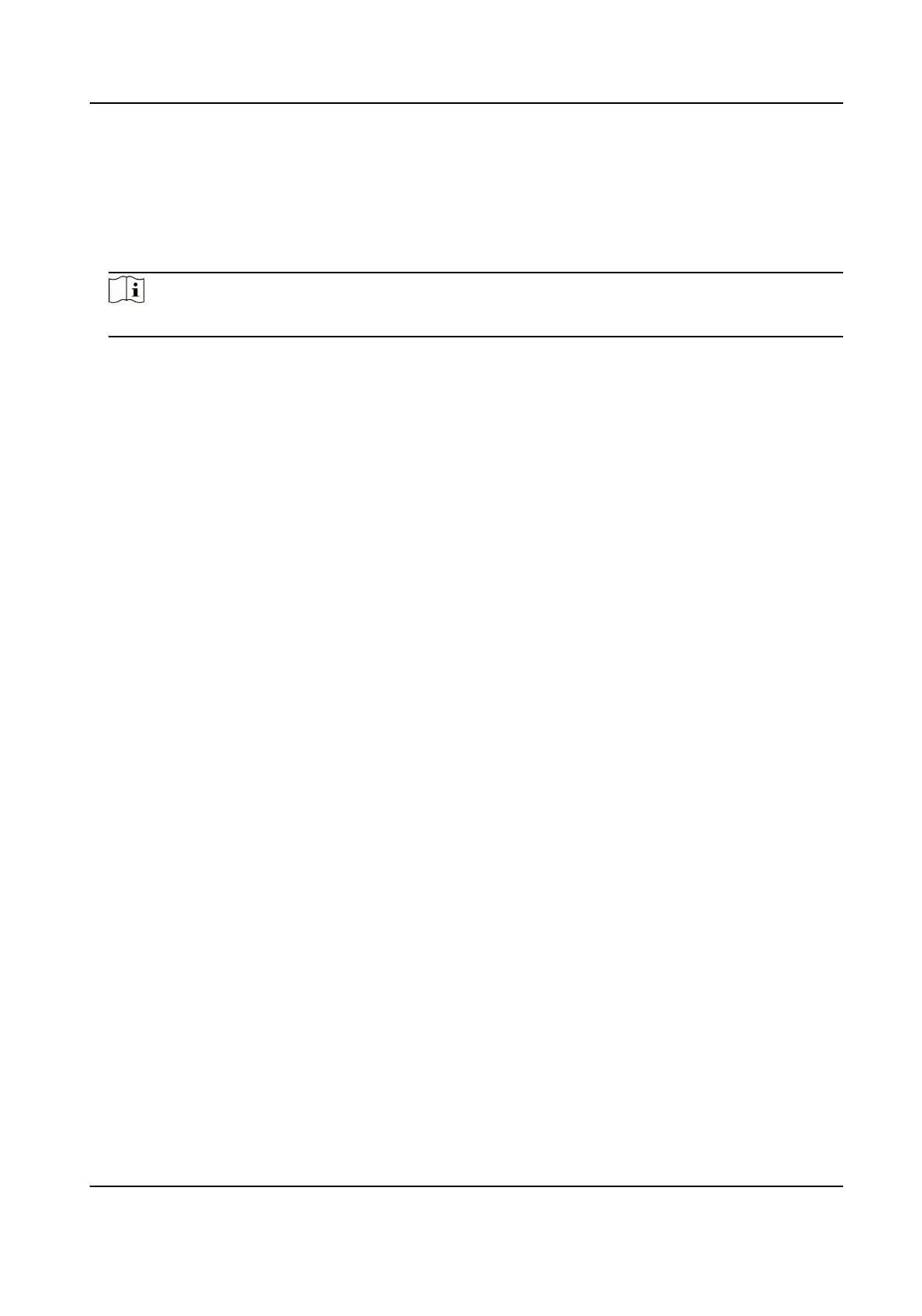Before You Start
Connect the device and computer or terminal with RS-485 cable.
Steps
1.
Go to
Conguraon → System → System Sengs → RS-485 .
2.
Set the RS-485 parameters.
Note
You should keep the parameters of the device and the computer or terminal all the same.
3.
Click Save.
9.14 Set RS-232
RS-232 can be used to debug device or access peripheral device. RS-232 can realize communicaon
between the device and computer or terminal when the communicaon distance is short.
Before You Start
Connect the device to computer or terminal with RS-232 cable.
Steps
1.
Go to
Conguraon → System → System Sengs → RS-232 .
2.
Set RS-232 parameters to match the device with computer or terminal.
3.
Click Save.
9.15 Metadata
Metadata is the raw data that the device collects before algorithm processing. It is oen used for
the third party
integraon.
Go to Conguraon → System → Metadata Sengs to enable metadata uploading of the desired
funcon.
Smart Event
The metadata of the smart event includes the target ID, target coordinate, me, etc.
You can check Overlay Rule Frame and Target Frame on Background Picture to overlay rule and
target on the sub-stream. Make sure you have checked Sub-stream and selected the sub-stream
in the live view.
You can check Enable Stream Rule to overlay the stream rule on the live view image. Make sure
you have checked Sub-stream and selected the sub-stream in the live view.
Road
Trac
The metadata of road trac is detected vehicle informaon, including the vehicle locaon in
the scene, vehicle ID, license plate, validity, moving
direcon, country/region, etc.
Network Camera User Manual
78
