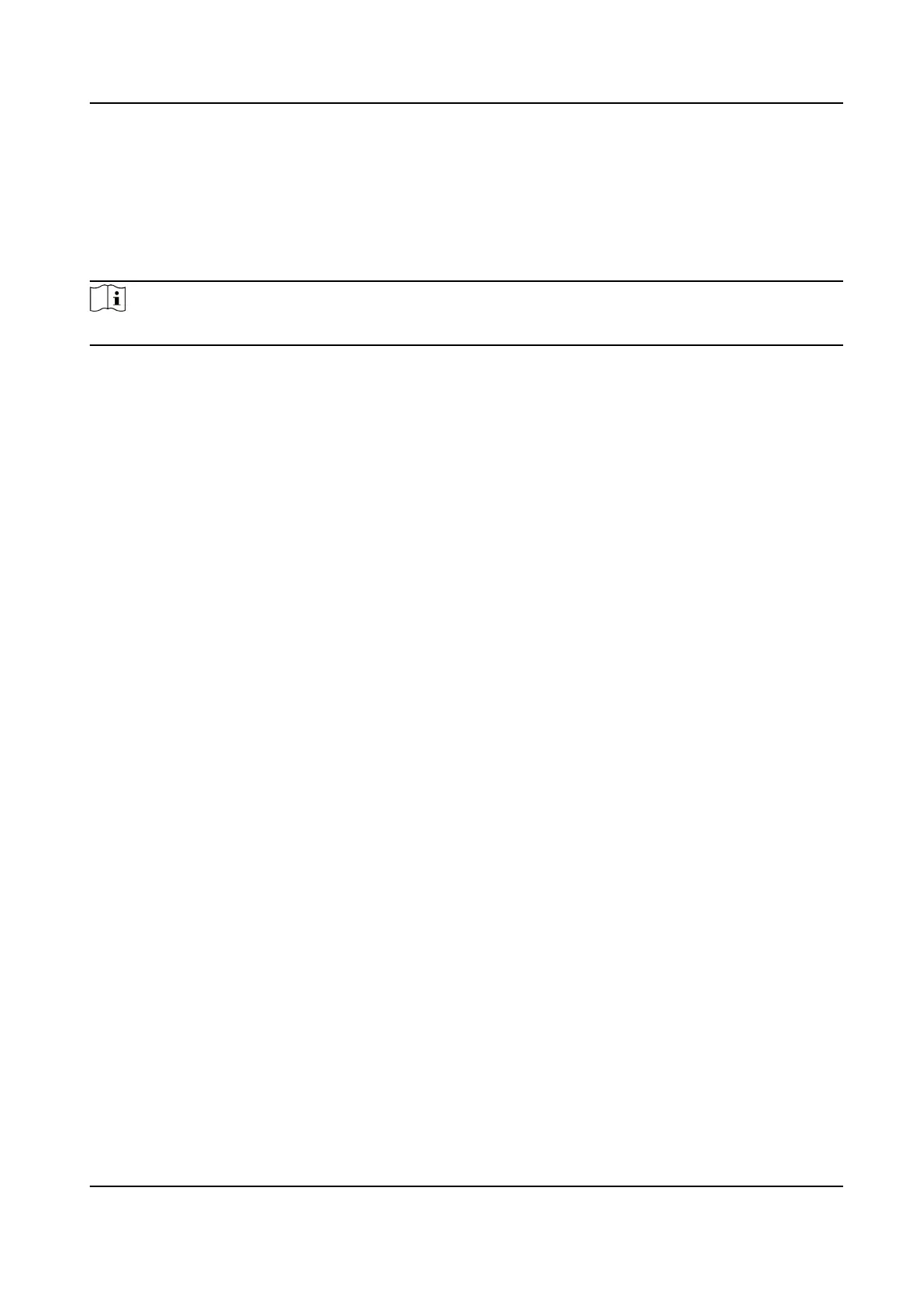7.9 WLAN AP (Access Point)
The device can be used as a wireless access point with the WLAN AP funcon. You can connect
your phone or PC to the device AP, so as to access to the device and congure the parameters via
your phone or PC.
Note
The funcon is only supported by certain device models.
7.9.1 Set WLAN AP
Steps
1.
Go to
Conguraon → Network → Advanced Sengs → WLAN AP .
2.
Select the WLAN AP mode.
On
The
funcon is enabled.
Maintenance Mode
The WLAN AP funcon is automacally turned on for 5 minutes aer the device is cold
booted (by turning the switch on the device to ON), aer which the WLAN AP funcon is
turned
o if the device's 4G communicaon is normal, and remains on if the device's 4G
communicaon is abnormal.
O
The funcon is disabled.
3.
Set the related parameters.
SSID
The default SSID of the device is named as "Hik-Serial Number". You can
dene it as needed.
Security Mode
WPA2-personal mode is supported.
Encrypon Type
AES and TKIP are selectable.
Password
The password for wireless connecon via the device AP. The default password is the nine-digit
serial number of the camera. Please change the default password and set a strong password
aer logging in for the rst me.
Network Camera User Manual
59
