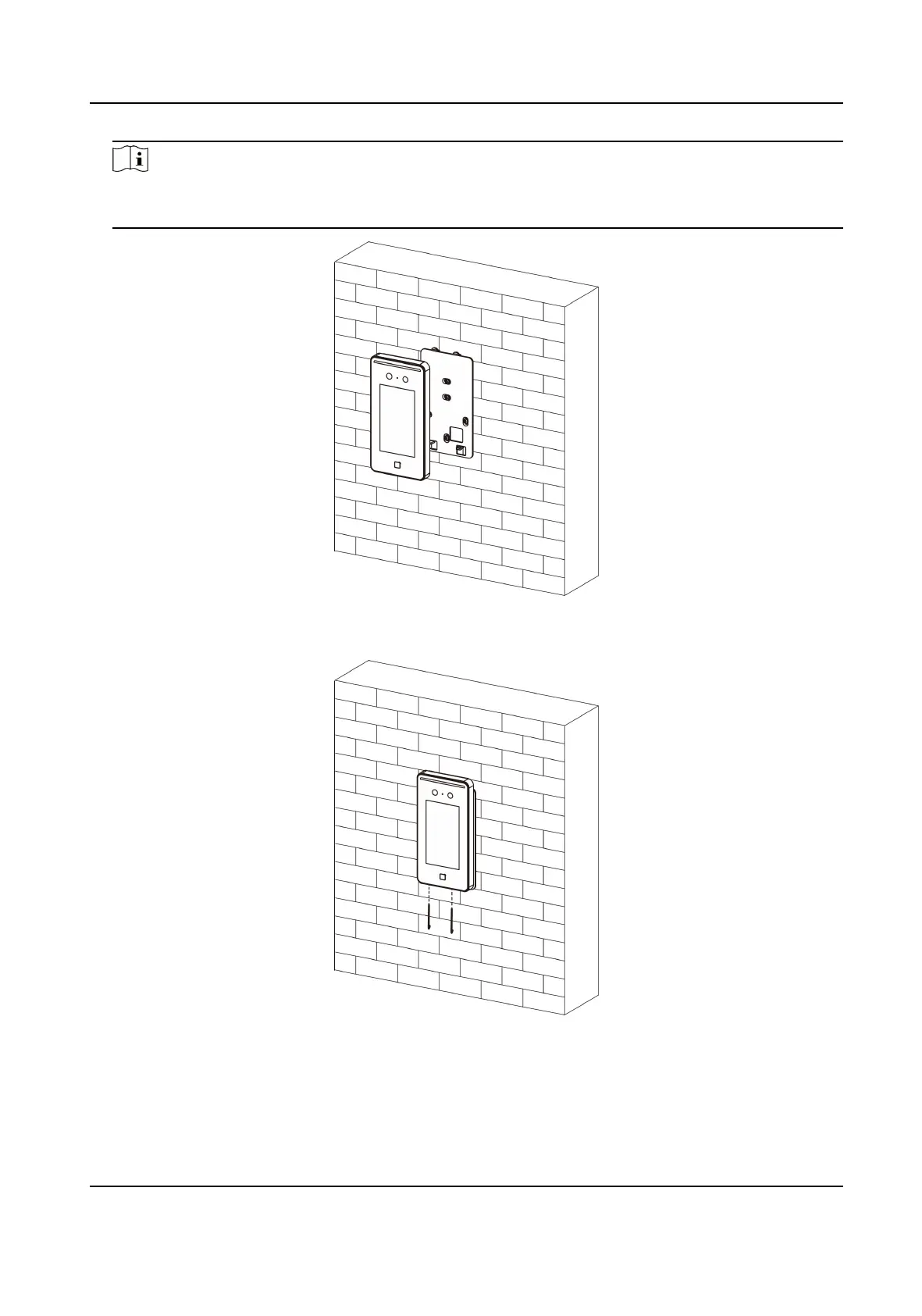Note
Make sure the two sheets on each side of the mounng plate have been in the holes at the back
of the device.
Figure 3-4 Install Device
9. Use the supplied hex key to secure the 2 screws at the boom of the device.
Figure 3-5 Secure Device
10. Apply Silicone sealant among the joints between the device rear panel and the wall (except the
lower side) to keep the raindrop from entering.
DS-K1T341B Series Face Recognion Terminal User Manual
6