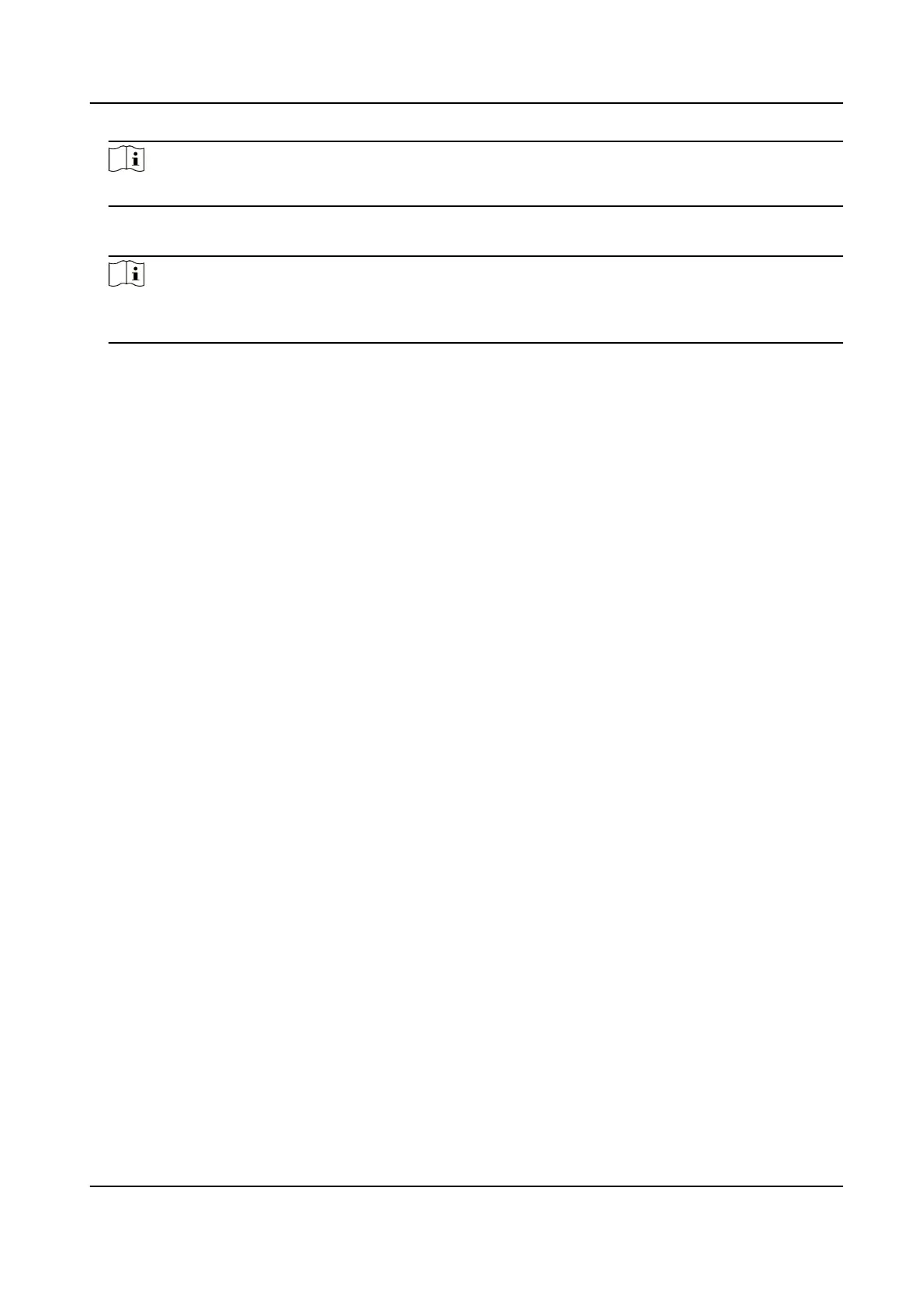Note
If you select MySQL, you should import the conguraon le (libmysql.dll) from local PC.
5.
Set the other required parameters of the third-party database, including server IP address, port
No., database name, user name and password.
Note
The default port No. of the selected database type is displayed automacally. You can enter a
number ranging from 1 to 65535 to customize the port No if needed.
6.
Set table parameters of database according to the actual conguraon.
1) Enter the table name of the third-party database.
2) Set the mapped table elds between the client and the third-party database.
7.
Click Save to test whether database can be connected and save the sengs for the successful
connecon.
●
The aendance data will be wrien to the third-party database.
●
During
synchronizaon, if the client disconnects with the third-party database, the client will
start
reconnecon every 30 mins. Aer being reconnected, the client will synchronize the data
recorded during the disconnected me period to the third-party database.
Congure
Break Time
You can add break me and set start me, end me, duraon, calculaon mode and other
parameters for the break. The added break me can also be edited or deleted.
Steps
1.
Click Time & Aendance → Timetable → Break Time .
The added break
me is displayed in the list.
2.
Click Break Time Sengs to enter Break Time Sengs window.
3.
Click Add.
4.
Enter a name for the break
me.
5.
Set related parameters for the break me.
Start Time / End Time
Set the me when the break starts and ends.
No Earlier Than / No Later Than
Set the earliest swiping me for starng break and the latest swiping me for ending break.
Break Duraon
The duraon from start me to end me of the break.
Calculaon
Auto Deduct
The break duraon will be calculated according to the me you set.
DS-K1TA70 Series Face Recognion Terminal User Manual
172