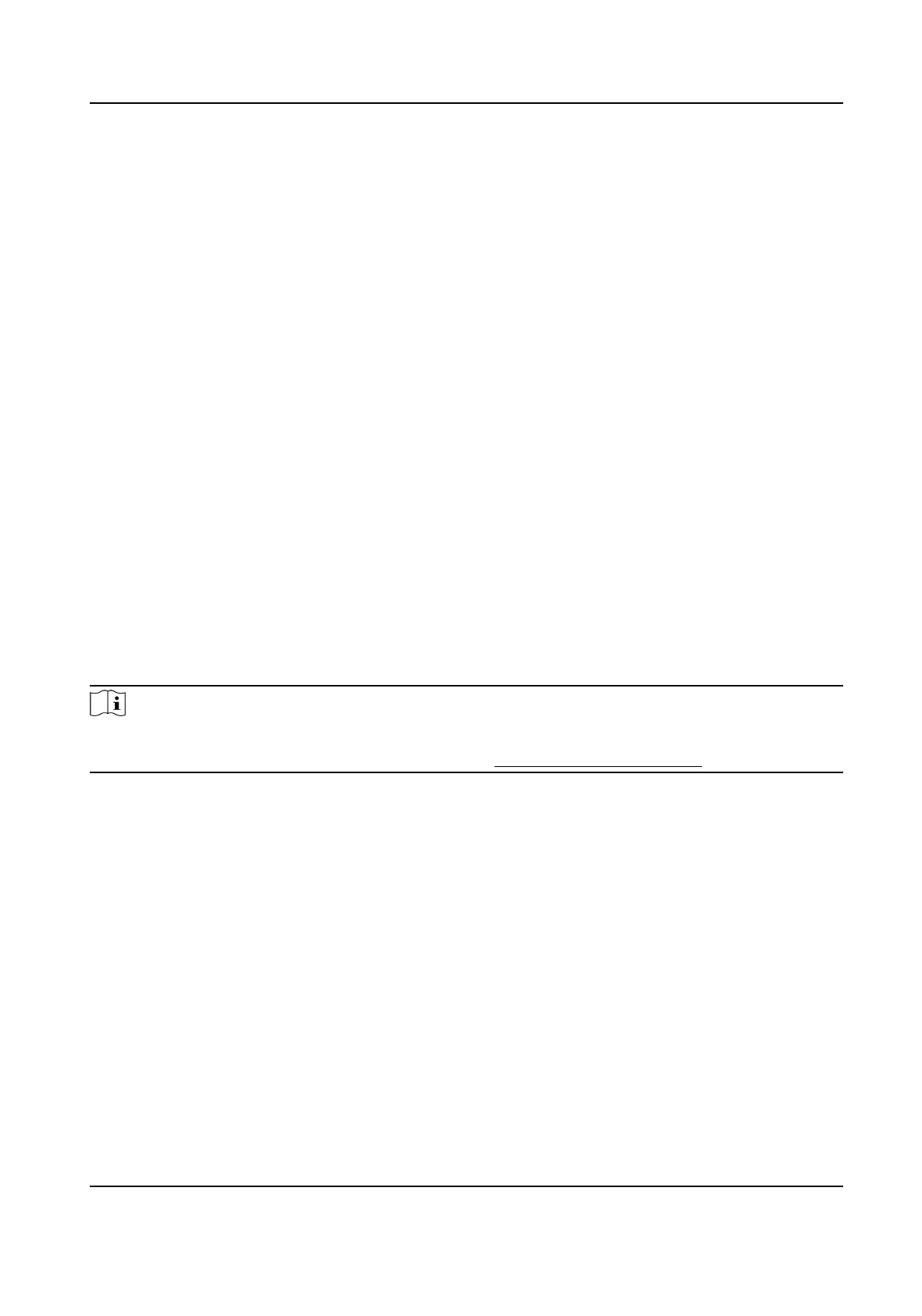7.
Oponal: Click Reset to reset all the search condions and edit the search condions again.
8.
Click Search.
9.
Oponal: For the displayed search results, perform one of the following operaons.
Edit Aendance
Status
Select one incorrect record, double click the eld of Aendance Status
column and select from the drop-down list to edit single piece of
aendance status.
Check two or more incorrect records, click Edit
Aendance Status on the
upper
le corner and select from the drop-down list to batch edit mulple
pieces of aendance status.
Generate Report Click Report to generate the aendance report.
Export Report Click Export and select saving path to export the aendance report (CVS
le) to the local PC.
Custom Export Click Custom Report and set condions to export aendance records
according to actual needs. For details, refer to .
Generate Instant Report
It supports to generate the a series of aendance reports manually to view the employees'
aendance results.
Before You Start
Calculate the aendance data.
Note
You can calculate the aendance data manually, or set the schedule so that the client can calculate
the data automacally every day. For details, refer to Calculate Aendance Data .
Steps
1.
Enter the Time & Aendance module.
2.
Click
Aendance Stascs → Report .
3.
Select a report type.
4.
Select the department or person to view the
aendance report.
5.
Set the start me and end me during which the aendance data will be displayed in the report.
6.
Click Report to generate the stascs report and open it.
Send Report Regularly
The client supports mulple report types and you can pre-dene the report content and it can
send the report
automacally to the email address you congured.
DS-K1TA70 Series Face Recognion Terminal User Manual
188
