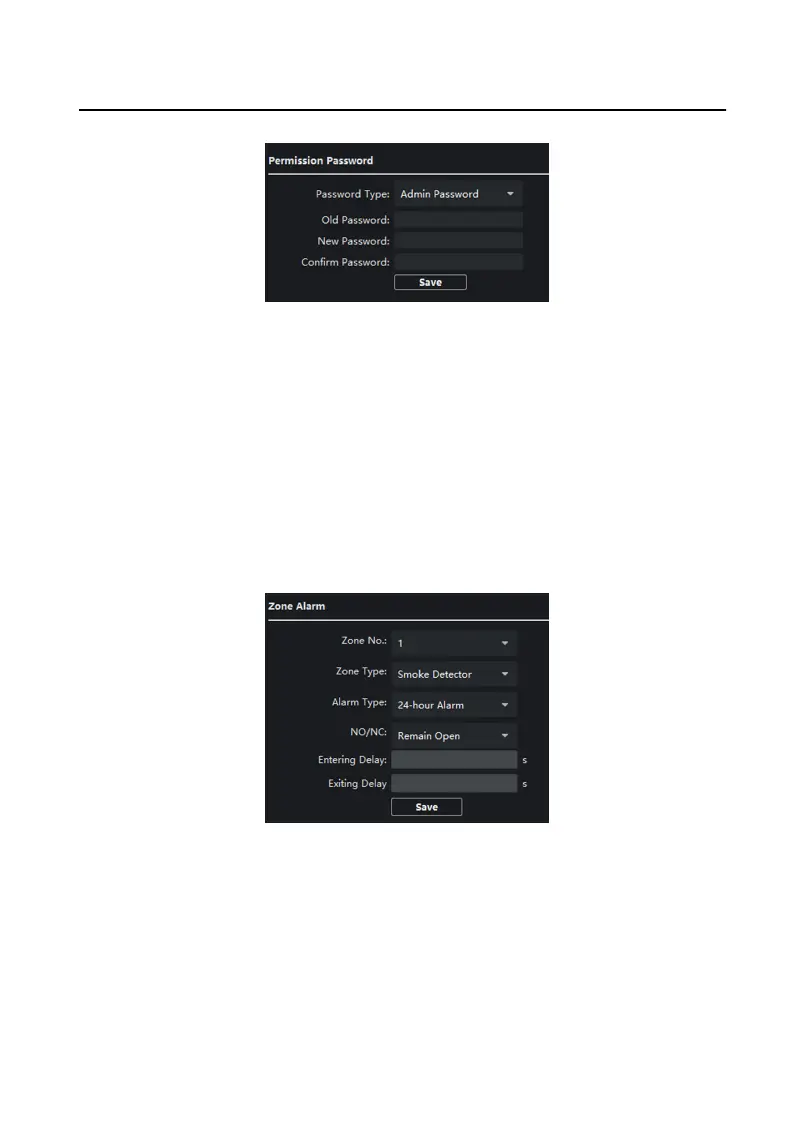Figure 3-9 Permission Password
For indoor staon, you can change the admin password, arm/disarm password,
unlock password and duress code.
For indoor extension, only admin password and arm/disarm password need to be
congured.
Zone Alarm
Steps
1. Click Zone Alarm to enter the zone sengs page.
Figure 3-10 Zone Alarm
2. Select a zone type from the drop-down list menu.
3. Select an alarm mode from the drop-down list menu.
4. Set the zone status: NO or NC.
5. Set the entering delay, and
exing delay.
6. Select triggers.
7. Click Save to enable zone
sengs.
Video Intercom 9 Series Indoor
Staon Conguraon Guide
45