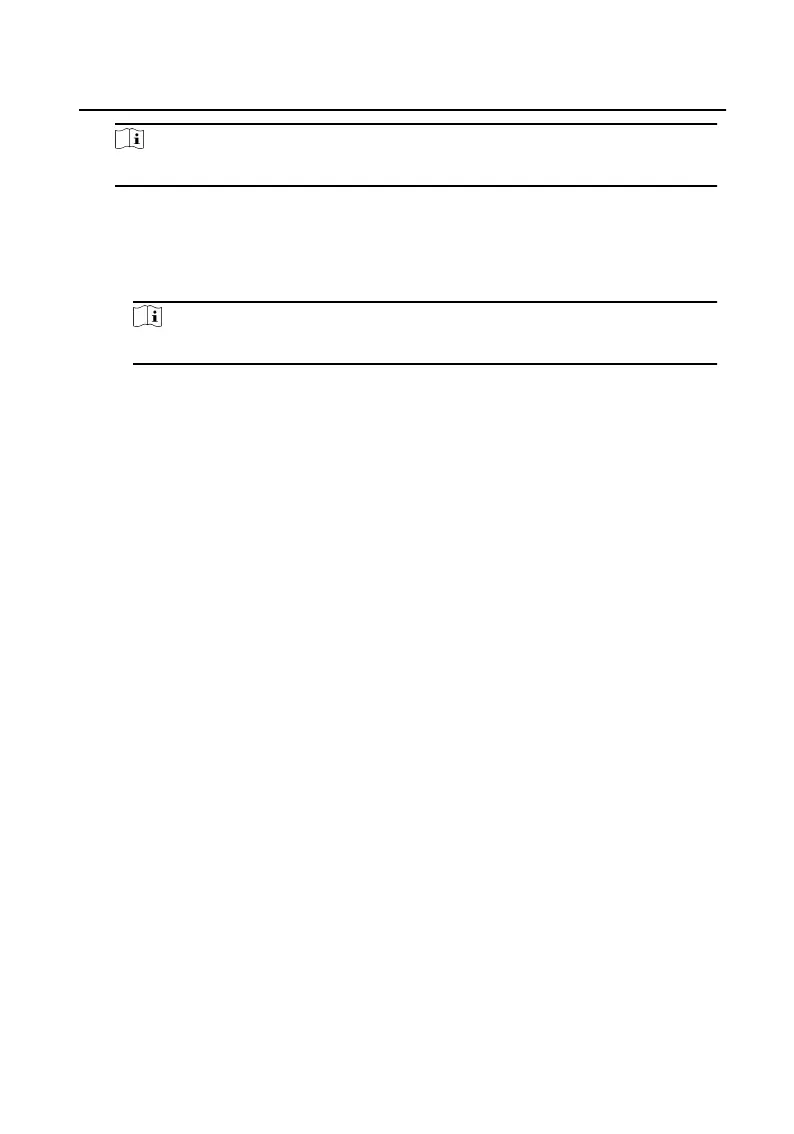Note
The Person ID will be generated automacally and is editable.
2. Set basic person informaon.
1) Enter basic informaon: name, gender, tel, birthday details, eecve period and
email address.
2) Oponal: Click Add Face to upload the photo.
Note
The picture should be in *.jpg format.
Click Upload Select the person picture from the local PC to upload it
to the client.
Click Take Phone Take the person's photo with the PC camera.
Click Remote
Collecon
Take the person's photo with the collecon device.
3. Issue the card for the person.
1) Click Credenal → Card .
2) Click + to pop up the Add Card dialog.
3) Select Normal Card as Card Type.
4) Enter the Card No.
5) Click Read and the card(s) will be issued to the person.
4. Add
ngerprints to the person.
1) Click Credenal → Fingerprint .
2) Click + to pop up the Add Fingerprint dialog.
3) Select
Collecon Mode.
4) Select Fingerprint Recorder or Device.
5) Click Start to collect the
ngerprint.
6) Click Add.
Import and Export Person
Informaon
The person informaon can be imported and exported in batch.
Video Intercom 9 Series Indoor
Staon Conguraon Guide
57