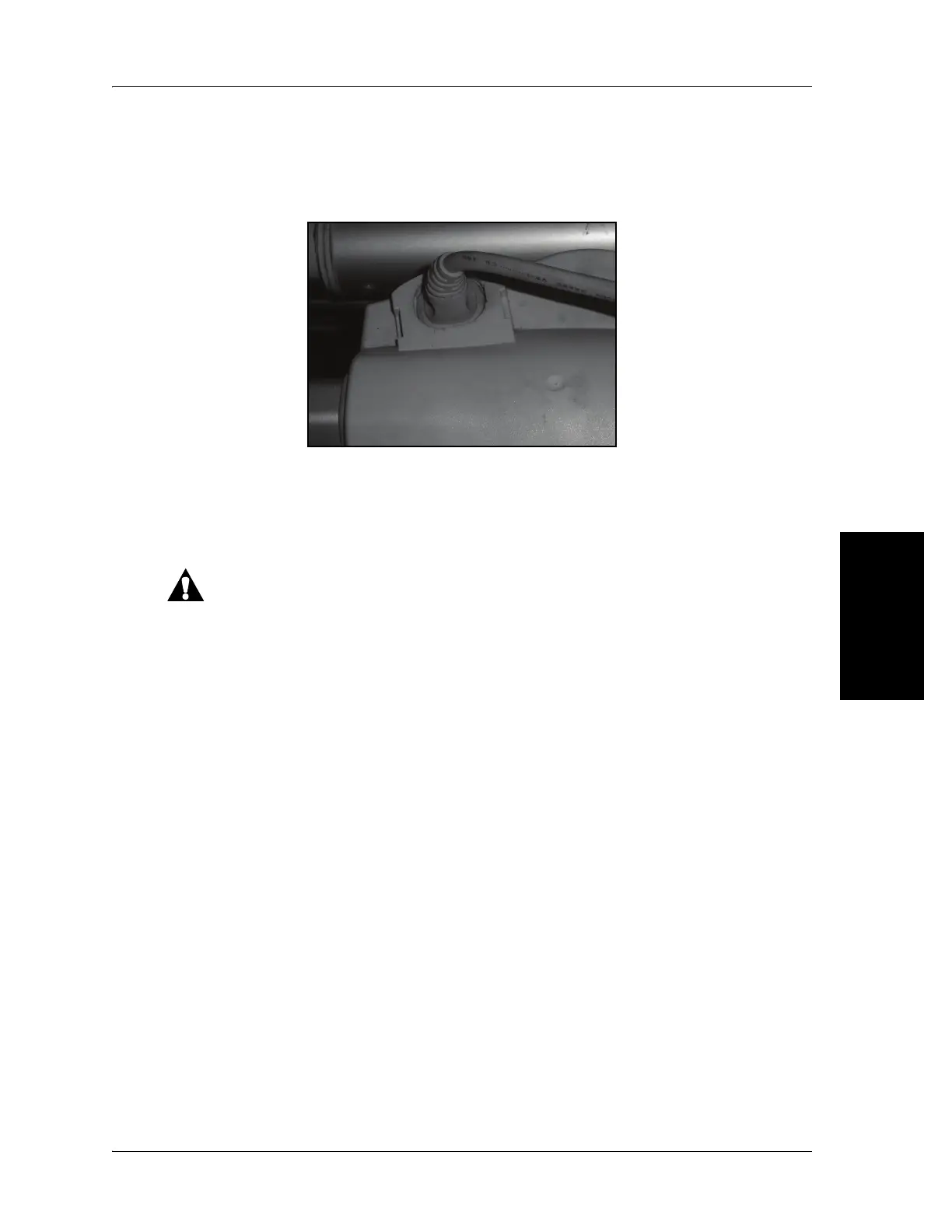4.4 Knee-break Actuator
Chapter 4: Removal, Replacement, and Adjustment Procedures
Electrically Operated General Ward Bed Page 4 - 13
Operation and Maintenance Manual (154588 REV 1)
4
– For plug-in configurations, unplug the cable directly at the
actuator (see figure 4-15 on page 4-13).
Figure 4-15. Plug-In Cable Configuration
Replacement
1. Reverse the procedures to install the replacement actuator.
Cable routing, clamps, and cable ties must be replaced as per the
original installation. Failure to install items correctly can cause damage
to the cables.
2. Do the “Function Checks” on page 2-3.
