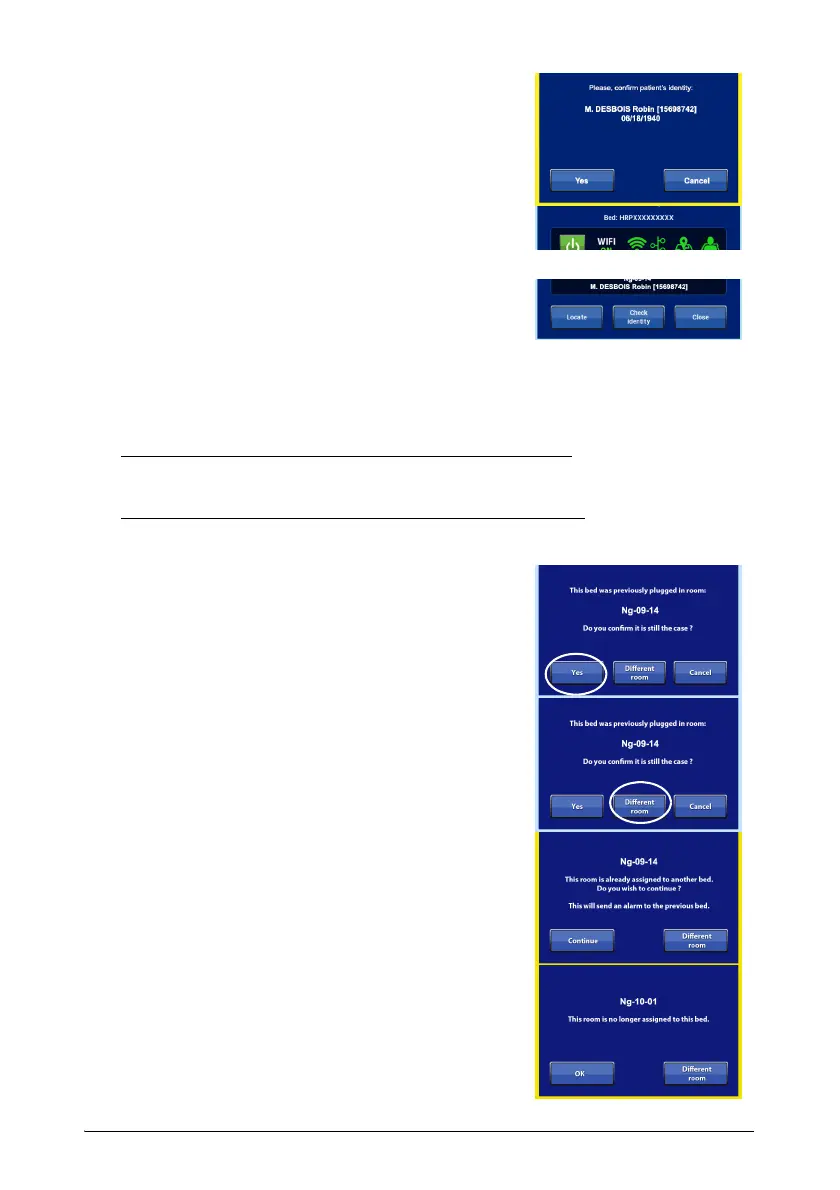Page 62 194412(11) - Hill-Rom® 900 Accella™ Bed - Instructions For Use
3. If the patient identity is correct, confirm by
pressing Yes.
The date of birth is always displayed or is only
provided when the identity is confirmed for the
first time, if the “Patient Name Encoding” function
is active (see “Setting the Wi-Fi options” page 54).
4.
The patient identity is then associated with the
bed.
The patient name / date of birth are automatically
given unverified status if the bed is in battery mode, or
if the patient has left the bed for more than 24 hours.
Moving the bed
Moving the bed out of the room for less than 1 minute
In this case, the bed is automatically reconnected in the same room.
Moving the bed out of the room for more than 1 minute
1. Returning to the same room:
a. The screen on the bed shows the room
wher
e the bed was previously located.
b. Press Yes to confirm.
1. Transferring to another room:
a. The screen on the bed shows the room
wher
e the bed was previously located.
b. Press Different Room to select another
room.
c. Select the new room from the list.
d. If the room is already associated with an
Assigned
bed, a screen opens.
e. Press Continue t
o confirm this choice and
the assignment process starts.
f. The system then informs the previously
a
ssigned bed.
