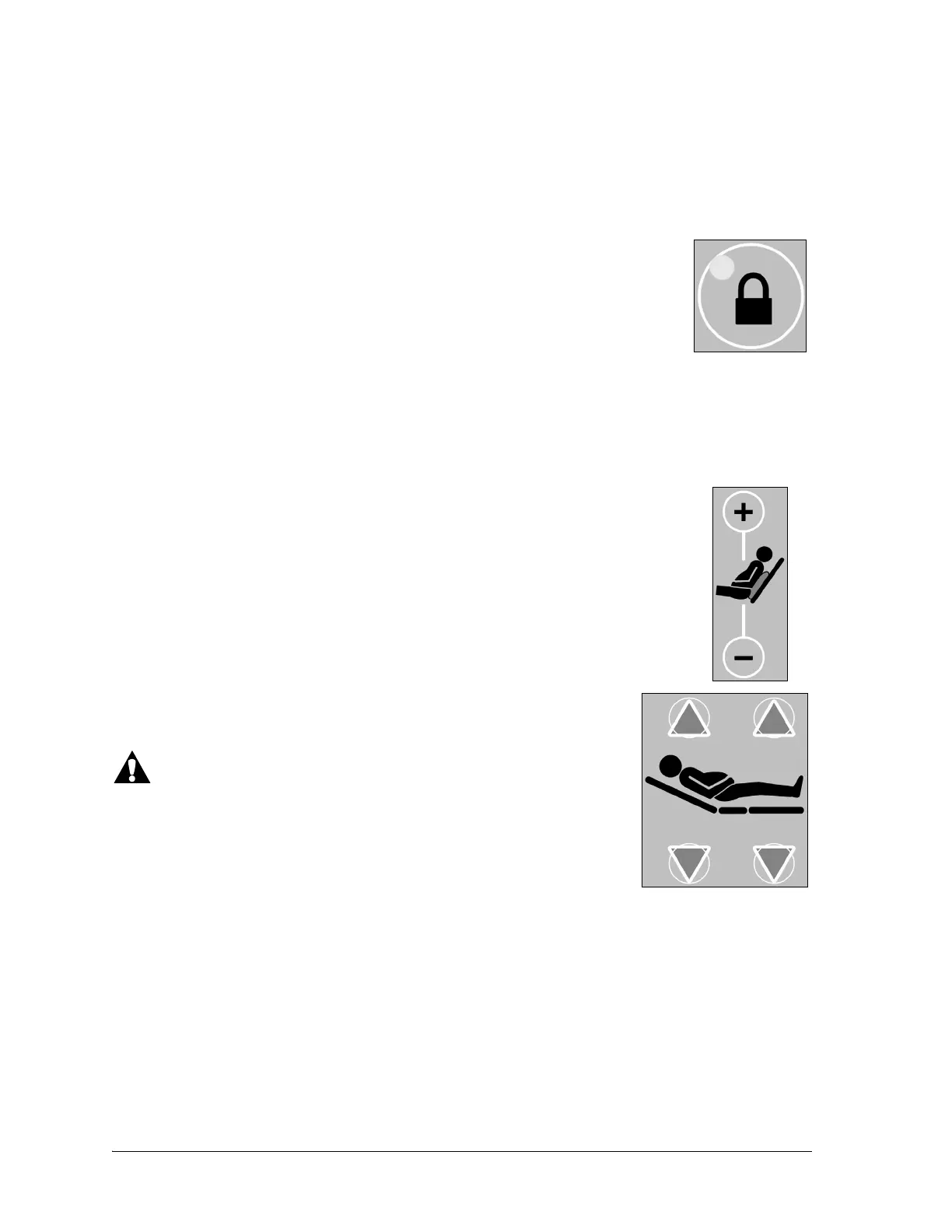Point-of-Care® Bed Controls
Affinity® 4 Birthing Bed Instructions for Use (USR025 REV 13) 11
NOTES:
• If the foot section is at its lowest position when the bed is lowered, the bed will stop at a higher
position to ensure that the foot section does not interfere with the base.
• If the bed is in the low position and the Trend-Like function is activated, the bed will rise to the
appropriate height to allow the bed to move to the full Trend-Like position.
Lockout Controls
The Lockout controls deactivate the hilow, head, and foot functions on the bed.
When a lockout is activated, both the patient and caregiver controls for motor
functions are locked out.
To lock—press the Lockout control switch to deactivate the motors. The lockout
LED indicator on the siderail will light.
Activating the lockout function does not affect the operation of the emergency CPR
Release.
CAREGIVER AND PAT IENT BED CONTROLS
Back Section Lumbar Mattress Control (Optional)
The Back Section Mattress (Lumbar) control enables you to inflate or deflate the
back section lumbar mattress in order to attain a degree of firmness or softness.
To inflate— press and hold the Back Firm control (plus sign) until the desired
firmness is attained.
To deflate— press and hold the Back Deflate control (minus sign) until the desired
softness is attained.
Foot Section
The Foot Up/Down controls located on both siderails enable you to raise or
lower the foot section of the bed 9" (23 cm) of travel from its lowest position.
Warning—When the labor grips and calf supports are in position for use, be
careful when you lower the foot section. Failure to do so could cause the
patient’s hands to become trapped between the labor grip and calf support.
To raise—press and hold the Foot Up control to raise the foot section of the
bed.
To lower—press and hold the Foot Down control to lower the foot section
of the bed.
If the foot section is at its lowest position when the bed is lowered, the bed will stop at a higher position
to ensure that the foot section does not interfere with the base.
