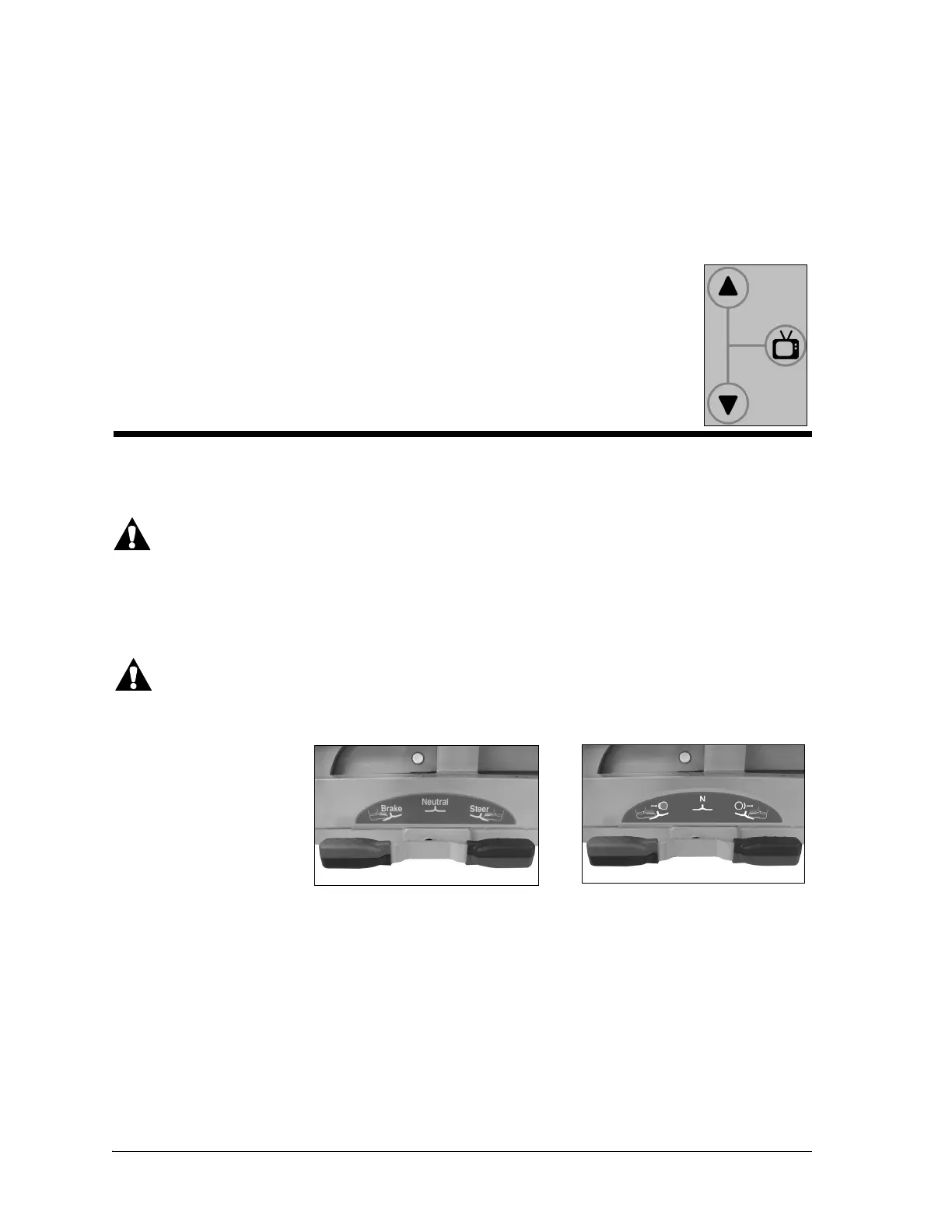Bed Frame Features
Affinity® 4 Birthing Bed Instructions for Use (USR025 REV 13) 13
To inflate or deflate the seat section from the patient controls—press and hold the Patient Seat
Inflate control (plus sign) or the Patient Seat Deflate control (minus sign).
The auto-inflate function runs for 20 to 25 seconds before shutting off.
PATIENT BED CONTROLS
TV On/Off (Optional)
The TV on/off control turns on and off the audio for the television and radio.
To activate—press and release the TV control. The television and radio audio come on.
The television and radio volume controls on the patient siderail control panels are now
operational.
To deactivate—press and release the TV control. The green indicator light goes off,
and the television and radio audio are muted.
BED FRAME FEATURES
CENTRAL BRAKE AND STEER
To help prevent injury and/or equipment damage, obey these warnings:
• Warning—Unless you are to transport a patient, always set the brakes when the unit is
occupied. Make sure the brakes are set before any patient transfer on to or off the bed.
• Warning—Keep feet out from under the brake/steer pedal when you engage it.
Caution—Make sure the bed does not touch the wall at the head end. When the bed is raised, it moves
slightly towards the head end. If the bed is too close to the wall, damage could occur.
The Affinity® 4 Birthing Bed
is equipped with 4-wheel
braking and 1-wheel
steering.
To brake—step down firmly
on the Brake Pedal. Casters
will immediately lock into
place. Push and pull on the bed to ensure the brakes are set. To release, press firmly on the Steer Pedal
until both pedals are level (neutral position).
To steer—step down firmly on the Steer Pedal. To release, press firmly on the Brake Pedal until both
pedals are level (neutral position).