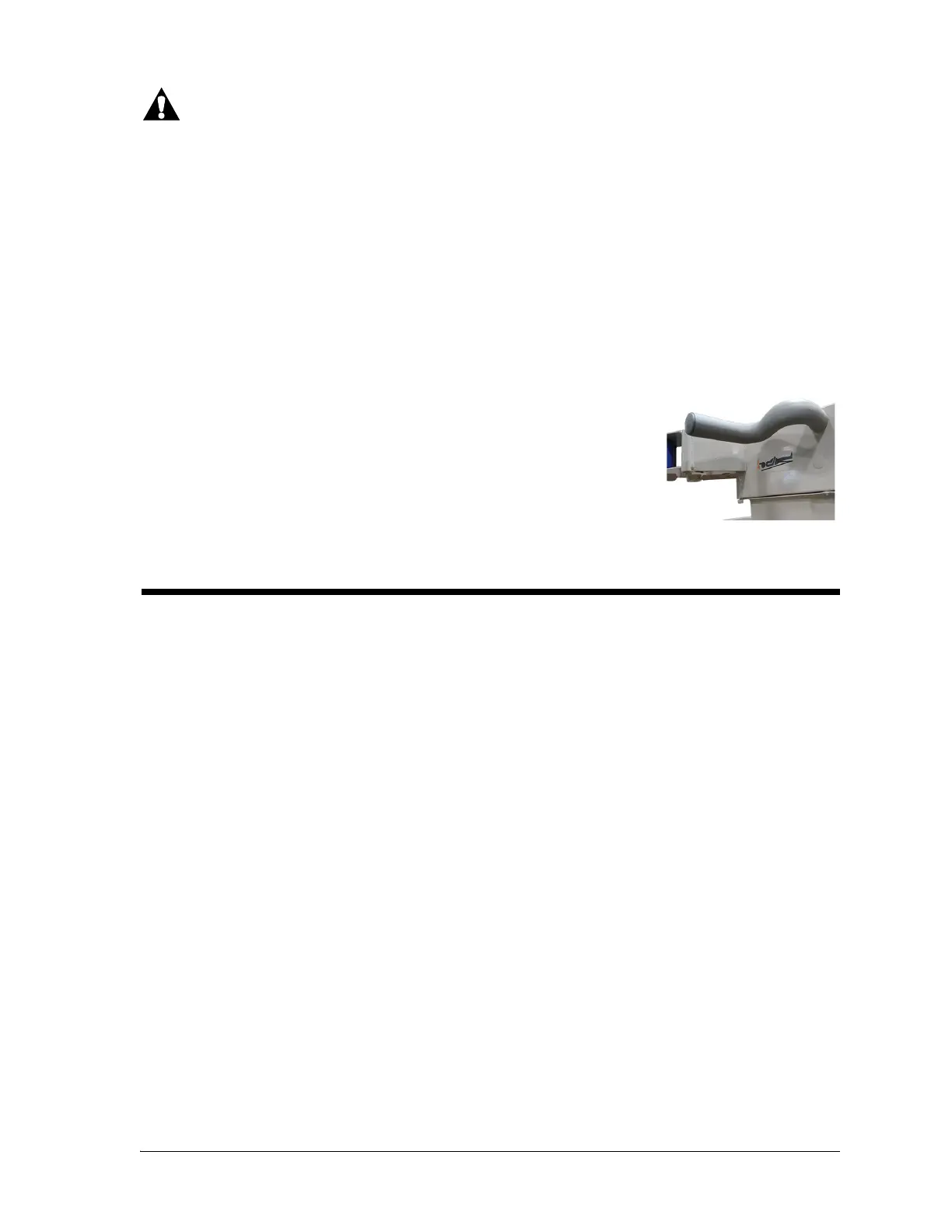Optional Features
20 Affinity® 4 Birthing Bed Instructions for Use (USR025 REV 13)
Caution—Before you raise or lower a siderail, make sure that the area around the siderail is free of
objects and devices. Failure to do so could cause equipment damage.
The bed has two siderails, one located on each side. The siderails contain caregiver and patient siderail
controls, and can be adjusted between the upright and lowered positions.
To Adjust
• To raise or lower the siderails, pull the Siderail Release Latch on the siderail, and swing the
siderail into the desired position. When raising the siderails, you will hear a click when the
siderail is securely in place.
• To store a siderail, lower it completely and push it in under the bed surface.
TREND-LIKE FUNCTION
The bed can achieve up to 8° of Trend-Like positioning. You can activate the
Trend-Like controls at any bed height. When the bed is in its lowest position
and the Trend-Like function is activated, the bed will rise to the appropriate
height in order to go into the full Trend-Like (8°) position.
To Activate
1. To position the sleep surface in a Trend-Like position, push down on the
handle and guide the bed to the desired degree, up to 8°.
2. To level the sleep surface, pull up on the handle and guide the bed to a level position.
OPTIONAL FEATURES
AIR SUPPORT SYSTEM
The Affinity® 4 Birthing Bed features air surface controls (located on both the outside and inside of the
siderail) for both seat and lumbar support. These controls provide improved patient comfort during
labor, recovery, and postpartum while minimizing the cost, maintenance, and labor concerns associated
with the use of overlays.
SEAT SUPPORT
Enables the patient to tailor her own comfort level. Provides pelvic support to improve practictioner
access and visibility during deliveries and repairs. The firmness or softness of the surface is controlled by
increasing or decreasing the amount of air contained in the air bladder. Patient and staff controls are
embedded in both siderails.
LUMBAR SUPPORT
Adds varying degrees of back support in the lumbar region to improve patient comfort both before and
after delivery. Fully inflated, the lumbar support allows positioning of the patient’s perineum out the V-
Cut for examination and delivery. The maximum lumbar inflation from a flat position to a full position is
4" (10 cm).
