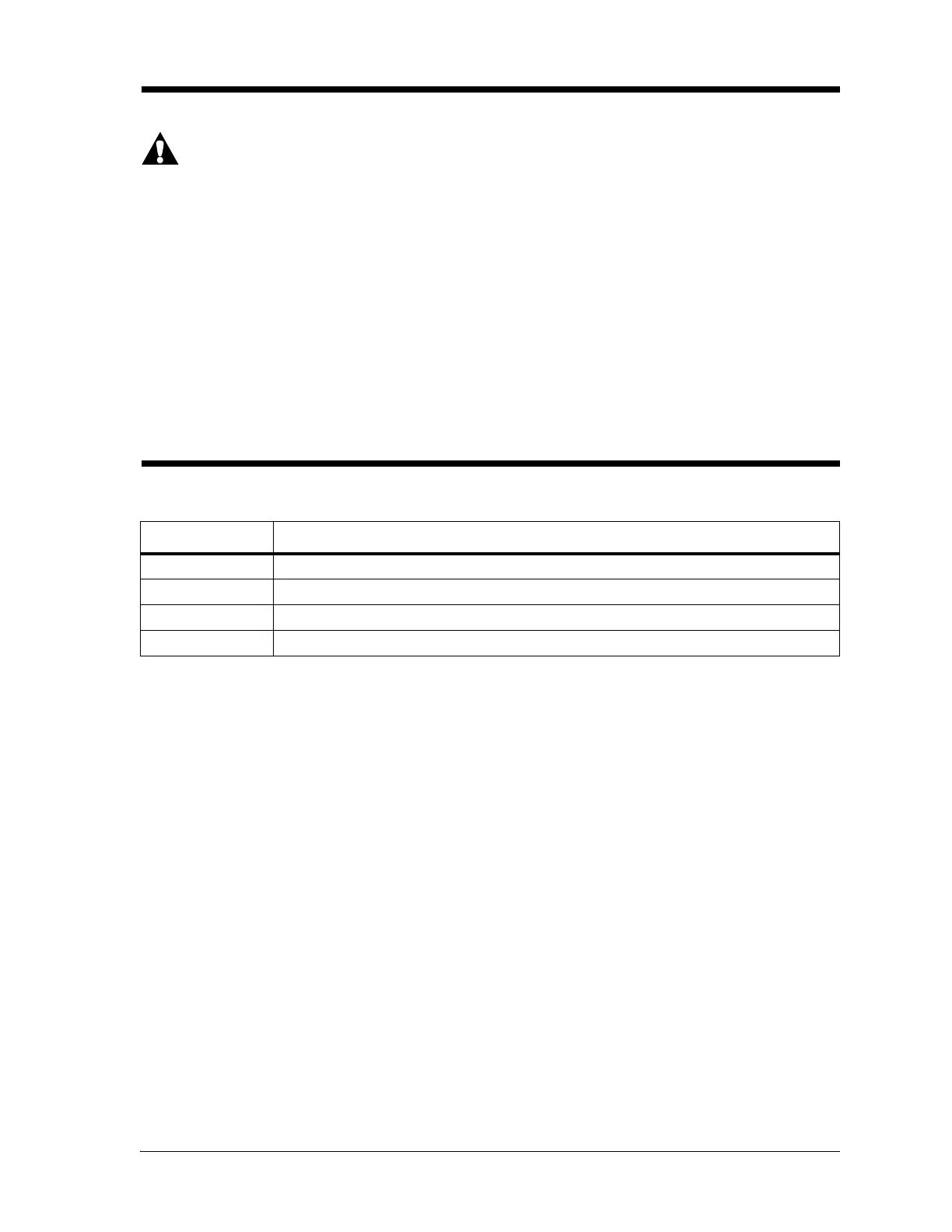Troubleshooting
44 Affinity® 4 Birthing Bed Instructions for Use (USR025 REV 13)
TROUBLESHOOTING
Warning—Only facility-authorized personnel should troubleshoot the Affinity® 4 Birthing Bed.
Troubleshooting by unauthorized personnel could result in personal injury or equipment damage.
POWER LOSS
A power loss can occur under these conditions:
• The bed power cord has been unplugged from the AC power outlet.
• A power outage has occurred.
• A bed fuse has blown.
During a power loss, the bed can operate on battery backup. See “Battery Backup” on page 18.
Always check the battery charge status on the siderail. The bed may not be functioning due to the
battery being drained, and the bed needing to be plugged into its appropriate power source.
SPECIFICATIONS
Product Identification
Product Number Description
P3700B Affinity® 4 Birthing Bed, introduces Stow and Go® Retractable Foot Section
P3700C Affinity® 4 Birthing Bed, updated foot section
P3700D Affinity® 4 Birthing Bed, introduces transport handles
P3700E Affinity® 4 Birthing Bed, EN 60601-1 3.1 edition and IEC 60601-2-52 compliant