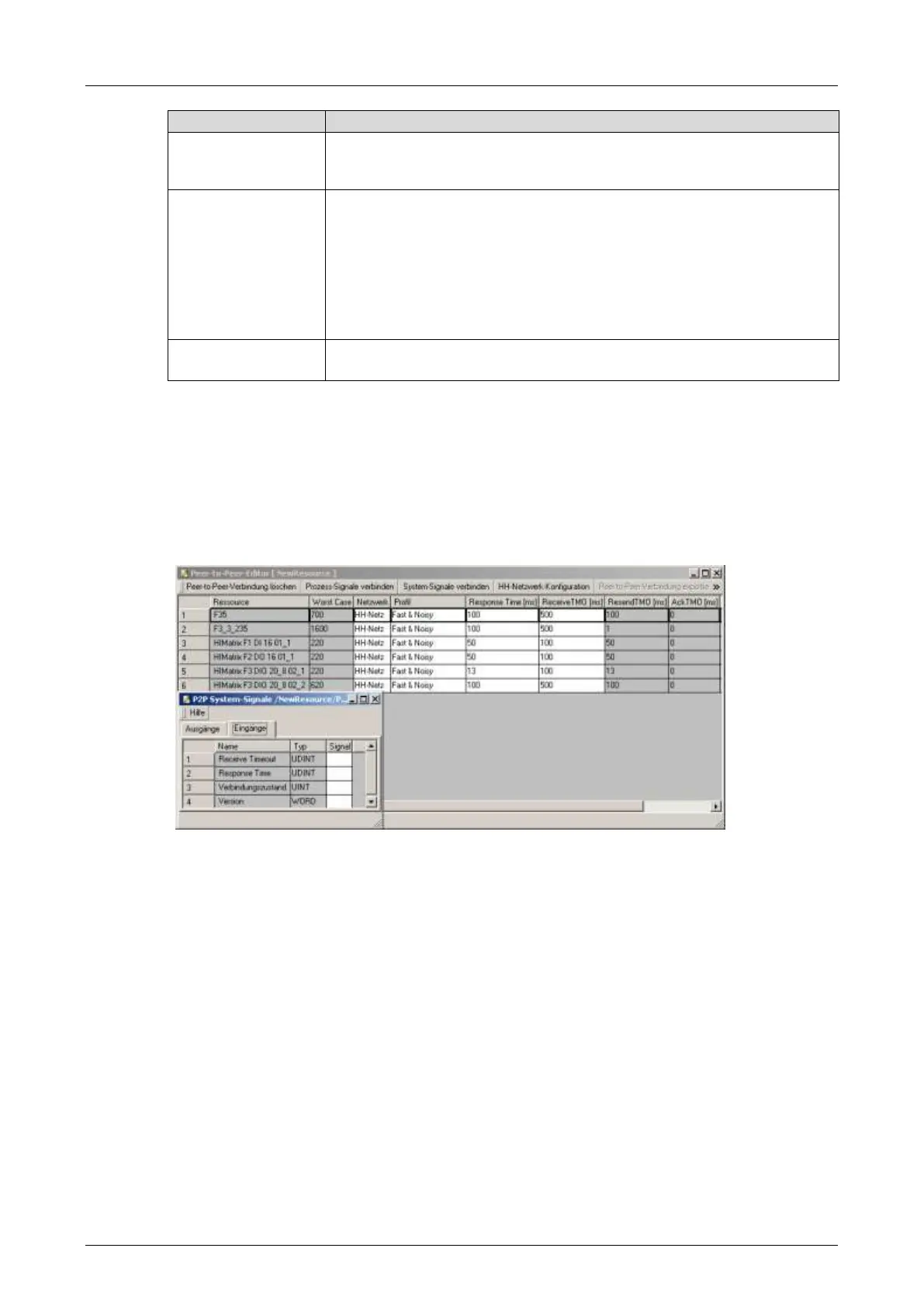7 Start-Up System Manual Compact Systems
Page 88 of 110 HI 800 141 E Rev. 2.02
After a peer-to-peer communication loss, the controller attempts to
reestablish communication in the following cycle. This is the default
setting.
TOGGLE_MODE_0
TOGGLE_MODE_1
After a communication loss, the user program can re-establish the
connection by changing the TOGGLE MODE.
If TOGGLE MODE 0 is active and the communication is lost
(Connection State = CLOSED), a reconnection is only attempted after
the user program switched the TOGGLE MODE to TOGGLE MODE_1.
If TOGGLE MODE 1 is active and the communication is lost, a
reconnection is only attempted after the user program switched the
TOGGLE MODE to TOGGLE MODE_0.
Peer-to-peer communication is off
No attempt made to establish the connection
Table 61: The Connection Control Parameter - CPU OS up to V7
To evaluate system signals in the user program
1. Right-click the resource in the ELOP II Factory Hardware Management and select P2P
Editor on the context menu to open it.
2. Select the row for the required resource.
3. Click the Connect System Signals button. The P2P System Signals window opens. Select
the Inputs tab
Figure 14: Peer-to-Peer Parameters in the Inputs Tab - CPU OS up to V7
4. The system parameters Receive Timeout, Response Time, Connection State and Version
can be evaluated in the user program based on the signal assignment performed in the
Signal Editor.
The status signals can be evaluated in the user program.
To set a system signal from the user program
1. Right-click the resource in the ELOP II Factory Hardware Management and select P2P
Editor on the context menu to open it.
2. Select the row for the required resource.
3. Click the Connect System Signals button. The P2P System Signals window opens. Select
the Outputs tab