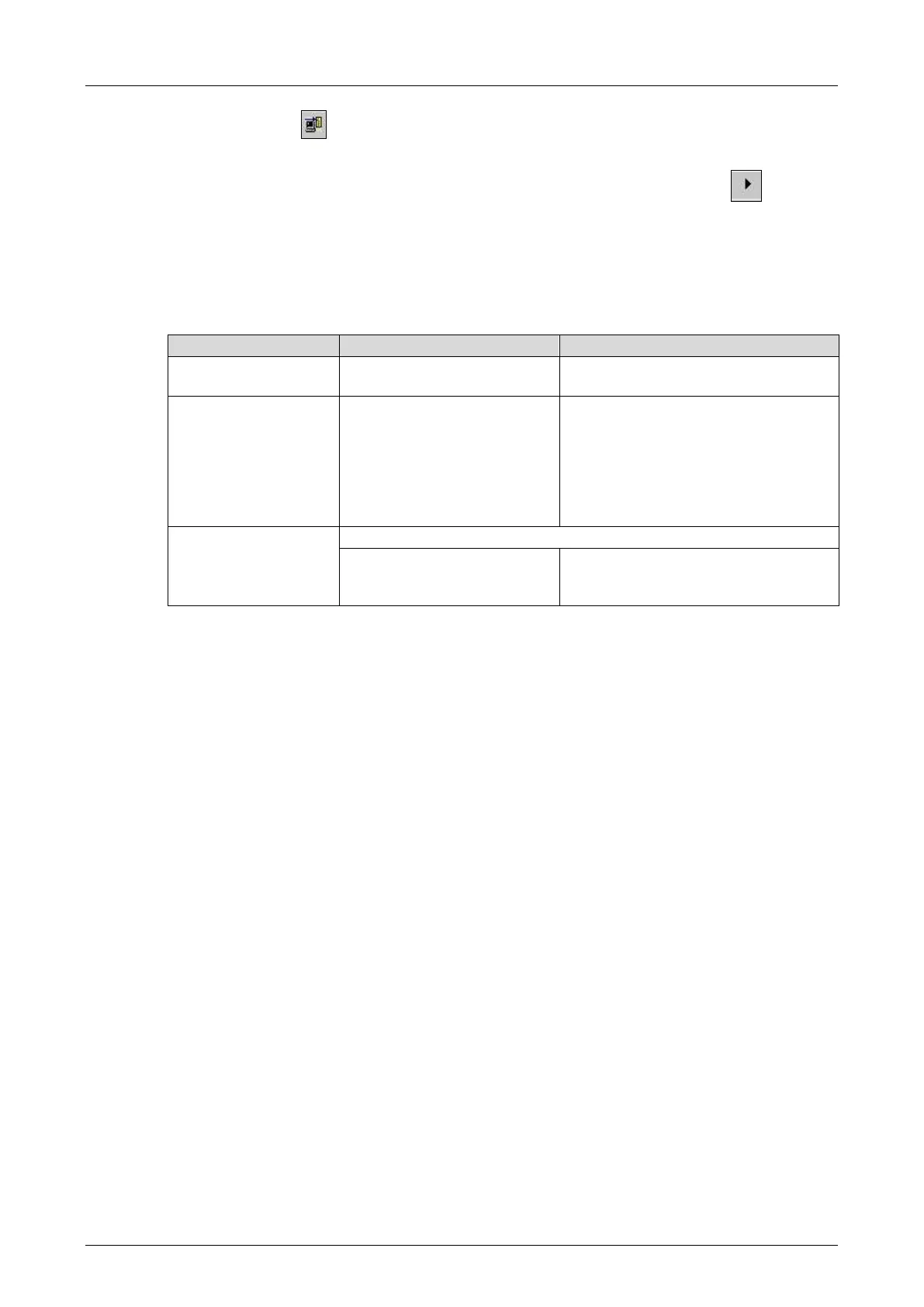System Manual Compact Systems 7 Start-Up
HI 800 141 E Rev. 2.02 Page 83 of 110
4. Click the Load button. A confirmation prompt is displayed.
5. Click Yes to confirm the prompt and start the loading process.
6. Upon completion of the loading process, click the Resource Cold Start button to start
the user program.
After a cold start, CPU State, COM State and Program State are set to RUN.
The resource configuration is loaded from the PADT.
The functions Start, Stop and Load can also be performed using the Resource menu.
The controller's mode of operation 'STOP' is divided as follows:
A configuration can be
loaded into the remote I/O.
A configuration with user program can
be loaded into the controller.
The configuration was loaded
into the remote I/O properly.
The configuration with user program
was loaded into the controller
properly.
A command from the PADT can set
the controller into the RUN state. This
causes a loaded user program to
start.
STOP/INVALID
CONFIGURATION
No configuration available or the loaded configuration is corrupted.
In this mode of operation, the
controller is not able to enter the RUN
state.
Table 55: Sub-States Associated with STOP - up to CPU OS V7
Loading a new configuration with or without user program automatically overwrites all objects
previously loaded.
7.7.9 Loading a Resource Configuration from the Flash Memory of the
Communication System
In certain cases, it can be useful to load the resource configuration from the flash memory for
the communication system instead of from the PADT:
After replacing the back-up battery - with controllers with layout 0 or 1 only.
With data errors within the NVRAM and associated watchdog time overrun:
If the Control Panel is no longer accessible, the connection parameters for the project must
be reset in the controller, see Chapter 7.7.6. After this action, the Control Panel can be
accessed again. Select Extra -> Reboot Resource to restart the controller.
If the controller adopts the STOP/VALID CONFIGURATION state after restarting, the user
program can again be started.
If the controller adopts the STOP/INVALID CONFIGURATION state after restarting, the user
program must be reloaded into the NVRAM of the processor system.
Use the Load Resource Configuration from Flash command to read a backup copy of the
last executable configuration from the flash memory of the communication system and transfer it
to the NVRAM of the processor system. At this point, select Resource -> Start (Cold Start) to
restart the user program with no need to perform a download of the project.
To load a resource configuration from the flash memory of the communication system
1. Move to the ELOP II Factory Hardware Management to load the resource configuration.
2. Select and right click the required resource.
3. Select Online -> Control Panel to open the Control Panel.
4. To restore the configuration and user program from the flash memory of the communication
system, click the Extra -> Load Resource Configuration from Flash menu function. The