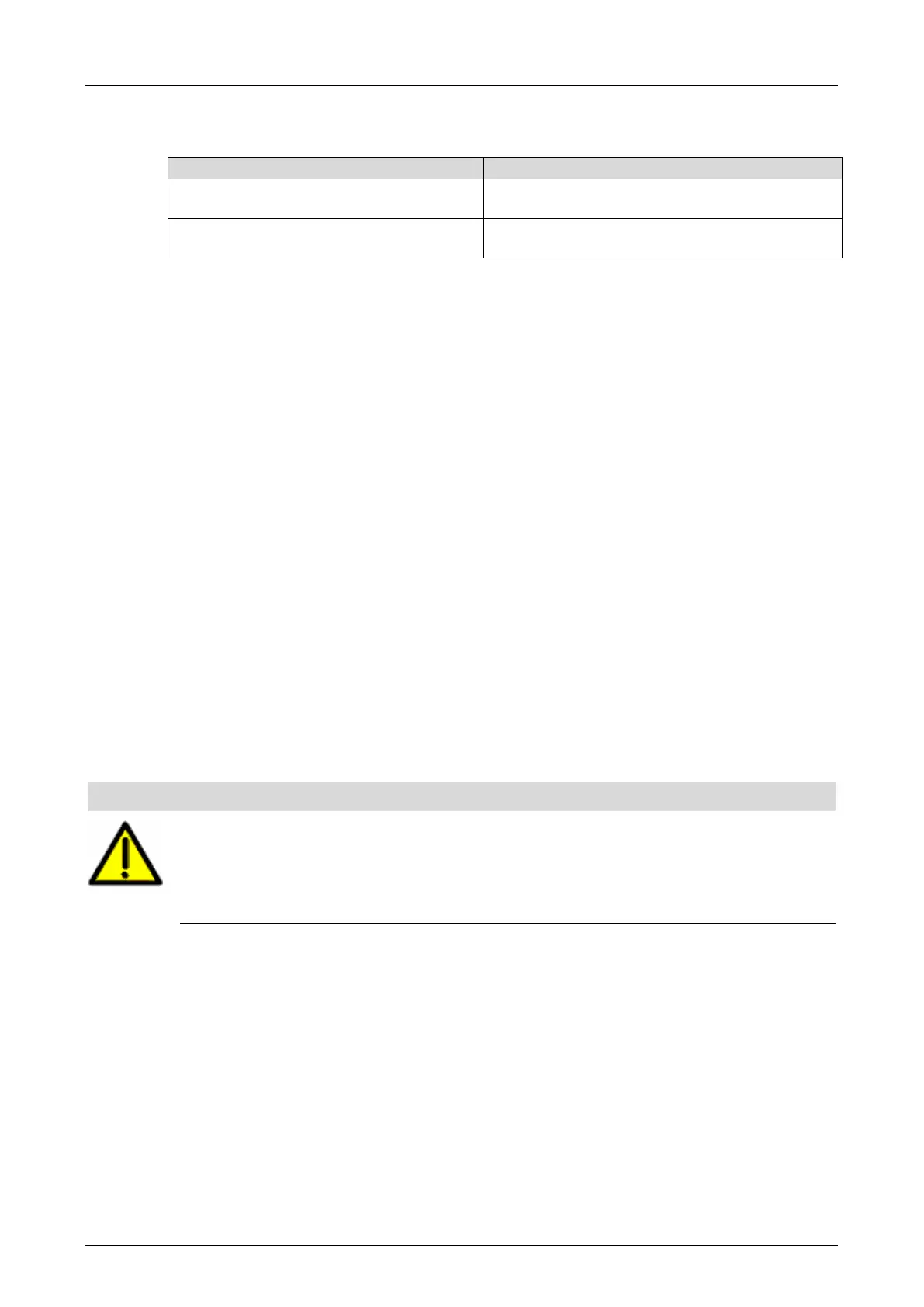System Manual Compact Systems 7 Start-Up
HI 800 141 E Rev. 2.02 Page 81 of 110
The following table shows the signals to be connected for each of the input channels to be
monitored:
DI[xx].Value of the corresponding channel
xx
S1_1_pulsed…S2_2_pulsed (one of the signals
per channel)
DI[xx].Error Code of the corresponding
channel xx
FC_S1_1_pulsed…FC_S2_2_pulsed (one of the
signals per channel)
Table 54: Connecting Signals to the Input Module's Input Signals
Activation of Pulsed Outputs
For pulsed outputs of the output module, connect the DO[xx].Value output signals of the
corresponding consecutive channels to the Pulse_ON signal.
The logical value of the signal Pulse_ON is TRUE. This results in pulsed outputs that are
permanently activated and only set to FALSE for the duration of the pulse actuation.
7.7.5 Generating the Code for the Resource Configuration
To generate the code for the resource configuration
1. Move to the ELOP II Factory Project Management and select the HIMatrix resource in the
project window.
2. Right-click the HIMatrix resource and select Code Generation on the context menu.
3. After a successful code generation, i.e., no red messages or texts in the Status Viewer, note
down the created checksum.
4. Move to the ELOP II Factory Hardware Management, right-click the HIMatrix resource and
select Configuration Information on the context menu.
5. Note down the checksum displayed in the CRC PADT column for root.config.
6. Generate once again the code.
7. Compare the checksum of the second code generation with the checksum previously noted
down.
Only if the checksums are identical, the code may be used for safety-related operation.
The code for the resource configuration is generated.
Failures during the code generation may occur due to the non-safe PC!
For safety-related applications, the code generator must generate the code two times
and the checksums (CRCs) resulting from the two code generations must be identical.
Only if this is the case, an error-free code is ensured.
Refer to the safety manual (HI 800 023 E) for further details.
7.7.6 Configuring the System ID and the Connection Parameters
Prior to loading the resource configuration using the Control Panel, the system ID and the
connection parameters must be configured in the controller.
To configuring the system ID and the connection parameters
1. Move to the ELOP II Factory Hardware Management.
2. Select and right click the required resource.
The context menu for the resource appears.
3. Click Online -> Connection Parameters.
The overview for the PES connection parameters appears.