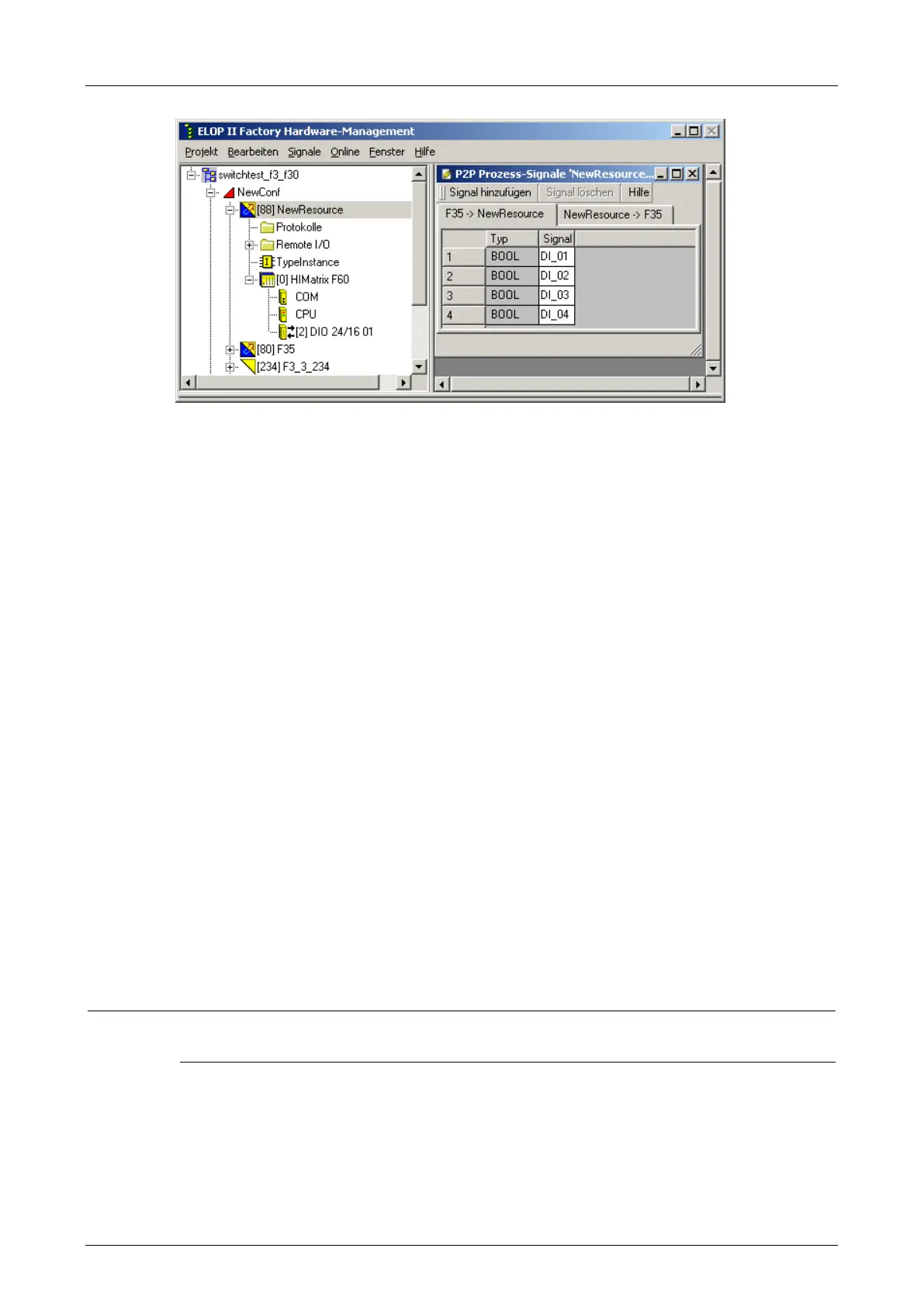System Manual Compact Systems 7 Start-Up
HI 800 141 E Rev. 2.02 Page 91 of 110
Figure 18: Example of Process Signals - CPU OS up to V7
The signals for safeethernet communication are defined.
Monitoring the Transmitted Signals
Whenever a data packet is sent, the signal values currently available in the controller are used.
Since the PES cycle can be faster than packets are sent, it may be not possible to transfer all
values if this is the case. To ensure the transfer and reception of a value, the monitoring time
(ReceiveTMO) on the sending side must still be running to allow reception of the
acknowledgment from the receiving side.
As an alternative, it is also possible to program an active acknowledgment signal within the
application on the receiving side.
7.9 Handling the User Program
The PADT can be used to influence the program's function within the controller as follows:
7.9.1 Setting the Parameters and the Switches
During the user program's configuration, the parameters and the switches are set to offline and
are loaded into the controller with the code-generated program. The parameters and the
switches can also be set when the controller is in the STOP or RUN state, provided that the
main enable switch has been activated. Only the elements in the NVRAM can be modified, all
remaining elements are activated during the load procedure.
7.9.2 Starting the Program from STOP/VALID CONFIGURATION
Starting the program has the same effect as switching the controller's mode of operation from
STOP/VALID CONFIGURATION to RUN; the program enters the RUN state too. The program
enters the test mode if the test mode is active while starting the program. In accordance with
IEC 61131, a cold or a warm start can also be performed in addition the starting in test mode.
The program can only be started if the Start/Restart Allowed switch was activated.
7.9.3 Restarting the Program after Errors
If the program enters the STOP/INVALID CONFIGURATION state, e.g., due to unauthorized
access to operating system areas, it restarts. If the user program enters the STOP/INVALID
CONFIGURATION state again within roughly one minute since the restart, it remains in this
state. If this is the case, it can be restarted using the Control Panel's start button. After a restart,
the operating system checks the entire program.