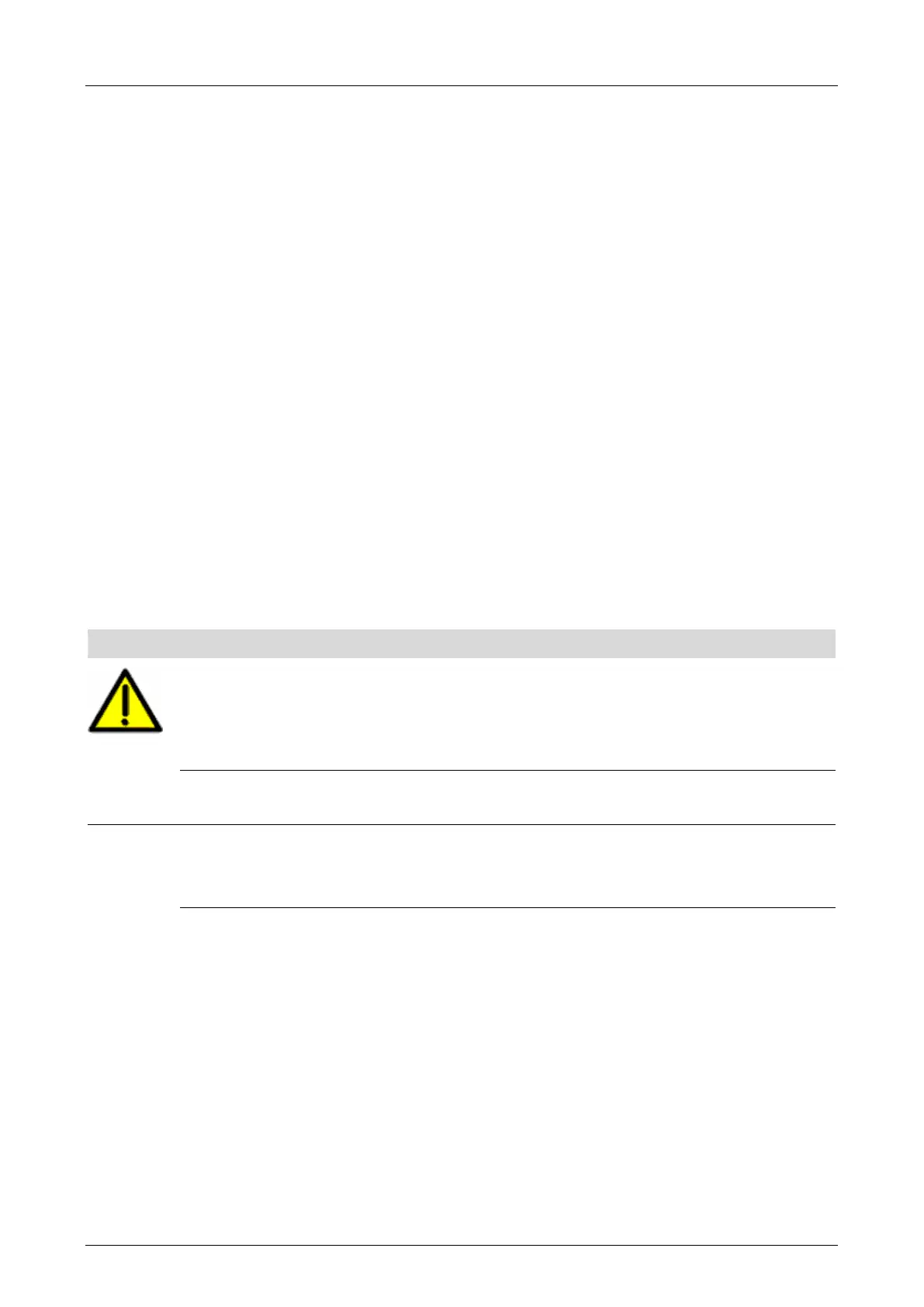9 Maintenance System Manual Compact Systems
Page 96 of 110 HI 800 141 E Rev. 2.02
9 Maintenance
The maintenance of HIMatrix systems is restricted to the following:
Removing disturbances
Loading Operating Systems
9.1 Interferences
Disturbances in the processor system (CPU) mostly result in the complete shut-down of the
controller and are indicated via the ERROR LED.
Refer to the device-specific manual for the possible causes for activated ERROR indicators.
To turn off the indicator, start the Reboot Resource command located in the Extra menu
associated with the Control Panel. The controller is booted and re-started.
The system automatically detects disturbances in the input and output channels during
operation and displays them via the FAULT LED on the device's front plate.
Even if the controller is stopped, the PADT diagnostic history can be used to read out detected
faults, provided that communication was not disturbed as well.
Prior to replacing an I/O module, check whether an external line disturbance exists and whether
the corresponding sensor or actuator is ok.
9.2 Loading Operating Systems
The processor and communication systems have different operating systems that are stored in
the rewritable flash memories and can be replaced, if necessary.
Disruption of the safety-related operation!
The controller must be in the STOP state to enable the programming tool to load new
operating systems.
During this time period, the operator must ensure the plant safety, e.g., by taking
organizational measures.
The programming tool prevents controllers from loading the operating systems in the RUN
state and reports this as such.
Interruption or incorrect termination of the loading process has the effect that the controller
is no longer functional. However, it is possible to reload operating system.
The operating system for the processor system (processor operating system) must be loaded
before that for the communication system (communication operating system).
Operating systems for controllers differ from those for remote I/Os.
To be able to load a new operating system, it must be stored in a directory that can be accessed
by the programming tool.
9.2.1 Loading the Operating System with SILworX
Use SILworX if the operating system version loaded in the controller is 7 or higher.
To load the new operating system
1. Set the controller to the STOP state, if it has not already been done.
2. Open the online view of the hardware and log in to the controller with administrator rights.
3. Right-click the module, processor or communication module.