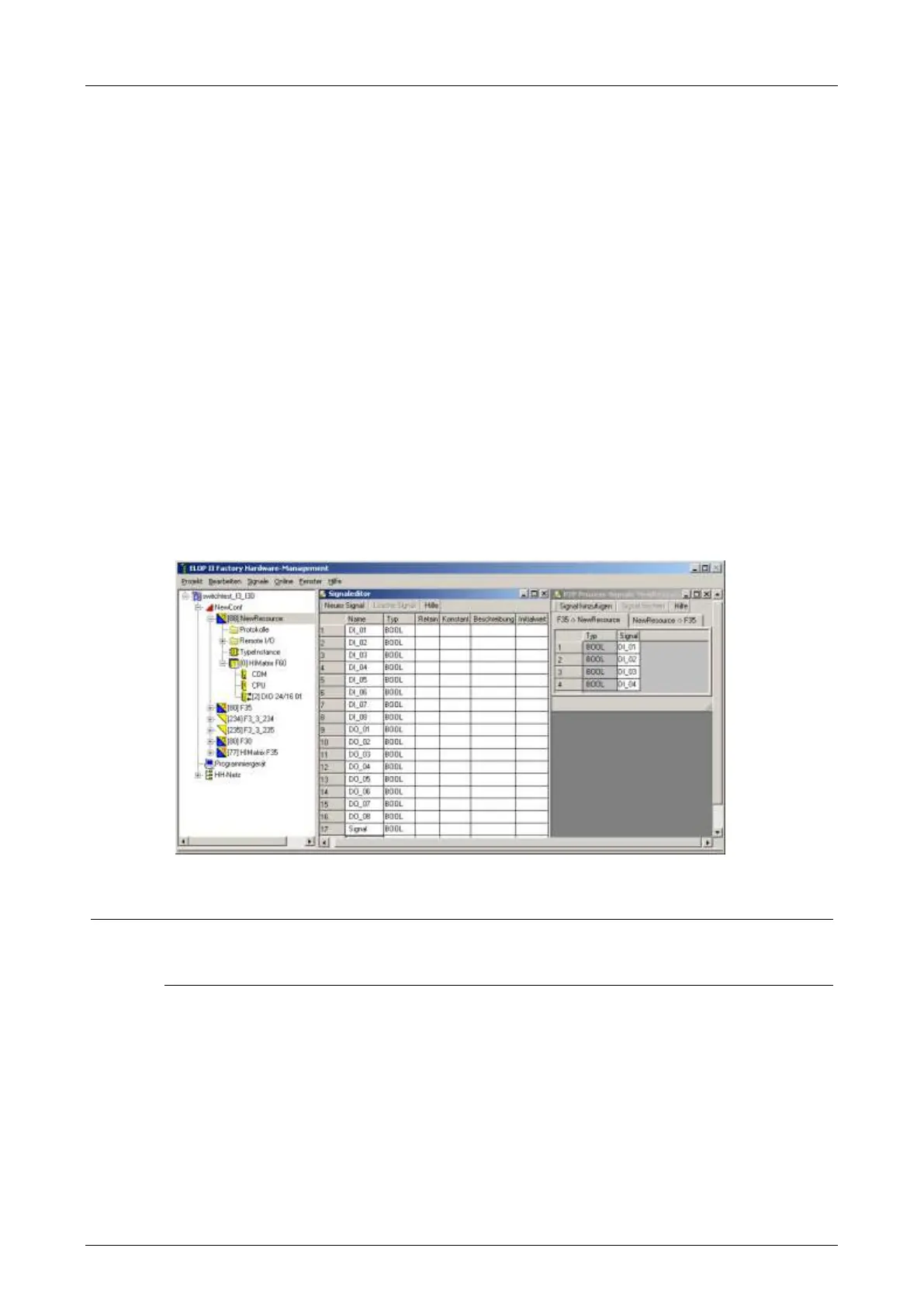7 Start-Up System Manual Compact Systems
Page 90 of 110 HI 800 141 E Rev. 2.02
Profiles I through VI are described in details in the ELOP II Factory Hardware Management
online help.
7.8.4 Configuring the Signals for safeethernet Communication
A network (token group) must have been created beforehand, to be able to configure signals,
see ELOP II Factory manual First Steps (HI 800 006 E).
To configure the signals for safeethernet communication
1. In the P2P Editor, click a line number in the left-hand column to select the resource with
which data should be exchanged.
2. In the P2P Editor, click Connect Process Signals.
When the Process Signals opens for the first time, it is empty.
3. In the Signals menu, select Editor to open the Signal Editor.
4. Arrange the Signal Editor and P2P Process Signals windows adjacent to one another.
5. In the P2P Process Signals window, select the tab corresponding to the desired data transfer
direction, e.g., from the resource selected in the structure tree to the resource selected in the
P2P Editor.
6. Drag a signal name from the Signal Editor onto the desired row in the P2P Process Signals
window.
As an option, use the Add Signal button. A row is created where the name of the signal can
be entered; the signal name is case sensitive.
Figure 17: Assigning Process Signals per Drag&Drop - CPU OS up to V7
By sending a signal value from a controller to another controller (PES
1
-> PES
2
), the value is
available in the second controller PES
2
. To be able to use the value, use the same signals in the
PES
1
and PES
2
logic.
7. Select the other tab in the P2P Process Signals window to switch the direction of the data
exchange and define the signals for the other transfer direction.