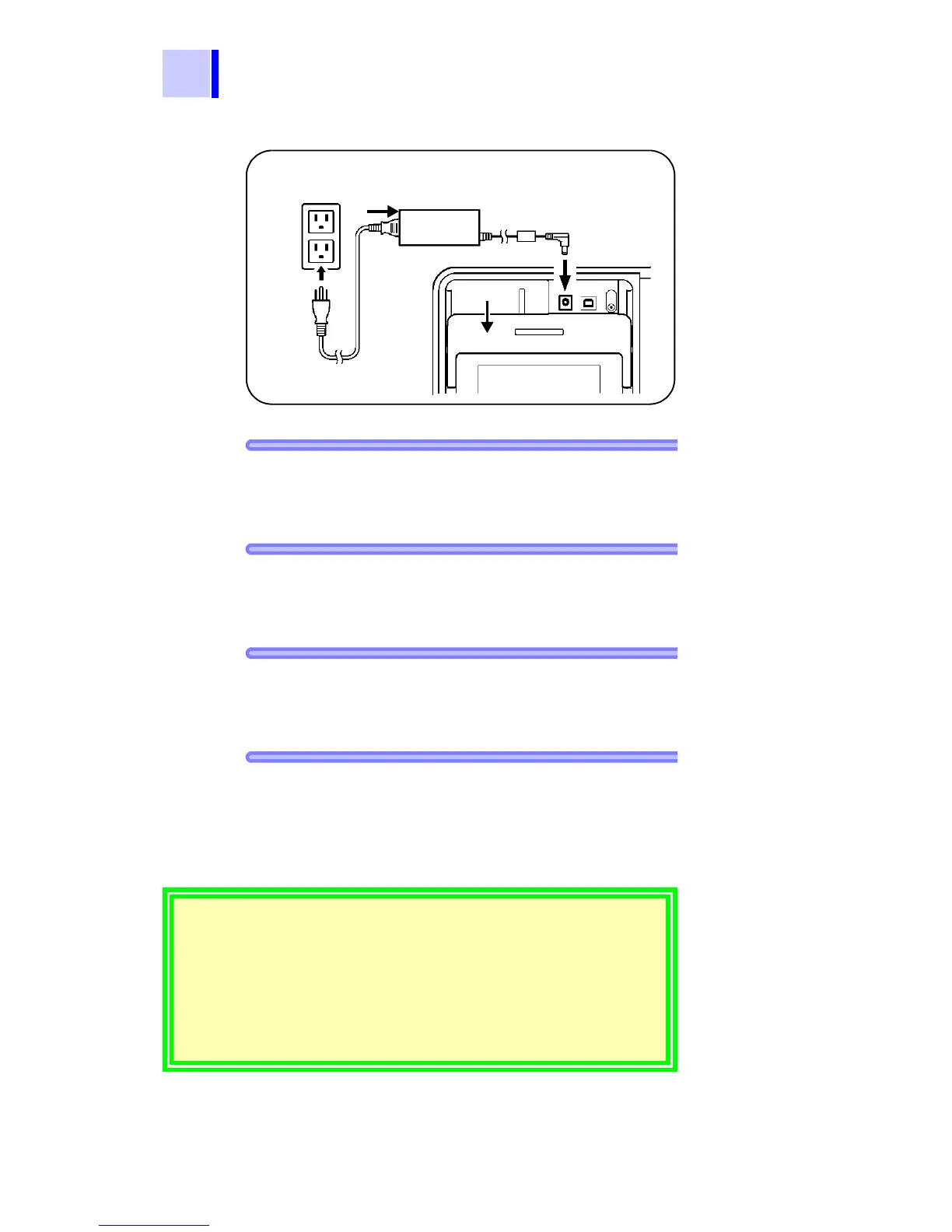2.1 Supplying Power
40
Procedure
1. Insert the power cord into the AC
adapter.
2. Move the shutter of the tester to reveal
the AC adapter terminal.
3. Insert the output cable of the AC adapter
into the AC adapter terminal.
4. Make sure that the commercial power
source voltage matches the rated supply
voltage of the AC adapter. Insert the
plug into the AC outlet.
When the AC adapter is connected to the tester, power
is supplied from the AC adapter.
When both the battery and the AC adapter are con-
nected to the tester, the battery is not used.
If the battery pack is installed, when the AC adapter is
connected to the tester, power of the tester is automati-
cally turned on and charging of the battery pack begins.