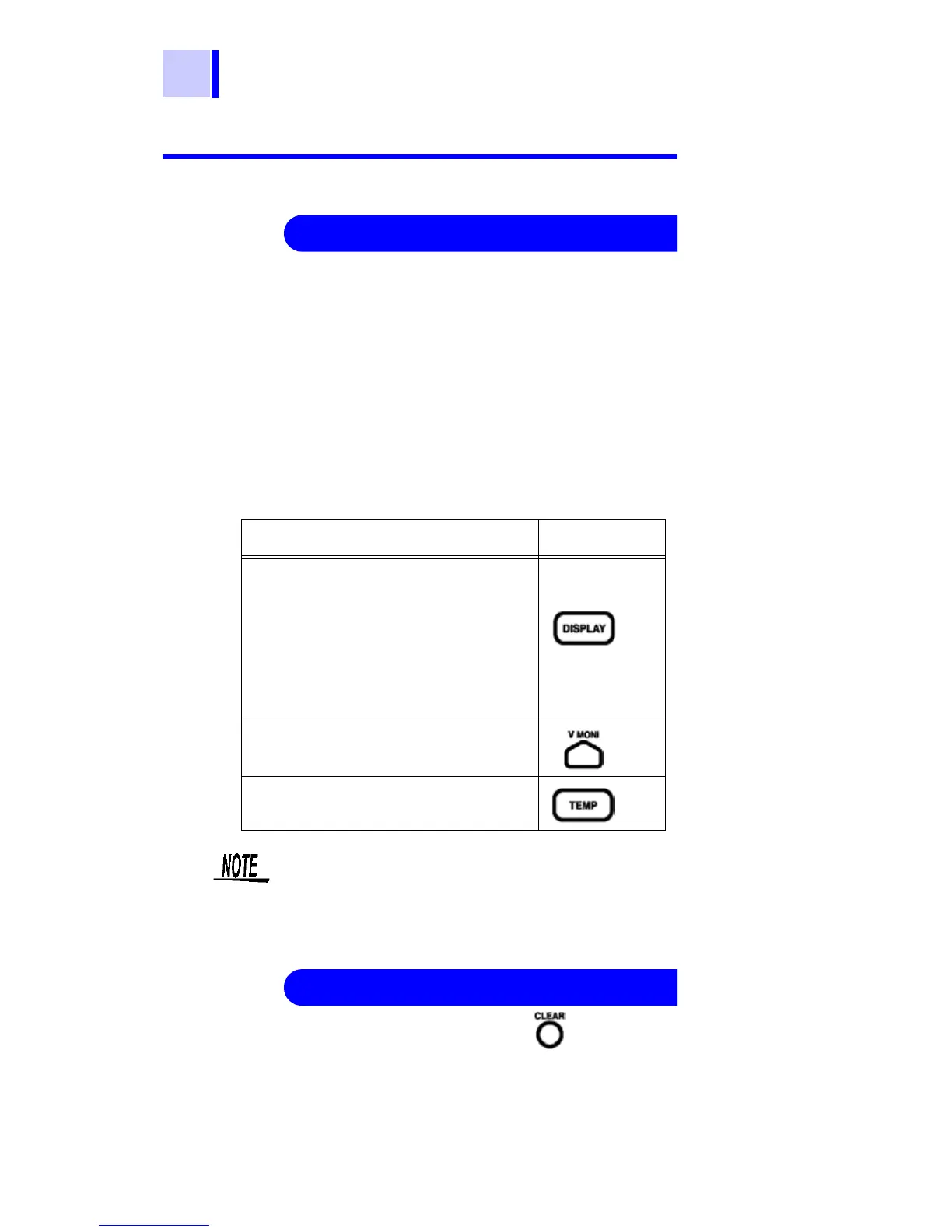3.2 Measuring Insulation Resistance
66
3.2.3 Checking and Deleting Held Data
The following data are held and displayed
after insulation resistance measurement
has been completed.
• Insulation resistance (digital value and
bar graph)
• Test voltage
• Actual output voltage
• Leakage current
•Elapsed time
Some data may not be displayed. Press the
keys shown in the table below to switch the
indication.
To clear the data, press the key for more
than one second.
Temperature/humidity data will not be
cleared.
The held data are cleared when power is
turned off. To save the data, use the
memory function.
See 5 "Recording Measurement Data (Memory
Function)" (page 101).