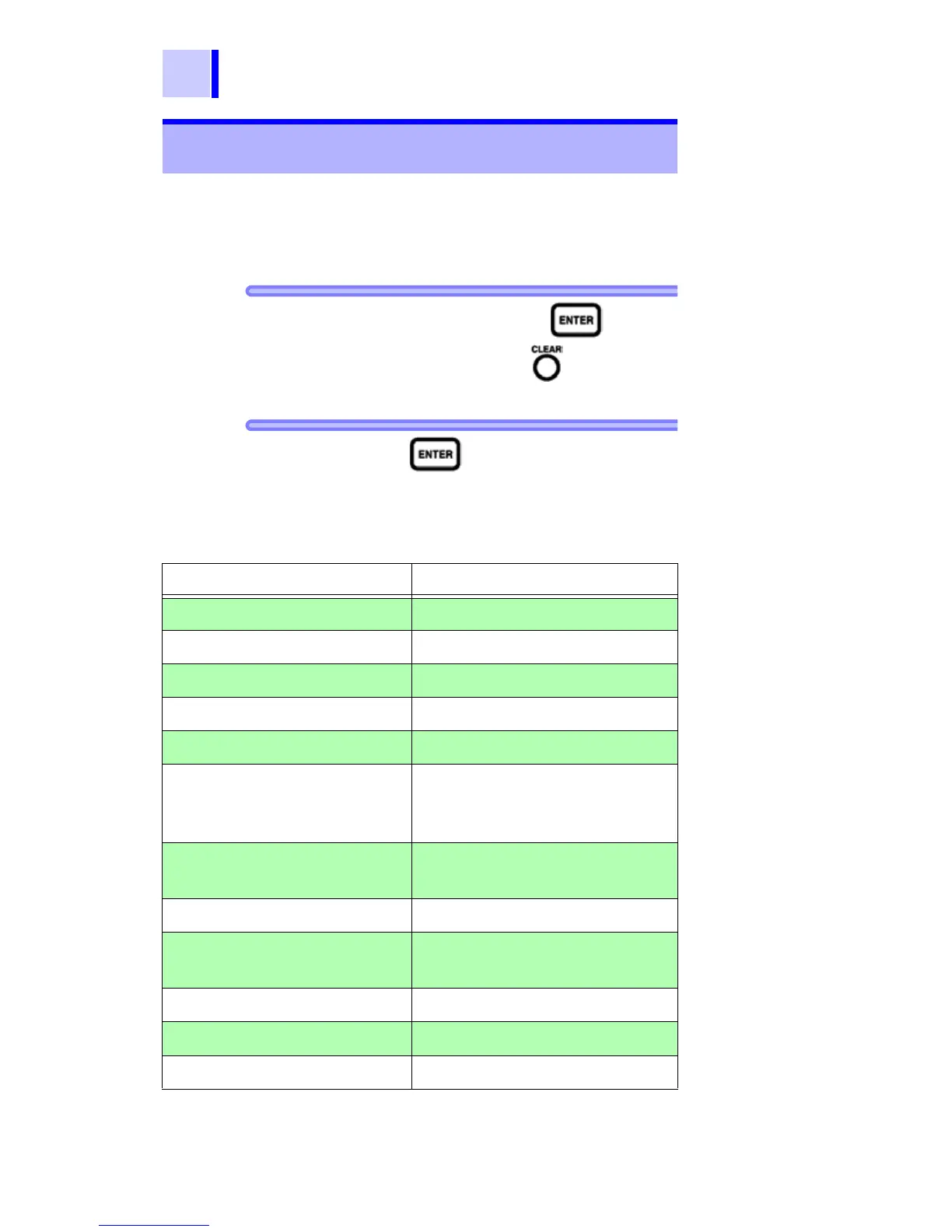8.4 Performing System Reset
156
System reset returns the settings of the tester
to their defaults (excluding date and time), but
this will not clear the memory data.
Procedure
1. While holding down the key in
standby state, press the key.
[rESEt] appears.
2. Press the key, and [rESEt] will
blink and the LCD returns to the standby
screen. System reset is complete.
The table below shows the default settings.
8.4 Performing System Reset
Setting Items Settings
Resistance/current
Resistance
Test voltage
250 V
Timer
OFF
PI interval
t1=1 min., t2=10 min.
Temperature correction
OFF
Table No. displayed first
when temperature
correction is selected.
0
Reference temperature for
temperature correction
20°C for table No. 0 to 8
40°C for table No. 9
Step voltage test
OFF
Duration of one step in
step voltage test
1 min.
Logging recording interval
1 min.
Average
OFF
Auto power off
ON