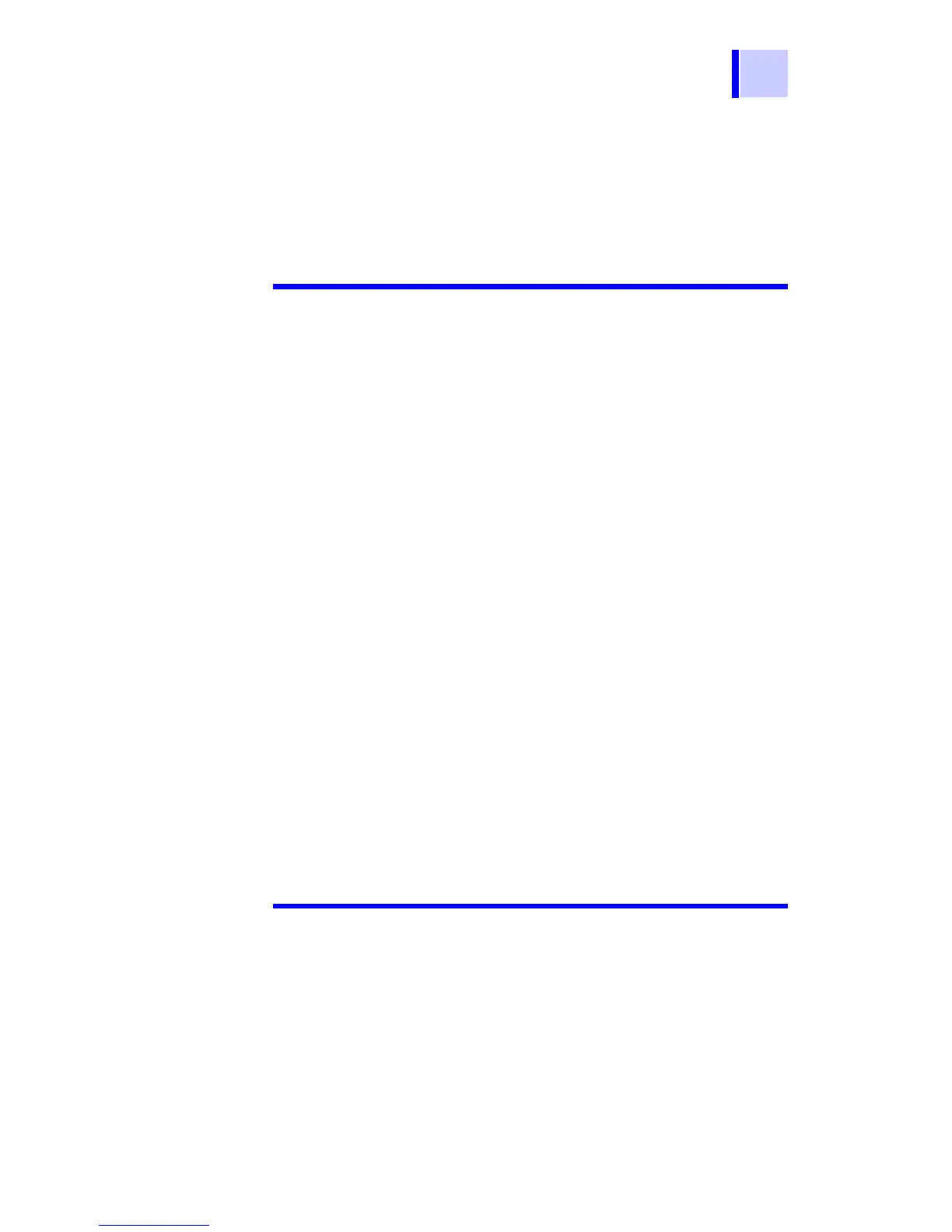1
2
3
4
5
6
7
8
9
10
11
付録
索引
iii
5.2 Checking Recorded Data ...................115
5.3 Deleting Recorded Data .....................120
5.3.1 Deleting Data of Chosen No. ............ 120
5.3.2 Deleting all Data ...............................121
6 Other Functions 123
6.1 Changing and Checking Interval
Setting for PI Calculation ...................123
6.1.1 Changing Interval Setting ................. 123
6.1.2 Checking Interval Setting .................125
6.2 Changing and Checking Voltage Application
Time for Step Voltage Test ....................126
6.2.1 Changing Time Setting ..................... 126
6.2.2 Checking Time Setting .....................128
6.3 Entering Temperature and Humidity
Measured with External Thermometer
and Hygrometer .................................129
6.3.1 Entering and Saving ......................... 130
6.3.2 Clearing Indications of Temperature
and Humidity Stored Data ................ 133
6.4 Communicating with PC .....................134
6.4.1 Installing Data Analysis Software
for 3455 ............................................135
6.4.2 Installing Driver .................................136
6.4.3 Downloading Data to Save to PC/
Setting up Tester on PC ...................137
7 Specifications 139
7.1 General Specifications .......................139
7.2 Measurement Specifications ..............144
7.2.1 Insulation Resistance Measurement 144
7.2.2 Leakage Current Measurement ........ 147
7.2.3 Voltage Measurement ...................... 148
7.2.4 Temperature Measurement .............. 149