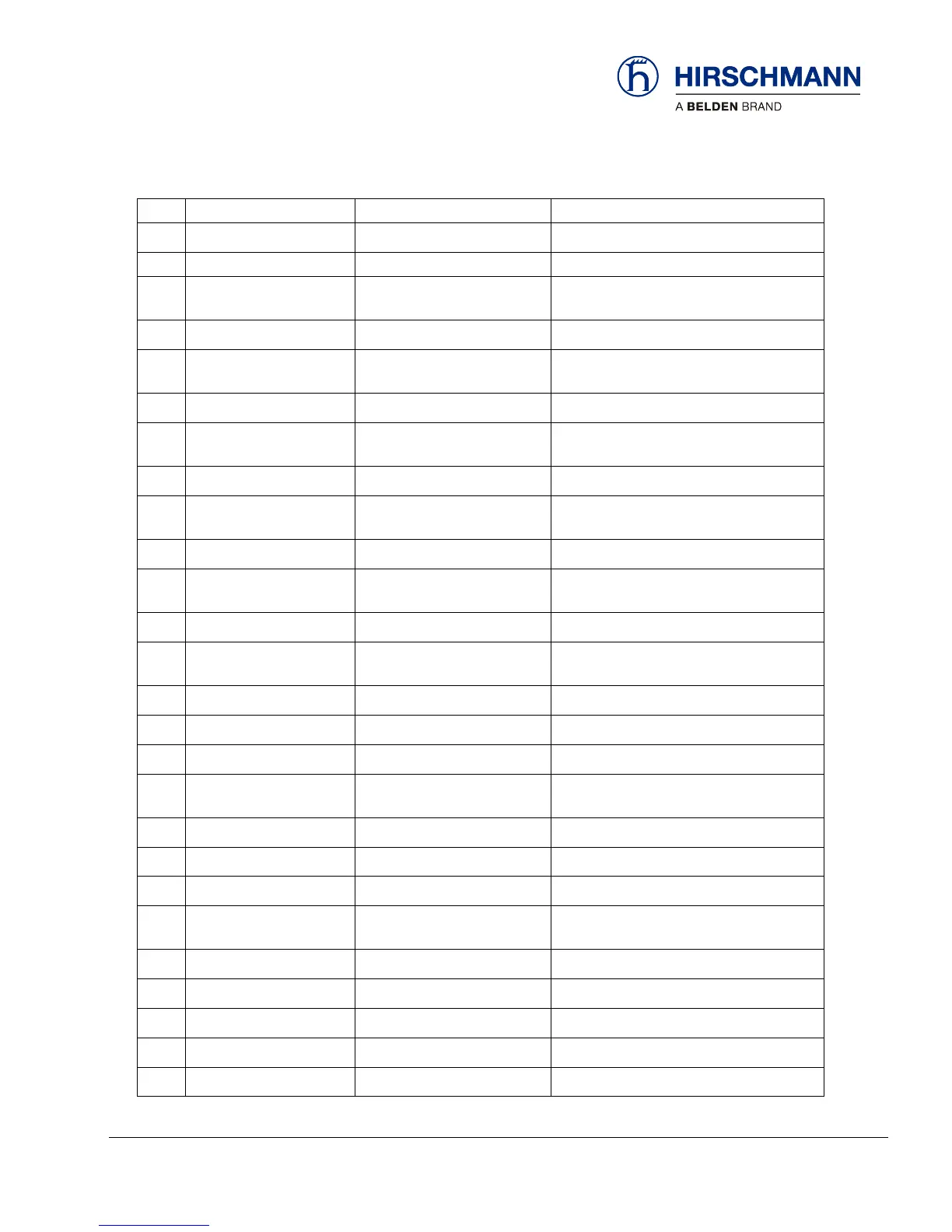Appendix
© 2016 Hirschmann Automation and Control GmbH · Mobile Machine Control Solutions · www.beldensolutions.com 92/161
qSCALE i2 Cranes (Tool Version 3.0.34) Service Manual / Issue B / 11-2017 / ac.
System override is active
Warning: Load monitoring inactive
Bypass high voltage detec-
tion
High voltage detection override
is active
Warning: High-voltage monitoring inactive
Bypass end of outrigger cut
Outrigger override is active
Warning: Outrigger monitoring inactive
Overloaded or outside Working
Range. Booming up is prohibit-
ed
Reduce the load. Bring the machine into the
permitted Working Range
Shutdown failure - movement
detected despite shutdown
Turn the Ignition off and on again. Consult
Customer Service if the error occurs again
Overloaded or outside of Work-
ing Range. Booming down is
prohibited
Reduce the load. Bring the machine into the
permitted Working Range
Jib down motion monitoring
Shutdown failure - movement
detected despite shutdown
Turn the Ignition off and on again. Consult
Customer Service if the error occurs again
Boom up movement disa-
bled
Overloaded or outside Working
Range. Booming up is prohibit-
ed
Reduce the load. Bring the machine into the
permitted Working Range
Boom up movement moni-
toring
Shutdown failure - movement
detected despite shutdown
Turn the Ignition off and on again. Consult
Customer Service if the error occurs again
Overloaded or outside of Work-
ing Range. Booming down is
prohibited
Reduce the load. Bring the machine into the
permitted Working Range
Boom down movement
monitoring
Shutdown failure - movement
detected despite shutdown
Turn the Ignition off and on again. Consult
Customer Service if the error occurs again
Excessive utilization or above
the Working Range limit. Tele-
scoping Out is prohibited
Reduce the load. Bring the machine into the
permitted Working Range
Motion out motion monitor-
ing
Shutdown failure - movement
detected despite shutdown
Turn the Ignition off and on again. Consult
Customer Service if the error occurs again
Excessive utilization or outside
Working Range. Telescoping in
is prohibited
Reduce the load. Bring the machine into the
permitted Working Range
Motion in motion monitor-
ing
Shutdown failure - movement
detected despite shutdown
Turn the Ignition off and on again. Consult
Customer Service if the error occurs again
Overload or outside Working
Range. Slewing left is prohibited
Return the machine into the permitted Work-
ing Range
Motion left motion monitor-
ing
Shutdown failure - movement
detected despite shutdown
Turn the Ignition off and on again. Consult
Customer Service if the error occurs again
Overload or outside Working
Range. Slewing right is prohibit-
ed
Return the machine into the permitted Work-
ing Range
Motion right motion moni-
toring
Shutdown failure - movement
detected despite shutdown
Turn the Ignition off and on again. Consult
Customer Service if the error occurs again
Motion load up deactivated
Overload or outside Working
Range. Load lifting is prohibited
Reduce the load. Bring the machine into the
permitted Working Range
Motion load up motion
monitoring
Shutdown failure - movement
detected despite shutdown
Turn the Ignition off and on again. Consult
Customer Service if the error occurs again
Motion load down deac-
tivated
Overload or outside Working
Range. Load lowering is prohib-
ited
Reduce the load. Bring the machine into the
permitted Working Range
Motion load down motion
monitoring
Shutdown failure - movement
detected despite shutdown
Turn the Ignition off and on again. Consult
Customer Service if the error occurs again
Selected Operating mode is
invalid
Select a valid Operating Mode
Check the sensors and actuators. Select a
correct Operating Mode
Invalid reeving for the current
operating mode
Check the sensors and actuators. Select a
correct Operating Mode
Invalid winch configuration
The winch selection does not
match the operating mode
Check the sensors and actuators. Select a
correct Operating Mode