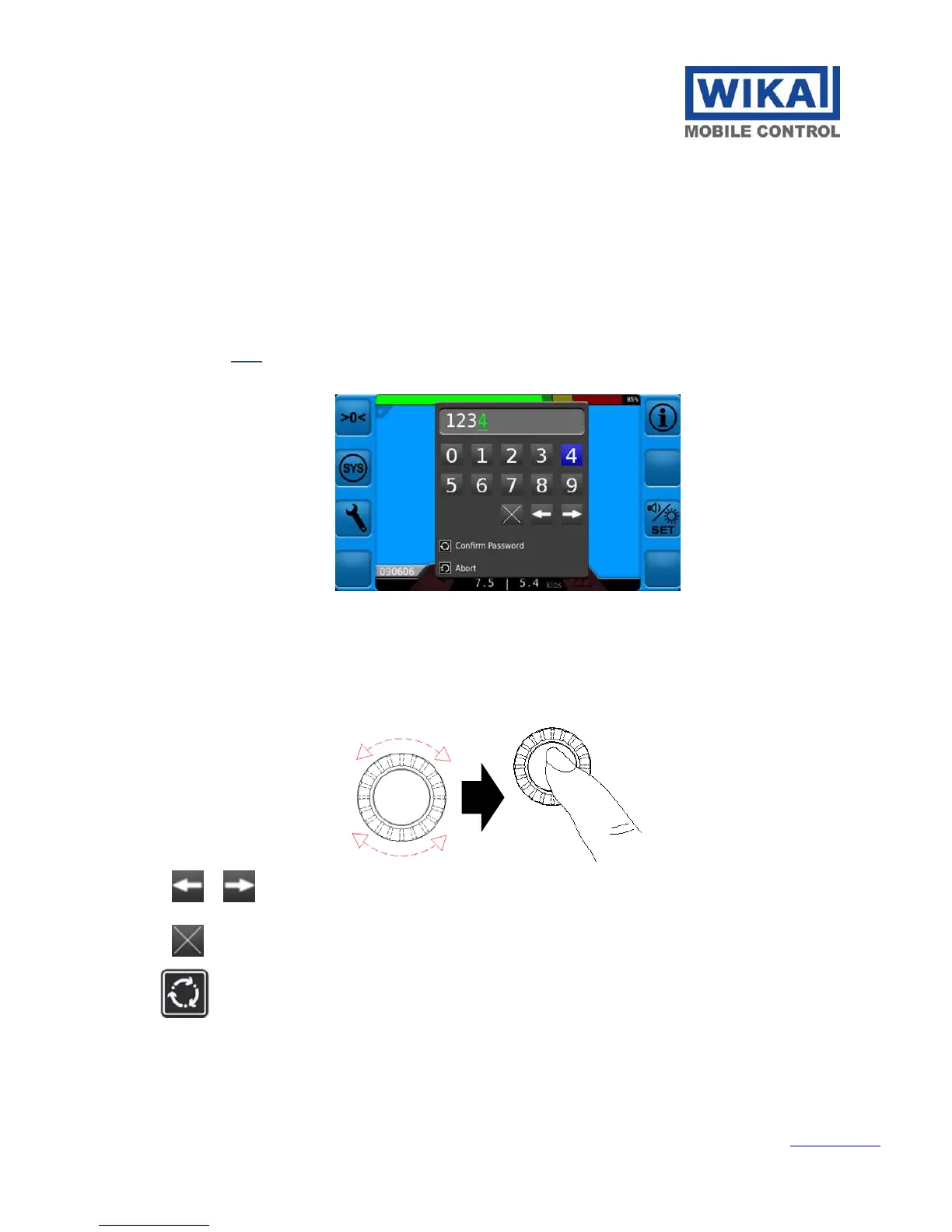WIKA Mobile Control LP
1540 Orchard Drive
Chambersburg, PA 17201
qSCALE maestro (PLC v01.00.00) Service Manual / Issue E (HMI v1.0.0) 04/2018 / rbm.
Service : (717) 217-2250
Parts / Sales : (717) 217-2269
www.wika-mc.com
18
/76
HIRSCHMANN MCS
4 Service Menus
This chapter contains information, advice, and instructions for navigating and using the service menus.
4.1.1 Password Entry
In order to access certain menus it is necessary to enter a Service Password, Daily Password or LMI Password
(See Section 4.1.2 for information on Obtaining the daily password.)
Password entry is done by the following instructions:
Use the rotary knob to select the numbers.
Pressing the knob moves to the next digit and selects right arrow.
Pressing the right arrow when the curser is to the right of the last number confirms the entry
Use the or buttons to select the number in the chosen direction. (The selected digit turns green and will be
replaced by the next selection.)
Use the button to delete the currently selected digit.
Press to confirm the password as displayed.