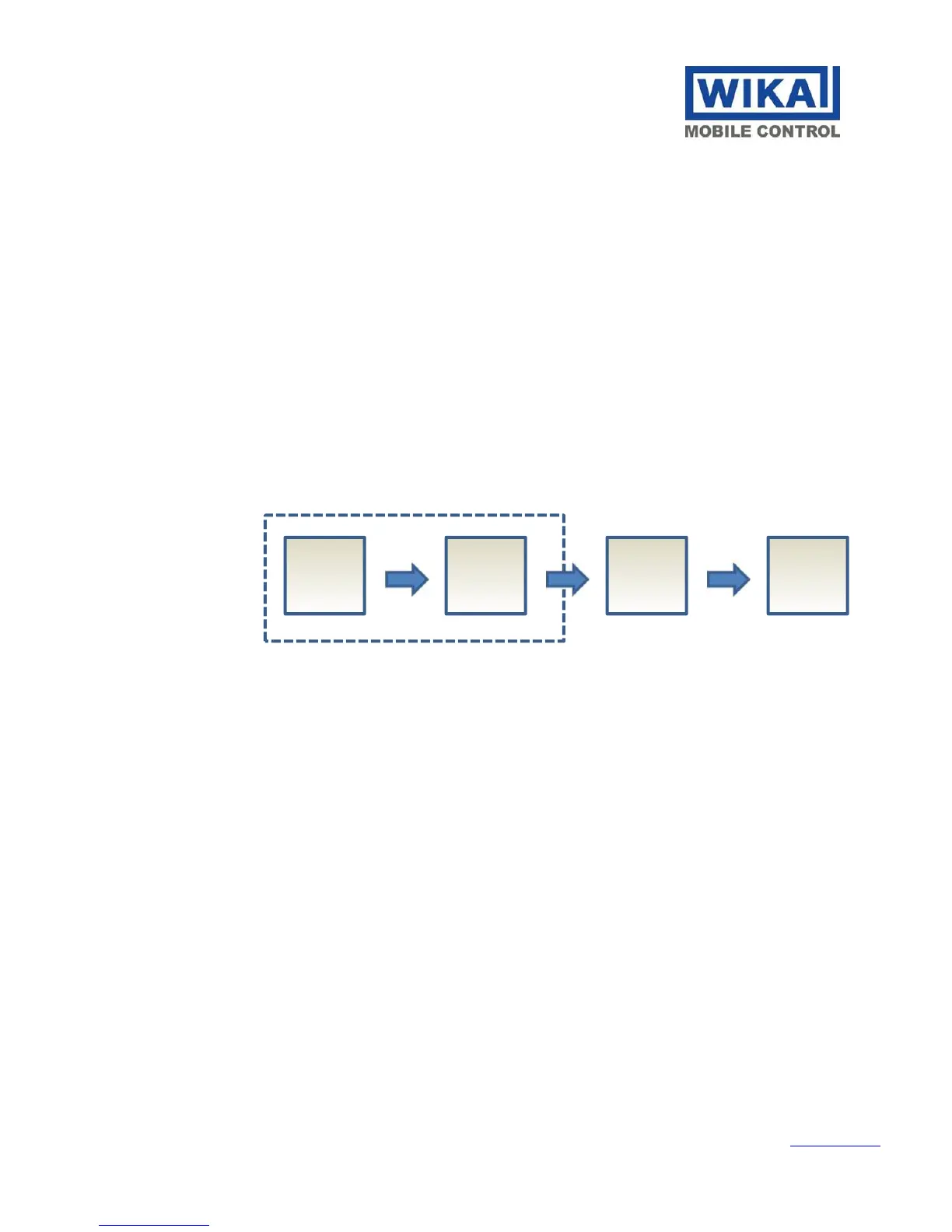WIKA Mobile Control LP
1540 Orchard Drive
Chambersburg, PA 17201
qSCALE maestro (PLC v01.00.00) Service Manual / Issue E (HMI v1.0.0) 04/2018 / rbm.
Service : (717) 217-2250
Parts / Sales : (717) 217-2269
www.wika-mc.com
48
/76
HIRSCHMANN MCS
Cable Reel
6.5 Boom Length Sensing
The system measures the length of the main boom of the machine with a length sensor. The length
sensor is contained within the cable reel, located on the left side of the main boom.
Start by verifying the measured length to the display. Boom length is the short and long distance shown
on the load chart. The boom length is displayed on the working screen of the console. The LGH Board
is digital and as such will either transmit the signal correctly or not at all. If the length measurement
does not match the displayed length, start troubleshooting by fully retracting the boom and checking the
length cable tension. If tension is lacking, check the cable reel to ensure it has the proper pretension.
This varies upon the type of cable reel used.
The voltage supplied to the length sensor will be through the LGH Board.
The sensor outputs a CAN signal directly and plugs into an LGH Board. The ideal voltage supplied to
the rotary encoder should be between 11.0 and 26.0V.
Measure the voltage between pins 3 (GND) and 2 (+) while the rotary encoder is still connected to the
LGH Board. If the voltage is not within the acceptable range, unplug the sensor and re-measure. If
unplugging the sensor resolved the voltage issue, replace the sensor. If the voltage is still outside of the
acceptable range, unplug the power source to the LGH Board and re-measure. If unplugging the board
resolved the voltage issue, replace the board. If the voltage is still outside of the acceptable range,
power to the CAN line may be the issue. Check the entire CAN Bus system to ensure proper wiring and
connections.
Basic
Troubleshooting
Block Diagram
Length
Sensor
LGH
Board
CAN Bus
qSCALE