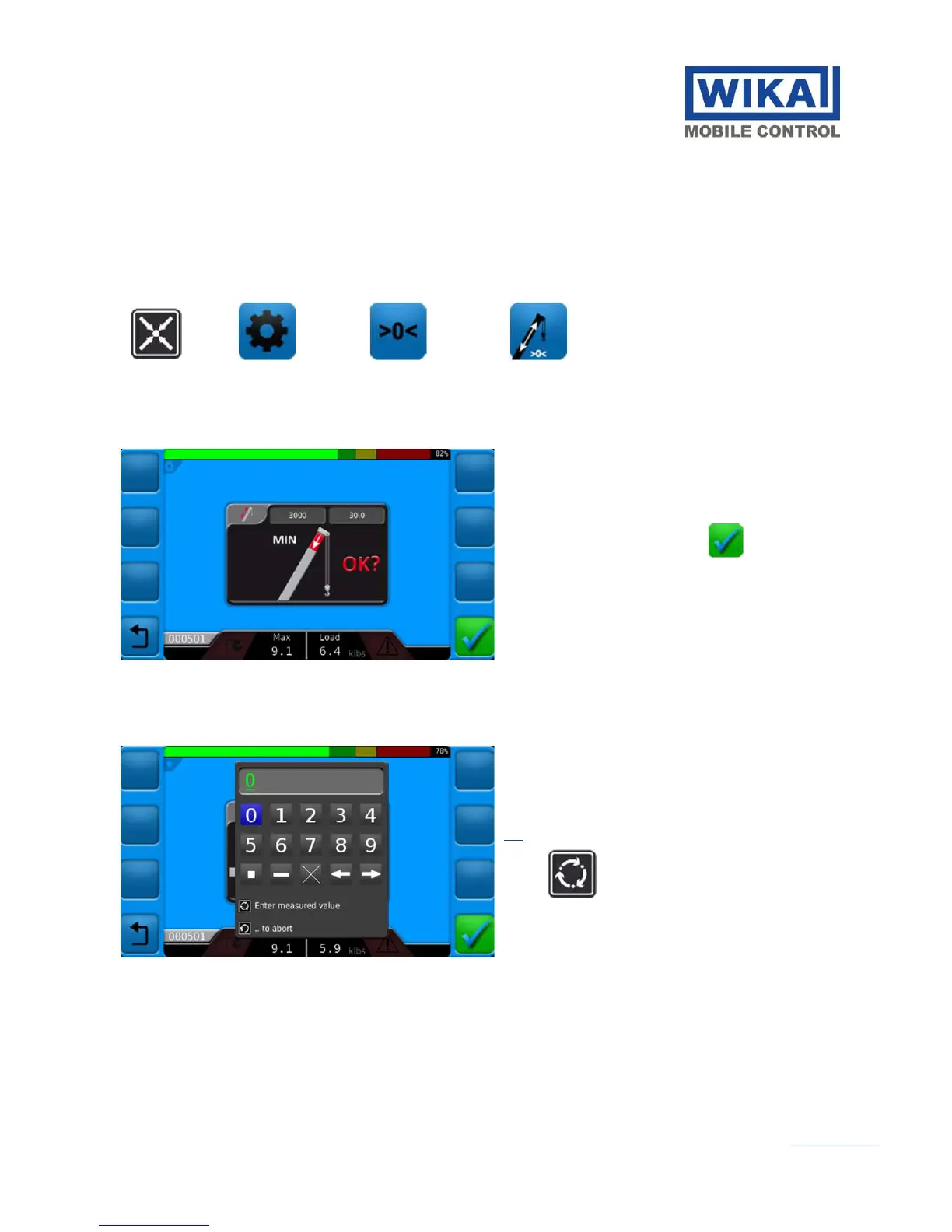WIKA Mobile Control LP
1540 Orchard Drive
Chambersburg, PA 17201
qSCALE maestro (PLC v01.00.00) Service Manual / Issue E (HMI v1.0.0) 04/2018 / rbm.
Service : (717) 217-2250
Parts / Sales : (717) 217-2269
www.wika-mc.com
27
/76
HIRSCHMANN MCS
4.3.2 Calibrate Length Sensors
Summary
This section describes how to calibrate the boom length sensor. The machine must be on a level
surface to calibrate this sensor.
HOME SETTINGS SENSOR
CALIBRATION
LENGTH
SENSOR
CALIBRATION
Fully retract the boom and press
Enter the Measured Length of the Boom
Use the rotary knob to select the numbers. (See Section
4.4 for detailed instructions.)
Press to confirm the measured boom length as
entered.