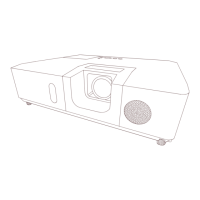109
9. Troubleshooting
Phenomenon: Cannot send an e-mail correctly.
Item to be checked Solutions
Are e-mail settings correct" Check the settings on the Mail Settings screen
of the Projector Web Control.
Are the settings of Sender e-mail
Address correct"
Set Yalid e-mail address.
Is a test e-mail sent correctly" Check if a test e-mail is sent correctly by
pressing the [Send Test Mail] button on the
Mail Settings screen of the Projector Web
Control.
Is only e-mail regarding the
speci¿c Error/Warning not sent
correctly"
Check if the speci¿c Error/Warning is set to
be sent on the Mail Settings screen of the
Projector Web Control.
Phenomenon: An e-mail does not reach only to the speci¿c address.
Item to be checked Solutions
Is e-mail address set correctly" Check the settings on the Mail Settings screen
of the Projector Web Control.
Is ¿ltering or forwarding set for
the e-mail address in the mail
serYer"
Consult with your network administrator.

