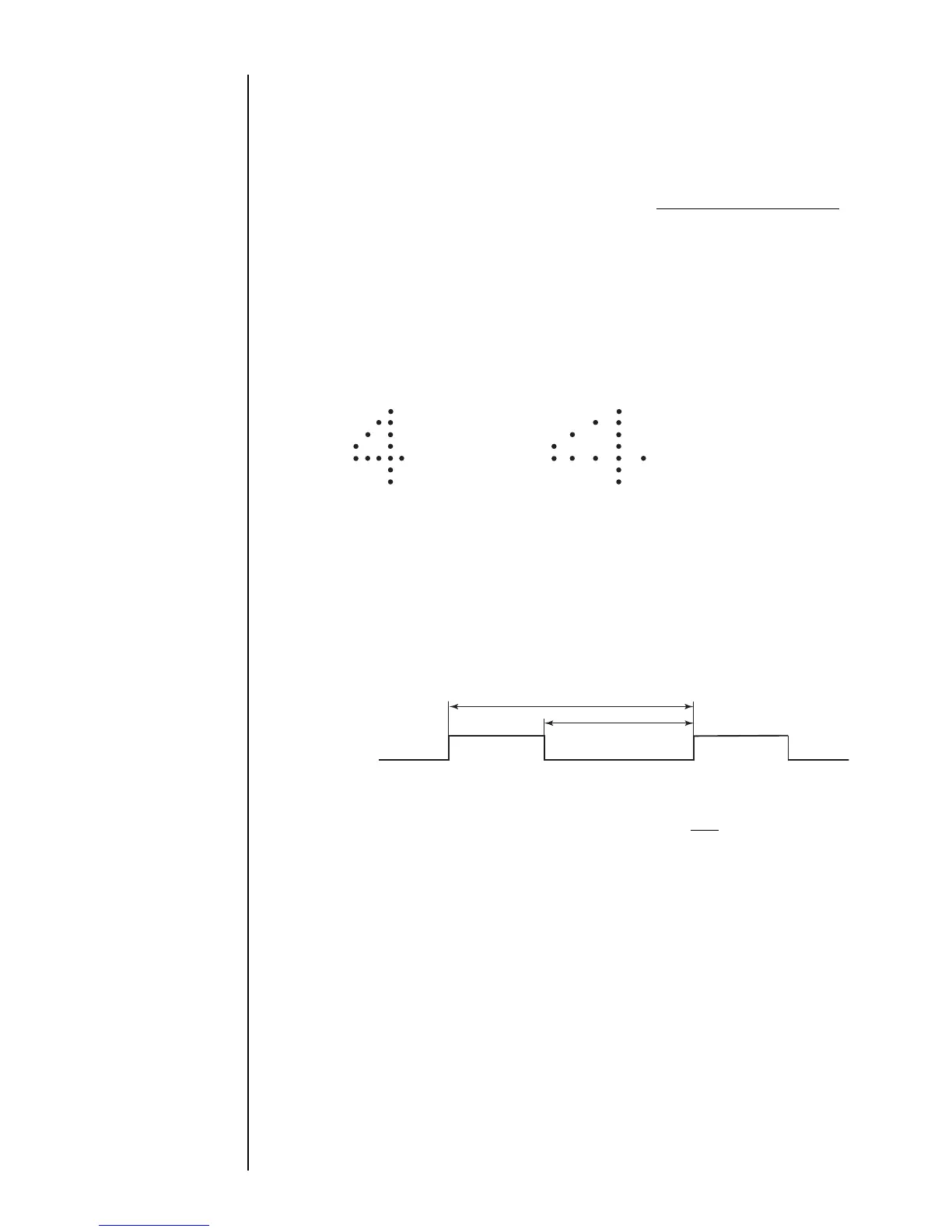●Connection of signals 1-37
● When the rotary encoder is used, you cannot change the IJ printer character width. If
it is necessary to change the character width, you have to install an appropriate
device that will permit you to vary the ratio between the conveyor speed and rotary
encoder speed synchronization signal pulse count.
(f) Encoder signal limitation
● Ink drop use percentage: This must be set up from the print specifications screen (see
Section 3.4, Setting Character Height and Character Orientation).
● The number of speed synchronization signal pulses from the rotary encoder is
dependent on the printing scan count and pulse rate division factor and calculated
using the following equation.
Number of speed synchronization signal pulses[kHz] =
printing scan count[kHz]
pulse rate division factor (1/n)
……(Equation 3)
The pulse rate division factor (l/n) must be set up from the print specifications
screen. (See Section 3.4, Setting Character Height and Character Orientation).
● If the calculation result derived from Equation 2 is smaller than the printing scan
count maximum value (Equation 1), the product speed matching feature does not
work normally so that the character width is increased. In such an instance, lower the
conveyor maximum speed as needed so that the printing scan count maximum value
is smaller than the calculation result of Equation 2.
Normal
Character width increased
See that the duty is between 30% and 70%. Duty =
t2
t1
×100%