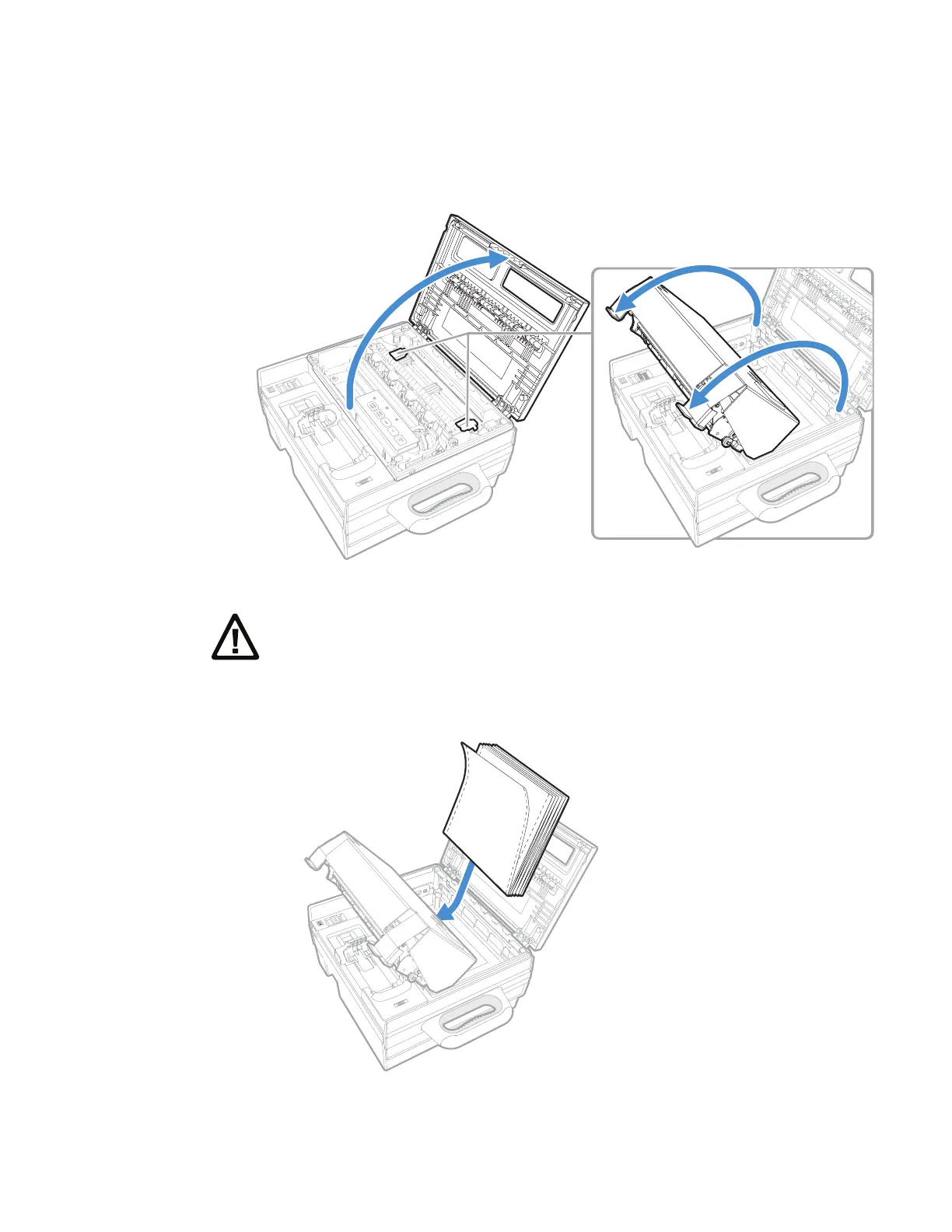Chapter 2 – Set Up the Printer
12 6824 Mobile Full Page Printer User Manual
Load Paper Into the Printer
1 Open the printer lid and lift the tabs to tilt the printer mechanism up and out
of the case.
2 Place up to 50 sheets of paper (or up to 200 sheets for the 200-sheet paper
tray) in the printer. Leave the first sheet of paper sticking out of the printer.
Caution:Be careful not to pinch your hands and fingers between the print
mechanism and the printer case.
