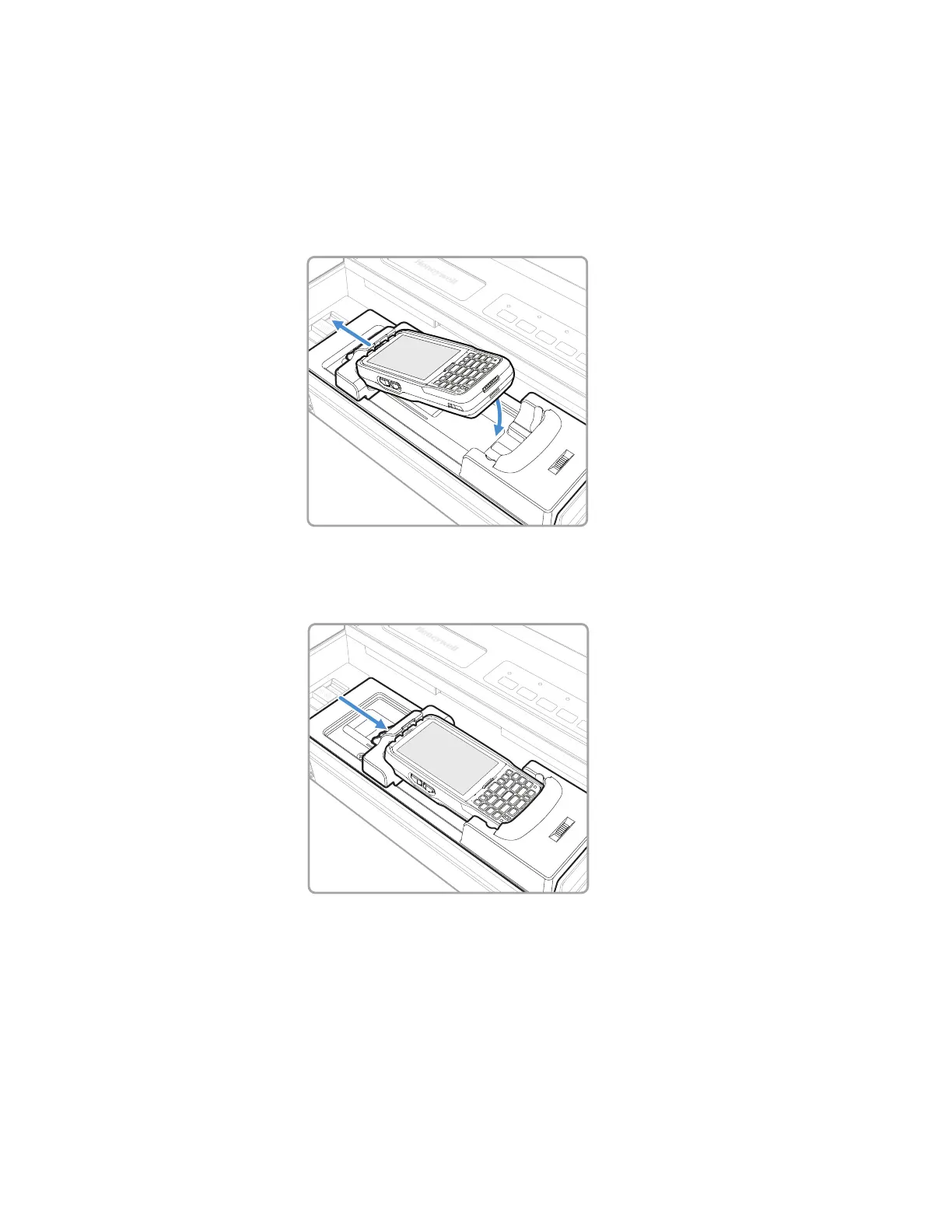Chapter 2 – Set Up the Printer
26 6824 Mobile Full Page Printer User Manual
Insert a Computer Into the Printer
Follow these steps to insert a computer into the printer.
1 Insert the top of the computer into the movable slide.
2 Use the computer to push the slide towards the fuse holder.
3 Lower the bottom end of the computer into the computer holder.
4 Slide the computer into the docking connector. The movable slide holds the
computer in place.
