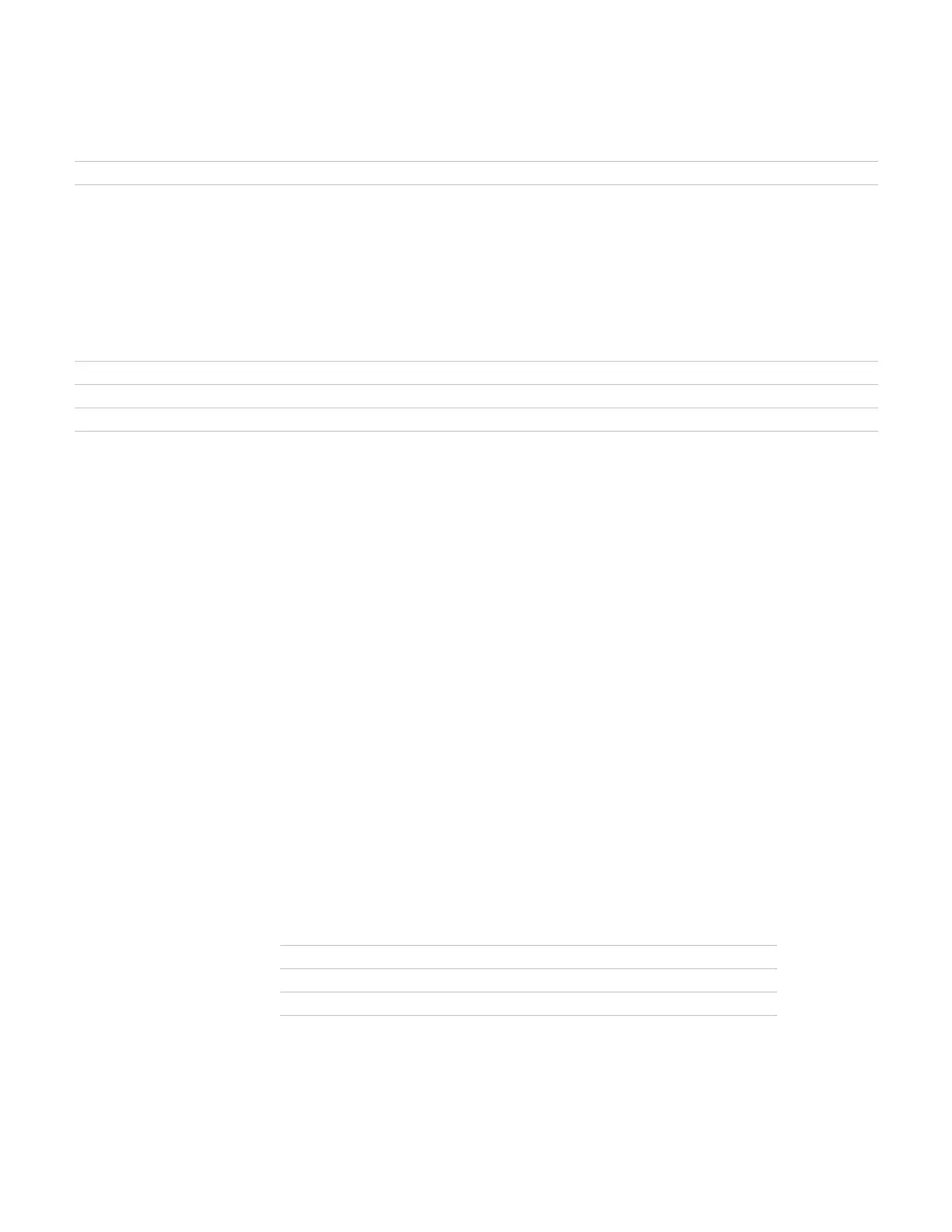Appendix B – Printer Control Codes
76 6824 Mobile Full Page Printer User Manual
Character Set Control Code
Use the Select National Character Set control code to select language-specific
character sets, including Hebrew and Greek. The selected character set stays in
effect until the printer is reset and receives a Master Reset command, or until a
new international character set is selected.
Hex: 1B 62 c 00
ASCII: ESC “b” c NUL
Clear Vertical Tabs in Channel (continued)
Select Vertical Tab Channel
Description: Selects a specified vertical tab channel and sets up the current tabs from that channel.
Once this function is performed, all subsequent Perform Vertical Tab commands use the
tab stops from the list retrieved from the specified channel. At power on, the printer uses
the tabs stored in channel 0.
c is the channel number to be selected. Range is 0 to 7.
Decimal: 27 47 c
Hex: 1B 2F c
ASCII: ESC “/” c
Select National Character Set
Description: Selects the character set n:
• 0: U.S.A.
• 1: France
• 2: Germany
• 3: England (U.K.)
• 4: Denmark 1
• 5: Sweden
• 6: Italy
• 7: Spain 1
• 8: Japan
• 9: Norway
• 10: Denmark 2
• 11: Spain 2
• 12: Latin America
• 13: Hebrew
• 14: Greek
Decimal: 27 82 n
Hex: 1B 52 n
ASCII: ESC “R” n
