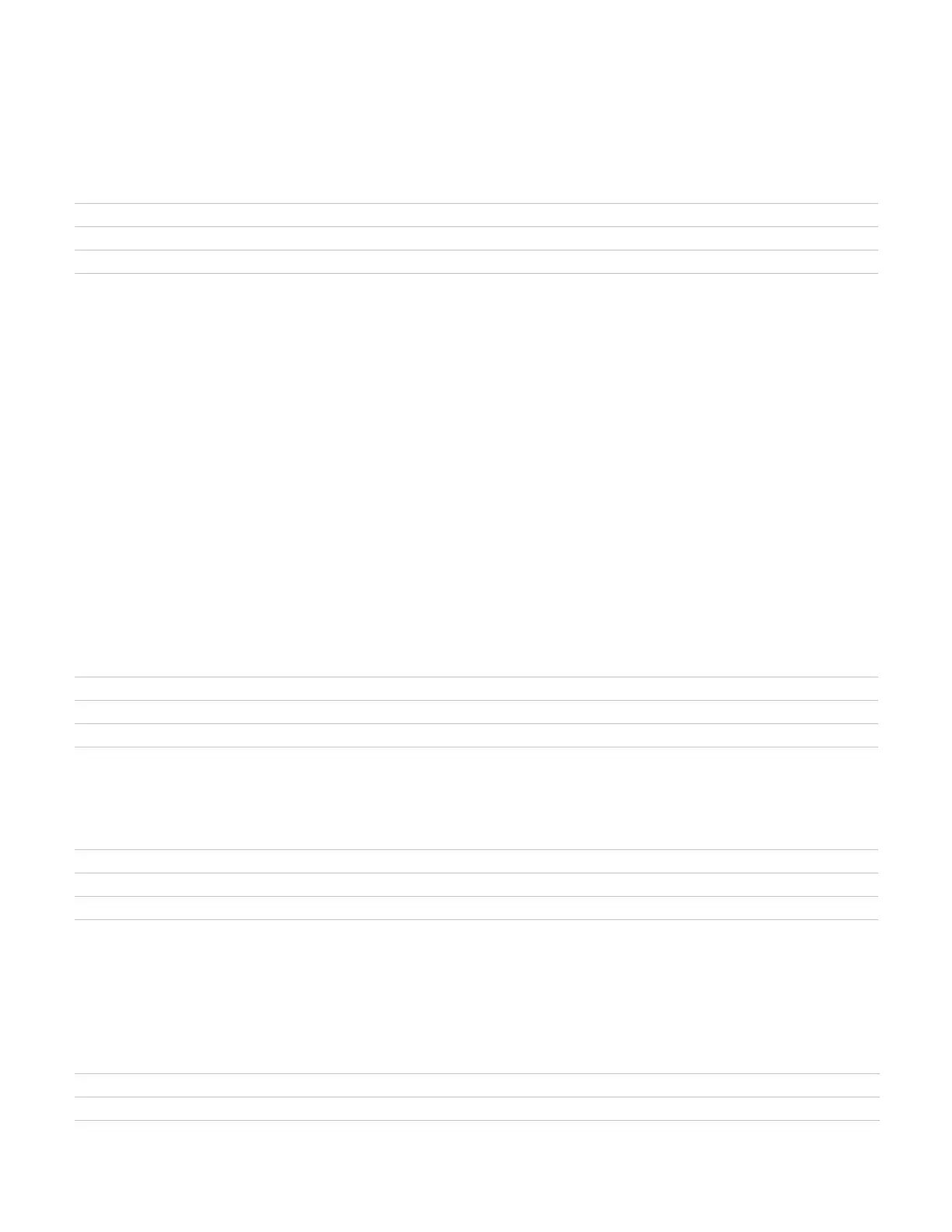Appendix B – Printer Control Codes
68 6824 Mobile Full Page Printer User Manual
Character Style and Text Mode Control Codes
Character style and text mode control codes affect the appearance of text on the
printed page, including:
• italic, underlined, double-strike (boldface) or double-width printing.
• font pitch, including Pica, Elite, Condensed, or Compressed modes.
• intercharacter space (to the right of each character).
• superscript and subscript modes.
Cancel Skip Over Perforation
Description: Cancels the skip over perforation mode, allowing the maximum number of lines to print
on each page.
Decimal: 27 79
Hex: 1B 4F
ASCII: ESC “O”
Select Condensed Character Mode
Description: Selects condensed mode, which prints characters at approximately 60% of the normal
width. Enabling this mode results in the following character pitch values:
• Condensed mode: 17 characters per inch (approximate)
• Condensed + Double-wide mode: 9 characters per inch (approximate)
• Condensed + Elite mode: 20 characters per inch (approximate)
This function empties the print buffer and turns on Condensed Character Mode. This
mode stays on until canceled (by Cancel Condensed Character Mode).
Decimal: 27 15
Hex: 1B 0F
ASCII: ESC SI
Cancel Condensed Character Mode
Description: Cancels condensed character mode.
Decimal: 27 18
Hex: 1B 12
ASCII: DC2
Select Double-Strike Mode
Description: Enables double-strike printing until the printer encounters a cancel control code.
Double-strike printing is disabled by factory default. Text is bolded by printing each dot
twice, with the second dot slightly below the first dot. This mode is not available in LQ,
but is not canceled when you select LQ.
Decimal: 27 71
Hex: 1B 47
