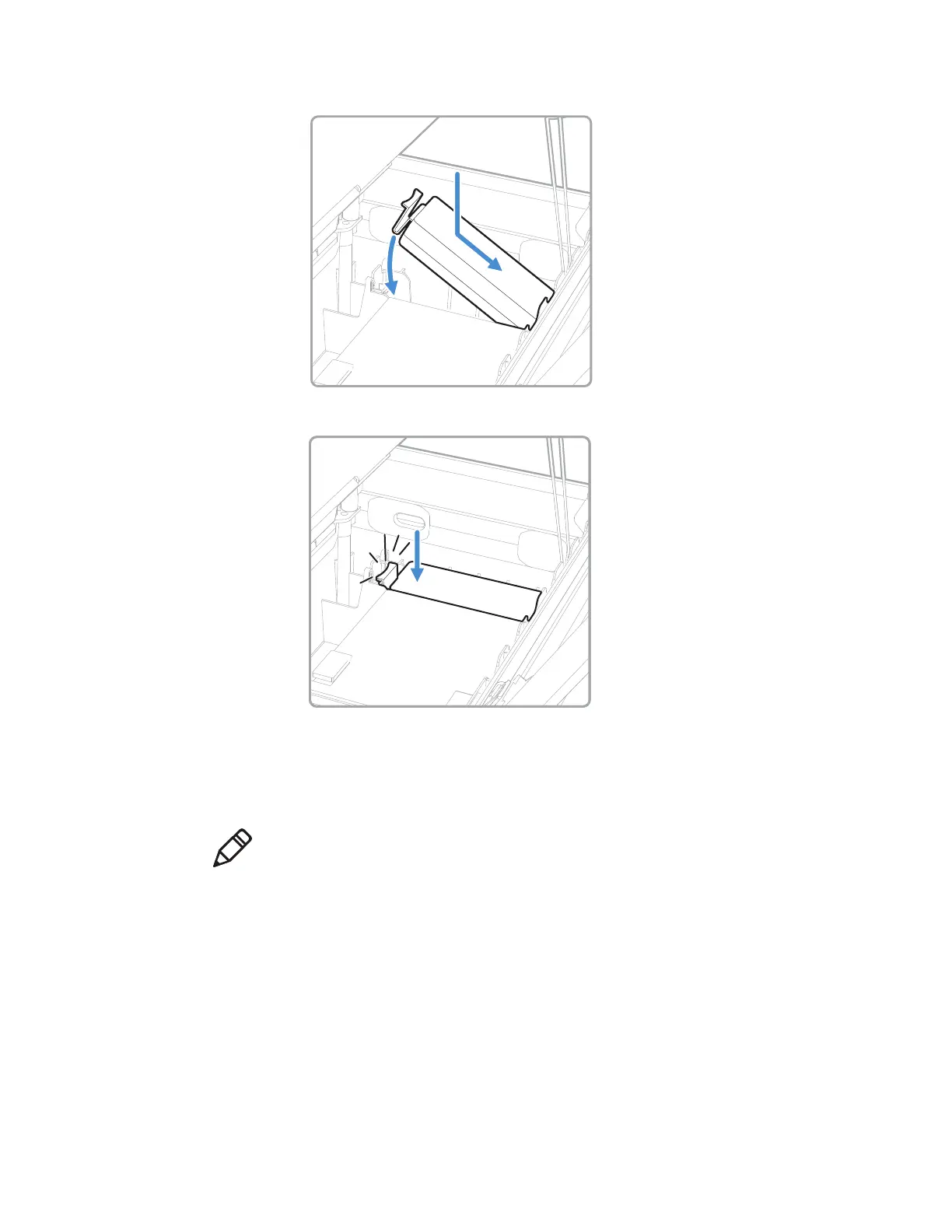Chapter 2 – Set Up the Printer
24 6824 Mobile Full Page Printer User Manual
4 Press the battery down into the bay until it snaps into place.
Charge the Battery
With the battery installed, connect the printer to the vehicle power supply or to
the external DC power supply. The battery is fully charged in 5 hours (when
ambient temperature is between 0 and 40 °C).
Note: Charging the battery requires a 24 VDC vehicle power system, or the
external power supply. 12 VDC vehicle power systems will not charge the
battery. Using the printer while the battery is charging extends the amount of time
needed to fully charge the battery.
