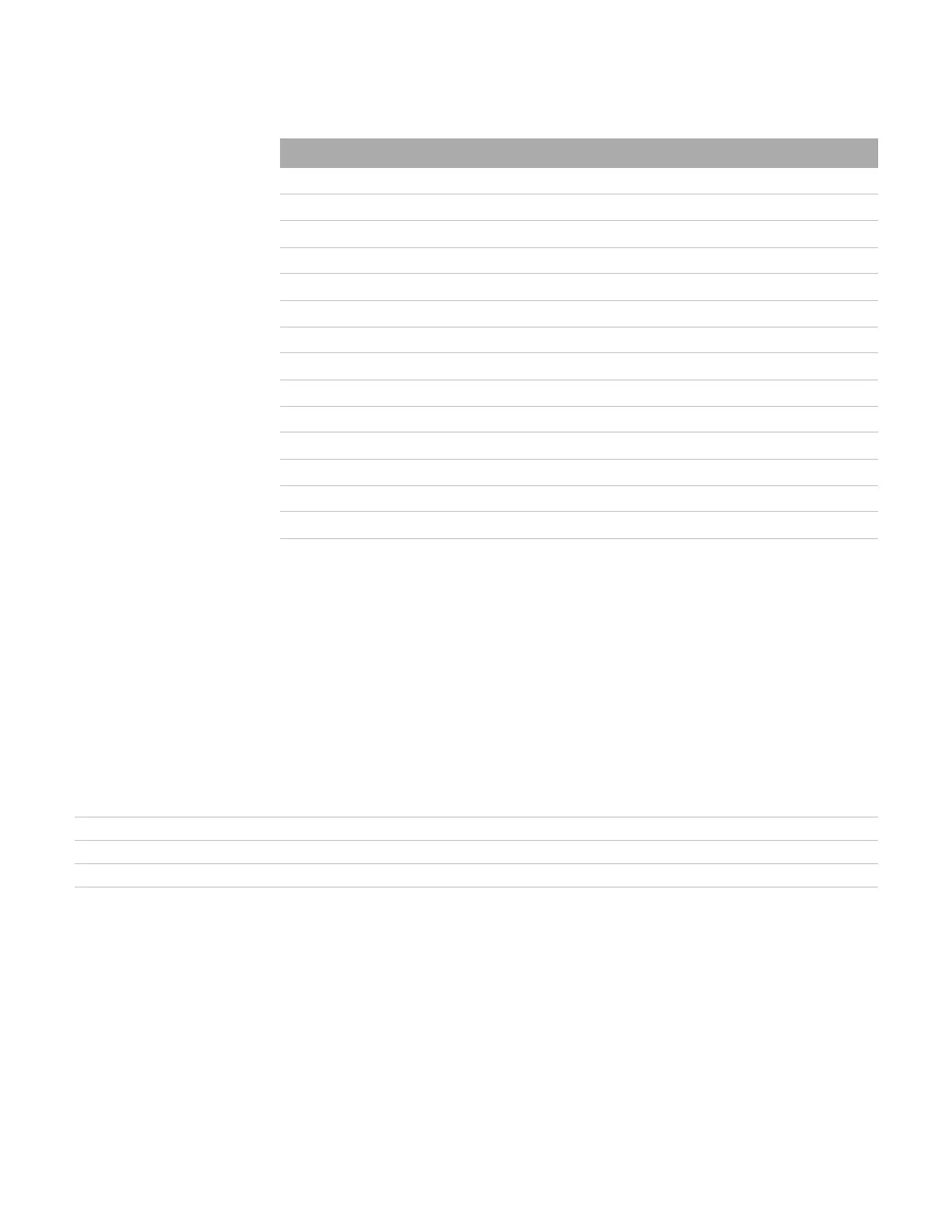Appendix B – Printer Control Codes
6824 Mobile Full Page Printer User Manual 79
User-Defined Character Control Codes
Use these control codes to create user-defined characters, including character
graphics. To create your own characters, begin with the Copy ROM to RAM
control code, which copies characters in ROM into RAM. Then use Define User
Defined Characters to redefine characters as necessary. This ensures that all
characters are defined when you select a user-defined character set.
Λ
107 6b
Μ
108 6c
Ν
109 6d
Ξ
110 6e
Ο
111 6f
Π
112 70
Π
113 71
Σ?
114 72
Τ
115 73
Ψ
116 74
Φ?
117 75
Ξ
118 76
Ψ
119 77
Ω?
120 78
Greek Character Set (continued)
Character Decimal Hex
Copy ROM to RAM
Description: Copies characters in ROM into RAM. Then you can redefine those characters as
necessary, ensuring that all characters are defined when a user-defined character set
is selected.
Decimal: 27 58 0 0 0
Hex: 1B 3A 00 00 00
ASCII: ESC “:” NUL NUL NUL
