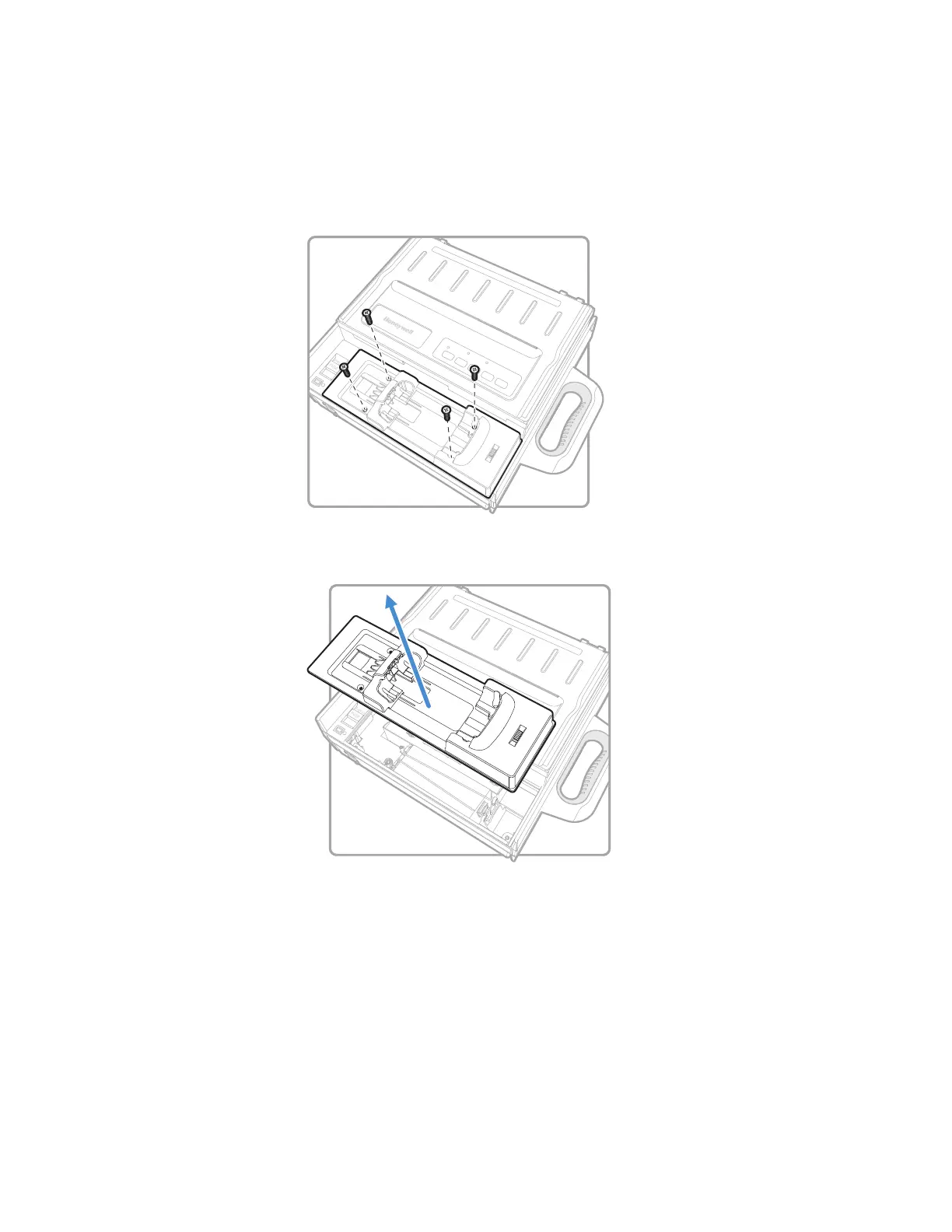Chapter 2 – Set Up the Printer
6824 Mobile Full Page Printer User Manual 21
Install the Battery (50-Sheet Tray)
You need a #2 Phillips screwdriver to install the battery. Before you begin,
disconnect the power cable and remove the computer if one is installed.
1 Remove the four screws that fasten the computer holder to the printer.
2 Lift the computer holder out of the printer case. Be careful not to disconnect
the wiring.
