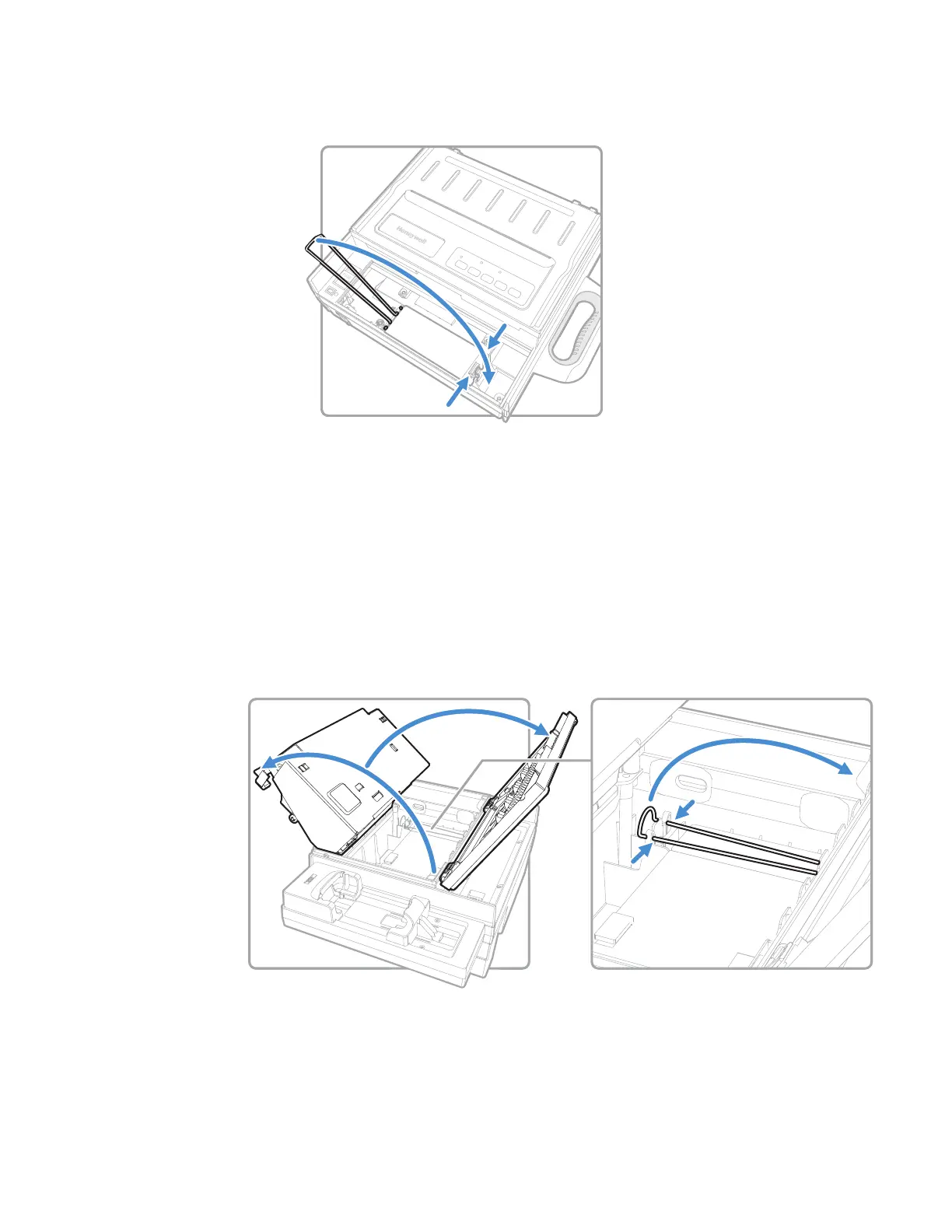Chapter 2 – Set Up the Printer
6824 Mobile Full Page Printer User Manual 23
6 Press the battery clip into the clip holder.
7 Place the computer holder back into the printer body. Be careful not to catch
the wiring in between the holder and the printer body.
8 Install the four screws. Do not overtighten.
Install the Battery (200-Sheet Tray)
Before you begin, disconnect the power cable and remove the computer if one
is installed.
1 Open the printer lid and lift the tabs to tile the printer mechanism up and out
of the case. The battery bay is located in the bottom of the printer case.
2 Squeeze the battery clip and lift it away from the battery bay.
3 Insert the battery into the bay, contact end first. Make sure the contacts are
on the bottom, on the end closest to the printer lid.
