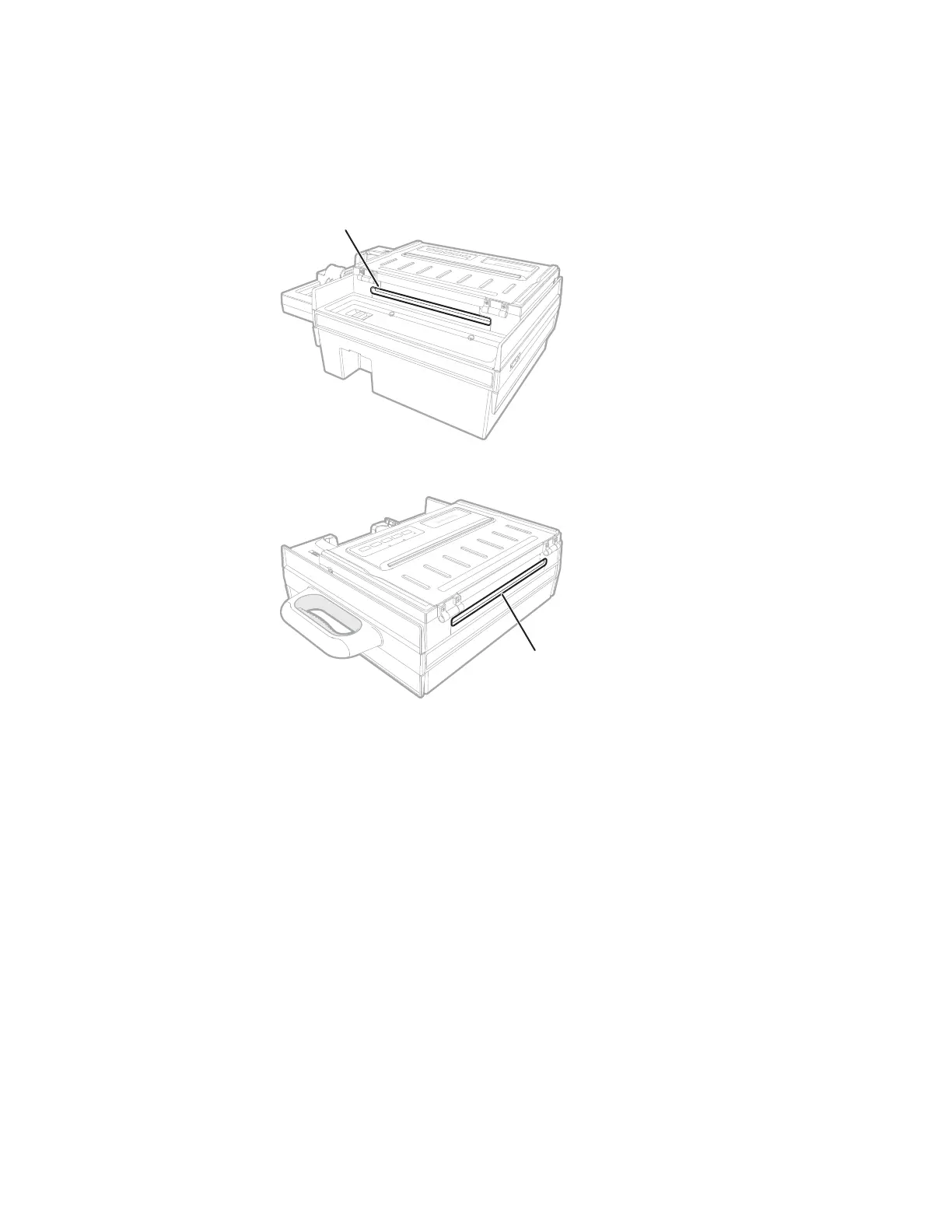Chapter 2 – Set Up the Printer
16 6824 Mobile Full Page Printer User Manual
Load Externally Fed Paper Into the Printer
To use a quantity of media that is too large to fit inside the printer, you can feed
the media through the external feed slot.
External media feed slot (Fixed mount printer)
External media feed slot (Portable printer)
1 Place the media behind the printer.
2 Open the top of the printer.
3 Feed the top sheet of the media into the printer through the external feed slot.
4 Install the paper onto the pinfeed holders as usual.
